
Thank you for taking an interest in the Meant to be Seen Picture Gallery[/b]! Most of the images you will find are stereoscopic 3D screen shots of popular video games, amateur photos, and 2D to 3D conversions of images submitted by fellow members.
While the gallery has been available for some time, one of the biggest challenges has been the inability to easily click on a picture and view it in stereoscopic 3D right away. Instead, members have been forced to download the images first, and then open them up in their favorite viewers separately. It’s a time consuming and tedious process.
While we are still investigating a way to resolve this with Microsoft’s Internet Explorer, we have found a solution that will make most Mozilla Firefox[/b] users very happy.
We discovered a software program called ViewSourceWith[/b] by David Ficano. It works in Firefox and will let you right-click on an image, and display it using an external viewer of your choice directly from your browser. We are recommending sView[/b] by Kirill Gavrilov. You will need version 0.4.3.5a or later.
sView is a one stop stereoscopic 3D image viewer. It supports anaglyph, dual output, iZ3D, VR920 and LCD shutter glasses. While the choice of viewer is completely up to you, we like this option because as long as the image in our gallery is in side by side format, sView will automatically convert and display it in the format that works best for you – even red/blue anaglyph!
Please follow these instructions for setting the software up with sView:
1. Download and install sView. Run it, and select the S-3D output that matches your solution (e.g. iZ3D, anaglyph, dual output, etc.). You can change this at a later time if needed.
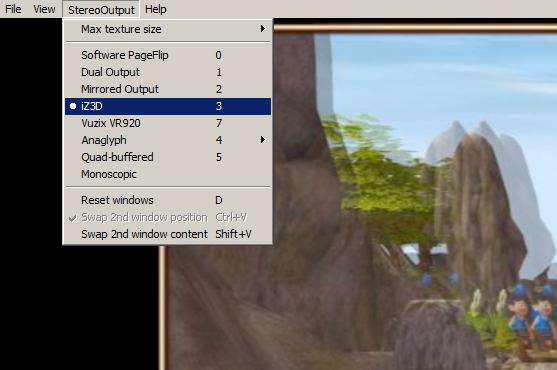
2. Download and install ViewSourceWith[/b] and install it in your Firefox browser. You will need to close and restart Firefox after this step.
3. Select “Tools” and then “Add-ons” in the Firefox toolbar.
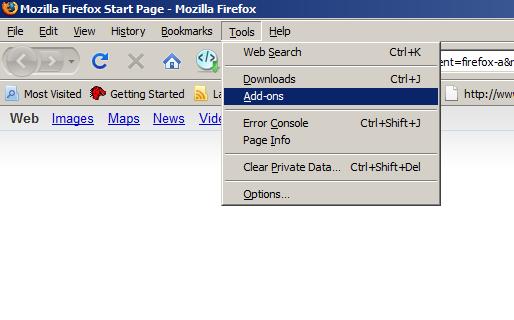
4. Choose the “Extensions” category, and press the “Options” button under “Dafizilla ViewSourceWith”.
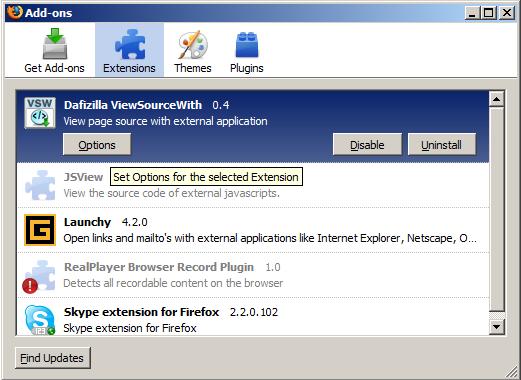
5. In the “Main” tab, press the “NEW” button on the right hand side.
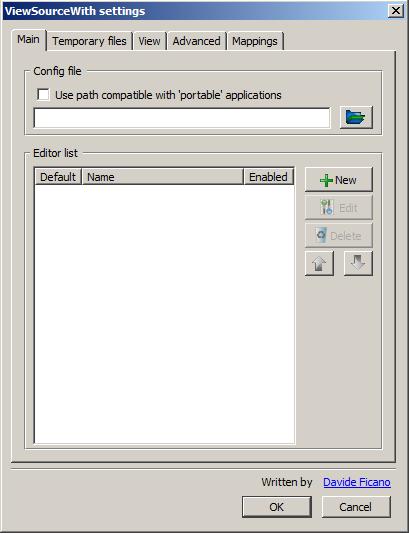
6. In the small pop-up window, press the folder button, and find the EXE file for your favorite viewer, in this case sView. Remember to write a brief description for the program. The "parameters" must be blank (for sView). Press OK when finished.
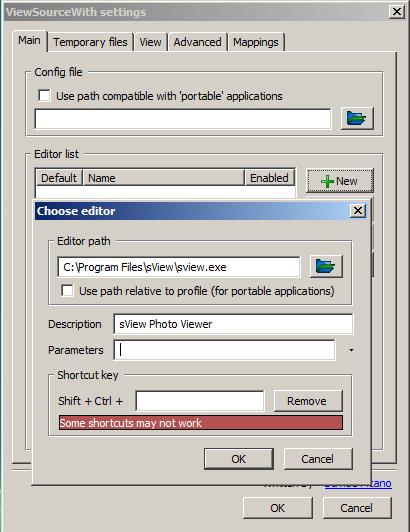
7. In the "View" tab, under the heading "In case of link with image", make sure "image" is selected. Otherwise, you will get an error every time you try to open a picture.
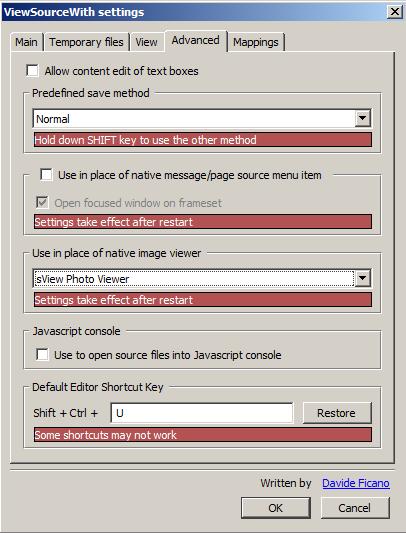
8. In the "Advanced" tab, use the drop-down menu and select sView as your default viewer. Press OK when complete.
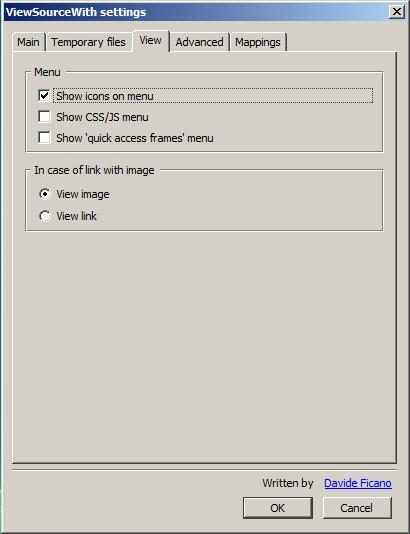
9. Go to the mtbs3D.com gallery, and find any stereoscopic 3D image. The best images are side by side images, which means they are two camera views stored in one picture and appear as two pictures stuck together. When you click on a thumbnail, the picture will grow to full size. Right click on the full sized picture, select “View Source” from the sub menu, and the sView Photo Viewing Software option.
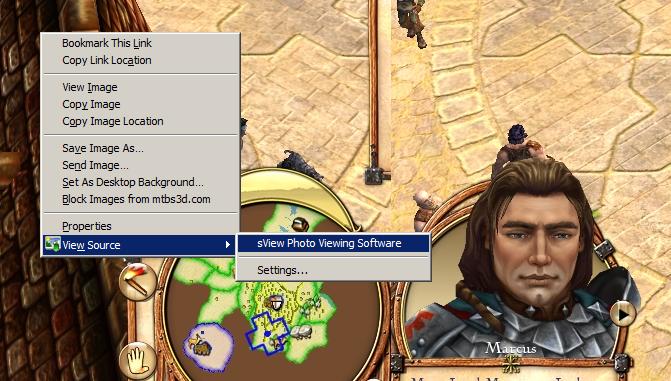
9. Congratulations! Your image will immediately appear on your screen in true 3D!
Some things to be aware of:
1. Setting up ViewSourceWith can be a bit finicky for some. You may have to restart Firefox between steps so that your changes will take effect.
2. sView does not have an interlaced option. In this case, we recommend working with NVIDIA’s stereo viewer or other third party option if available.
3. You are still able to use your browser to view images.
4. We are investigating options for stereoscopic 3D video files. For now, this solution only works with still photos.
Thank you for reading this guide. If you find additional ways or add-ons to make the MTBS galleries[/b] easier to use for TRUE 3D gamers and enthusiasts, please let us know. Happy viewing!
Read full article...
