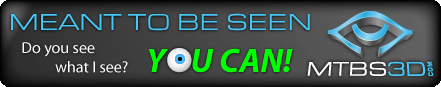Hello everyone,
I have a problem with my Hard Disk.
I want to connect with another one. I don't know about Jumper.
Can anyone tell me How to set Jumper??
Hard Disk Problem..........
-
robetjems
- One Eyed Hopeful
- Posts: 3
- Joined: Fri Nov 06, 2009 11:45 pm
- cybereality
- 3D Angel Eyes (Moderator)
- Posts: 11407
- Joined: Sat Apr 12, 2008 8:18 pm
Re: Hard Disk Problem..........
Jumper? What are you using? An IDE drive? LOL! You need SATA man.
To answer your question you want to set the primary OS drive to "master" and the secondary drive to "slave". On modern hardware you rarely have to do this though and setting both to "Cable Select" or "CS" should work fine (you can set which is the master in the BIOS). The actually way to set the jumper differs slightly between different manufacturers so you will have to find the manual to the HDD if the jumper positions aren't shown on the actual drive. You could also get an external USB HDD to avoid all this.
To answer your question you want to set the primary OS drive to "master" and the secondary drive to "slave". On modern hardware you rarely have to do this though and setting both to "Cable Select" or "CS" should work fine (you can set which is the master in the BIOS). The actually way to set the jumper differs slightly between different manufacturers so you will have to find the manual to the HDD if the jumper positions aren't shown on the actual drive. You could also get an external USB HDD to avoid all this.
- gisabun
- 3D Angel Eyes (Moderator)
- Posts: 215
- Joined: Wed Mar 28, 2007 1:54 pm
Re: Hard Disk Problem..........
Most "modern" hard disk should have a jumper configuration table. If not, check the manufacturer's web site. [Or google: <drive-model> jumper settings]robetjems wrote:Hello everyone,
I have a problem with my Hard Disk.
I want to connect with another one. I don't know about Jumper.
Can anyone tell me How to set Jumper??
On a 2 drive - 1 cable setup, your old hard disk is set to master and the one you are putting in is set to slave.
On a 2 drive - 2 cable setup, your original drive doesn't change. The newer hard disk should be set to CableSelect or Master [depends on the drive].
If you are planning to copy files from the old hard disk to new, use the 2 drive - 1 cable setup. It's faster as it goes through 1 controller. [Use this especially if you use something like Ghost to duplicate from old hard disk to the newer one.
CableSelect [CS] may or may not be needed. Western Digitals, I'd say yes.
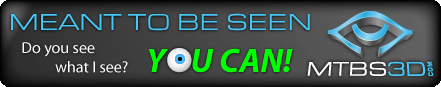
- gisabun
- 3D Angel Eyes (Moderator)
- Posts: 215
- Joined: Wed Mar 28, 2007 1:54 pm
Re: Hard Disk Problem..........
He may have an older system with no SATA controllers .cybereality wrote:Jumper? What are you using? An IDE drive? LOL! You need SATA man.
To answer your question you want to set the primary OS drive to "master" and the secondary drive to "slave". On modern hardware you rarely have to do this though and setting both to "Cable Select" or "CS" should work fine (you can set which is the master in the BIOS). The actually way to set the jumper differs slightly between different manufacturers so you will have to find the manual to the HDD if the jumper positions aren't shown on the actual drive. You could also get an external USB HDD to avoid all this.
He also needs to verify that his original hard disk is still the boot HD when booting up. [rarely ned to but I've seen it a couple of times]
An external HD solves the issue except you're talking about $$$ to spend and [judging by the age of his system, no firewire] USB drives are slower than directly connecting to a controller.