I planned to buy a new video card of the 20th series, which you can still have time to buy in the store. To date, in stores you can buy only 2 models: '2060 12 GB' and '2060 Super', which appeared in December 2021. These models have a DVI port - it made me very happy, because it was this port that I need to view the 'NVIDIA 3D Vision' on the ASUS VG278HR monitor. I was going to click on the 'Buy' button in the online store, but I was stopped by the idea that these video cards were released recently, and therefore there is a possibility that the driver v.452.06 from '3D Fix Manager' will not be able to find out these new video cards and will not be installed.
I decided to check this information on the Internet and saw this video: https://www.youtube.com/watch?v=vPI_dUZIozY and in the comments I saw bad news
Comment (3 months ago): Can anyone tell me why if I have a 12gb rtx 2060 when I apply driver 452.06 from 3D Fix Manager it tells me "This graphics driver could not find compatible graphics hardware". I don't understand if the 20 series is supposed to work with this controller. I've tried 14 drivers lower than this and they all tell me the same thing.
Answer (2 months ago): I think because the 12GB version is released in December 2021, and the latest driver which works is October 2020. So it can't include it.
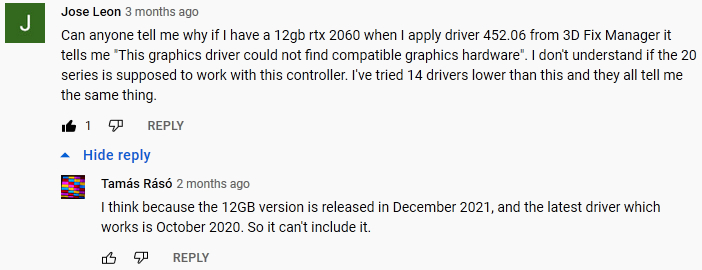
After that I spent a lot of time on the Internet, I read information about the latest updates to '3D Fix Manager', but I did not see that '3D Fix Manager' added support for 'RTX 2060 12GB' and 'RTX 2060 SUPER' (Dec 2021 release).
So I want to ask:
Please answer! For me and many other people who want to buy the remains of 20-series graphics cards, this is very important to know.
.
