Ryse - Son of Rome new fix v2.0
- DJ-RK
- Sharp Eyed Eagle!
- Posts: 398
- Joined: Thu Sep 19, 2019 8:13 pm
Ryse - Son of Rome new fix v2.0
I'm so happy to finally be making this thread, I really don't even know what to say. This, my friends, is going to go down as one of the greatest labour of loves in the history of, well, probably just for me, but trust me when I say that making this fix has been a Herculean effort, just as much now as it was the 4 or 5 or so years ago when I first worked on the game, and released the sad state of affairs known as Ryse 3D fix v1.0. Those that played that fix know that as probably the single biggest black mark on my fixing career. It was playable enough, but between the CryEngine culling issue, tile lighting clipping, and broken specular and screenspace reflections (to name a few issues), it never felt like a complete fix, which was a shame because there were moments it looked stunningly brilliant and one could only wish that the entire game could be experienced that way... until now. Ladies and gentleman, after 3 weeks of slaving over this I present to you my Ryse - Son of Rome v2.0 truly 3D Vision Ready fix. I can confidently say that this one matches, and maybe even surpasses on some levels, the quality and completeness of my other prized fixes for Jedi: Fallen Order, Borderlands 3, and Monster Hunter World. To be able to take my worst fix to being one of my very best is a satisfying achievement to say the least. Anyways, enough boasting and time to get on with the deets.
One of the reasons I'm so proud of this release is because this fix is the first to be bundled with a new custom shader tool that I've developed and called 3D Zoom. 3D Zoom is a priority based, programmable convergence transition camera tool, which shares a similar feature set to 3DMigoto's existing preset functionality, but provides a greater amount of control and visibility to the user. In short, I got fed up with fighting with 3DMigoto's way of handling presets (particularly with being unable to predicably handle when multiple presets conflict), so I decided to make my own. This shader was heavily inspired by DarkStarSword's autoconvergence custom shader, and I have ideas to expand this even further to hopefully become a different kind of autoconvergence. I'll make a more detailed post on this tool in the next day or so along with instructions.
Ryse is a fairly simple game, so 3D Zoom is not used in too many different types of scenarios, but it still sees plenty of action with it's 2 functions. The first is to provide a slow zoom out for cutscenes. You likely will not notice the transition at all, and you'll be glad to not have close-up shots of people's faces not making your eyes cross (your welcome!). The second, and much more frequent (and visceral!) is the kill zoom. My Ryse fix has 3D Zoom is programmed to dynamically and progressively zoom into the scene during the execution kills. It can get pretty intense during certain kill sequences, so I've set up low, medium, and high presets that can be cycled via keypress.
Oh yeah, keys. Lots of keys. Press F9 anytime to see a listing of them all.
Settings: Anything except supersampling, native upscaling, temporal antialiasing, and motion blur. All these should all be off (actually, I didn't ever check motion blur, I just always had that off)
Performance: Look... even for an 8 year old game, this game is pretty damn good looking but it's equally demanding. Even with my super-charged 3D rig, I still say FPS down into the 30s, and had some pretty significant frame drops and stutters. A lot of those frame drops were likely from shader regexes compiling shaders as I played, replaying the same areas over would have significantly better performance. As such, just like I had done with my JFO fix before, I've decided to include my ShaderCache folder in the fix which contains all the shaders compiled during my playthrough, to hopefully alleviate those stutters for the rest of you. Beyond that, I've built in a way into the fix to reclaim a tiny bit of performance lost from some of the methods needed to fix certain effects, but the performance gain is so negligible compared to the benefit those fixes provide that I've disabled the keys by default. Adventurous people can likely unlock them easily, but again, you'll almost certainly find it's better to leave them as they are.
Ok, I think I've talked enough, time to get on with providing the fix. I would have uploaded this straight to the blog, but having some difficulty logging into AWS so that means everyone here gets a first crack at it, so here ya go:
https://www.mediafire.com/file/p8aeyj64 ... x_v2_0.zip
And some pics to show the goods:
One of the reasons I'm so proud of this release is because this fix is the first to be bundled with a new custom shader tool that I've developed and called 3D Zoom. 3D Zoom is a priority based, programmable convergence transition camera tool, which shares a similar feature set to 3DMigoto's existing preset functionality, but provides a greater amount of control and visibility to the user. In short, I got fed up with fighting with 3DMigoto's way of handling presets (particularly with being unable to predicably handle when multiple presets conflict), so I decided to make my own. This shader was heavily inspired by DarkStarSword's autoconvergence custom shader, and I have ideas to expand this even further to hopefully become a different kind of autoconvergence. I'll make a more detailed post on this tool in the next day or so along with instructions.
Ryse is a fairly simple game, so 3D Zoom is not used in too many different types of scenarios, but it still sees plenty of action with it's 2 functions. The first is to provide a slow zoom out for cutscenes. You likely will not notice the transition at all, and you'll be glad to not have close-up shots of people's faces not making your eyes cross (your welcome!). The second, and much more frequent (and visceral!) is the kill zoom. My Ryse fix has 3D Zoom is programmed to dynamically and progressively zoom into the scene during the execution kills. It can get pretty intense during certain kill sequences, so I've set up low, medium, and high presets that can be cycled via keypress.
Oh yeah, keys. Lots of keys. Press F9 anytime to see a listing of them all.
Settings: Anything except supersampling, native upscaling, temporal antialiasing, and motion blur. All these should all be off (actually, I didn't ever check motion blur, I just always had that off)
Performance: Look... even for an 8 year old game, this game is pretty damn good looking but it's equally demanding. Even with my super-charged 3D rig, I still say FPS down into the 30s, and had some pretty significant frame drops and stutters. A lot of those frame drops were likely from shader regexes compiling shaders as I played, replaying the same areas over would have significantly better performance. As such, just like I had done with my JFO fix before, I've decided to include my ShaderCache folder in the fix which contains all the shaders compiled during my playthrough, to hopefully alleviate those stutters for the rest of you. Beyond that, I've built in a way into the fix to reclaim a tiny bit of performance lost from some of the methods needed to fix certain effects, but the performance gain is so negligible compared to the benefit those fixes provide that I've disabled the keys by default. Adventurous people can likely unlock them easily, but again, you'll almost certainly find it's better to leave them as they are.
Ok, I think I've talked enough, time to get on with providing the fix. I would have uploaded this straight to the blog, but having some difficulty logging into AWS so that means everyone here gets a first crack at it, so here ya go:
https://www.mediafire.com/file/p8aeyj64 ... x_v2_0.zip
And some pics to show the goods:
You do not have the required permissions to view the files attached to this post.
Last edited by DJ-RK on Wed May 19, 2021 3:28 am, edited 2 times in total.
My Killer 3D Gaming System Specs:
CPU: Ryzen 5600x | GPU: GTX 2080 TI | Mobo: MSI x570 MAG Tomahawk | RAM: 4x8GB GSkill Triden Neo 3600Mhz | Cooling: Arctic Freezer II 280mm | Storage: OS on WB Black NVME M.2, various other SSDs & HDDs | Displays: Asus ROG Swift PG278QR, Optoma UHD50 | VR HMD: Oculus Quest 2 | Controller: Razer Wolverine Ultimate | Keyboard: Logitech G910 | Mouse: Razer Naga Trinity | Driving wheel: Logitech G27 | Flight sticks: TM Warthog / T16000M | Throttle: TM TWCS | Pedals: TM TFRP | Chair: DX Racer
Performance results here
My Paypal or send to rshannonca@gmail.com <-- For those that would like to show extra appreciation and support for my fixes
CPU: Ryzen 5600x | GPU: GTX 2080 TI | Mobo: MSI x570 MAG Tomahawk | RAM: 4x8GB GSkill Triden Neo 3600Mhz | Cooling: Arctic Freezer II 280mm | Storage: OS on WB Black NVME M.2, various other SSDs & HDDs | Displays: Asus ROG Swift PG278QR, Optoma UHD50 | VR HMD: Oculus Quest 2 | Controller: Razer Wolverine Ultimate | Keyboard: Logitech G910 | Mouse: Razer Naga Trinity | Driving wheel: Logitech G27 | Flight sticks: TM Warthog / T16000M | Throttle: TM TWCS | Pedals: TM TFRP | Chair: DX Racer
Performance results here
My Paypal or send to rshannonca@gmail.com <-- For those that would like to show extra appreciation and support for my fixes
- Chtiblue
- Certif-Eyed!
- Posts: 688
- Joined: Mon Sep 16, 2019 4:52 am
Re: Ryse - Son of Rome new fix v2.0
Yeah man, that's totally awesome stuff you made 
I'm installing Ryse again right now to test that with my proper 2 eyes
Cheers
I'm installing Ryse again right now to test that with my proper 2 eyes
Cheers
- Tullebob
- Cross Eyed!
- Posts: 187
- Joined: Wed Dec 02, 2020 5:41 pm
Re: Ryse - Son of Rome new fix v2.0
THANK YOU! The screenshots look REALLY spectacular. Will install this tonight to give it a run!
3D Vision rig -> 8700k oc 4.9, asus rog 2080ti, 16 GB DDR4 3200 Mhz ram, Win 7 running driver 425.31 on SSD1, Win 10 running driver 452.06 on SSD2, Win 10 running latest Nvidia driver for Vulkan3dV and 2D gaming on SSD3, for 3d vision display: 1080p on VG248QE (and sometimes 1440p on PG278PR), Valve Index or Optoma UHD42 projector
- Chtiblue
- Certif-Eyed!
- Posts: 688
- Joined: Mon Sep 16, 2019 4:52 am
-
thebigdogma
- Sharp Eyed Eagle!
- Posts: 395
- Joined: Mon Sep 16, 2019 8:29 am
Re: Ryse - Son of Rome new fix v2.0
Looks/Works Great - thanks DJ-RK!
Side note... haven't played this game in years and never played it to completion. It is amazing how great it looks in 2021!
Side note... haven't played this game in years and never played it to completion. It is amazing how great it looks in 2021!
- DJ-RK
- Sharp Eyed Eagle!
- Posts: 398
- Joined: Thu Sep 19, 2019 8:13 pm
Re: Ryse - Son of Rome new fix v2.0
Ok, I downloaded some of your pics. First thing I notice is that your eye order is reversed for me. I have to put my glasses on upside down to see each eye correctly. So if that's what you're referring to then try using 3DMigoto's sbs shader to select setting "1 = Reversed 3D Vision" to resolve that. With the sbs shader enabled you should be able to press F11 once and it should go to the reversed eye setting.
When looking with my glasses upside down I do see some broken lighting. I forgot to mention that I previously used to need to reload the fix shaders once every time I first loaded up the game, otherwise shadows would remain broken until I did (but that stopped after I changed a particular setting so I didn't think it was necessary anymore), so that might be necessary for some people to do as well. You can reload the shaders by pressing F10, so please try that and confirm if that resolves the issue for you.
My Killer 3D Gaming System Specs:
CPU: Ryzen 5600x | GPU: GTX 2080 TI | Mobo: MSI x570 MAG Tomahawk | RAM: 4x8GB GSkill Triden Neo 3600Mhz | Cooling: Arctic Freezer II 280mm | Storage: OS on WB Black NVME M.2, various other SSDs & HDDs | Displays: Asus ROG Swift PG278QR, Optoma UHD50 | VR HMD: Oculus Quest 2 | Controller: Razer Wolverine Ultimate | Keyboard: Logitech G910 | Mouse: Razer Naga Trinity | Driving wheel: Logitech G27 | Flight sticks: TM Warthog / T16000M | Throttle: TM TWCS | Pedals: TM TFRP | Chair: DX Racer
Performance results here
My Paypal or send to rshannonca@gmail.com <-- For those that would like to show extra appreciation and support for my fixes
CPU: Ryzen 5600x | GPU: GTX 2080 TI | Mobo: MSI x570 MAG Tomahawk | RAM: 4x8GB GSkill Triden Neo 3600Mhz | Cooling: Arctic Freezer II 280mm | Storage: OS on WB Black NVME M.2, various other SSDs & HDDs | Displays: Asus ROG Swift PG278QR, Optoma UHD50 | VR HMD: Oculus Quest 2 | Controller: Razer Wolverine Ultimate | Keyboard: Logitech G910 | Mouse: Razer Naga Trinity | Driving wheel: Logitech G27 | Flight sticks: TM Warthog / T16000M | Throttle: TM TWCS | Pedals: TM TFRP | Chair: DX Racer
Performance results here
My Paypal or send to rshannonca@gmail.com <-- For those that would like to show extra appreciation and support for my fixes
- Chtiblue
- Certif-Eyed!
- Posts: 688
- Joined: Mon Sep 16, 2019 4:52 am
Re: Ryse - Son of Rome new fix v2.0
Yep sorry for the reversed pics, I have put "reversed 3D vision" to avoid using eye swappers as the eyes are reverted on passive LG Tv like mine.DJ-RK wrote: ↑Wed May 19, 2021 9:35 amOk, I downloaded some of your pics. First thing I notice is that your eye order is reversed for me. I have to put my glasses on upside down to see each eye correctly. So if that's what you're referring to then try using 3DMigoto's sbs shader to select setting "1 = Reversed 3D Vision" to resolve that. With the sbs shader enabled you should be able to press F11 once and it should go to the reversed eye setting.
When looking with my glasses upside down I do see some broken lighting. I forgot to mention that I previously used to need to reload the fix shaders once every time I first loaded up the game, otherwise shadows would remain broken until I did (but that stopped after I changed a particular setting so I didn't think it was necessary anymore), so that might be necessary for some people to do as well. You can reload the shaders by pressing F10, so please try that and confirm if that resolves the issue for you.
Reloading shaders via F10 multiple times didn't fix the issues.
Im' playing it in 4k, I will try other resolutions li FHD with T&B mode
edit: same issues (wrong shadows, black left eye, wrong lights ...) with other resolutions
I deactivated full screen optimisation too
-
Lysander
- Terrif-eying the Ladies!
- Posts: 941
- Joined: Fri May 29, 2020 3:28 pm
Re: Ryse - Son of Rome new fix v2.0
Working here in 3dv, 1080 and 1440
Ryzen 5 5600X, RTX2080Ti, 16GB ram, Windows 20H2, nVidia 452.06, SSD, Dell S2716DG.
- Blacksmith60
- Binocular Vision CONFIRMED!
- Posts: 262
- Joined: Thu Oct 17, 2019 10:55 am
Re: Ryse - Son of Rome new fix v2.0
Wauuu... Now I'm so happy that I didn't replay the game as planned very recently 
It look absolutely stunning by the looks of your screenshots, and I'm also looking forward to see your new tool in action

THANKS DJ-RK - so much appreciated !!
It look absolutely stunning by the looks of your screenshots, and I'm also looking forward to see your new tool in action
THANKS DJ-RK - so much appreciated !!
-
3DNovice
- Petrif-Eyed
- Posts: 2398
- Joined: Thu Mar 29, 2012 4:49 pm
Re: Ryse - Son of Rome new fix v2.0
Try launching Steam with administration privileges and do the same for the game, perhaps that will get the profile to load.
On the old forum
DJRK wrote:Here's an alternative to importing the profile you can try:
-Delete the Ryse profile
-Add the Ryse.exe to the Lichdom: Battlemage profile
-Set StereoFlagsDX10 to 0x00004000. Here's a link to help with that if you need it: https://s3.amazonaws.com/dhr/PDF/Add_St ... rofile.pdf
-
3DNovice
- Petrif-Eyed
- Posts: 2398
- Joined: Thu Mar 29, 2012 4:49 pm
Re: Ryse - Son of Rome new fix v2.0
Guilty, all of the above.DJ-RK wrote: ↑Tue May 18, 2021 4:40 pm
Wait... uhhhh. I don't know if that's wishful thinking, a good guess, or some little birdy's been chirping in your ear, but I guess since it's not a huge secret I will confirm that yes, my next release is going to be an almost pixel perfect remake of my fix for Ryse: Son of Rome. I also have created a new custom shader called 3D Zoom that is featured in this fix (and will be a great tool for myself, and hopefully others, in many more fixes to come!), which I'll be sharing more details thereof in the coming days. I also have new fixes for X-Com 2 / WotC & Chimera Squad at near completion, which since also being UE3 means these are also going to provide me with a solid base for ME:L and probably a general UE3 universal fix, which is actually a bit of a univeral UE3 + UE4 hybrid fix (not intended to replace Losti's UE4 fix, that's the true "universal" fix).
So yeah, just on the very last stretch of Ryse, with two minor conflicts to work out, and hopefully it'll be up before the day's over. (and I mean by the time the day is over for me... which might actually be early tomorrow morning for most)
I know you had mentioned wanting to improve the fix a few times, so it would be my first guess.
I also put off playing this because my PC wasn't powerful enough, but always kept it high up in my "to play list"
The new zoom is intriguing and a welcomed new feature, I'm looking forward to trying it.
Great work! You Rock!
- Chtiblue
- Certif-Eyed!
- Posts: 688
- Joined: Mon Sep 16, 2019 4:52 am
Re: Ryse - Son of Rome new fix v2.0
Thanks but no success3DNovice wrote: ↑Wed May 19, 2021 11:37 amTry launching Steam with administration privileges and do the same for the game, perhaps that will get the profile to load.
On the old forumDJRK wrote:Here's an alternative to importing the profile you can try:
-Delete the Ryse profile
-Add the Ryse.exe to the Lichdom: Battlemage profile
-Set StereoFlagsDX10 to 0x00004000. Here's a link to help with that if you need it: https://s3.amazonaws.com/dhr/PDF/Add_St ... rofile.pdf
- DJ-RK
- Sharp Eyed Eagle!
- Posts: 398
- Joined: Thu Sep 19, 2019 8:13 pm
Re: Ryse - Son of Rome new fix v2.0
Ok, so you said this is a 4k LG TV, right? So in other words you are relying on a EDID hack and 3DMigoto's upscaling feature, correct? I believe I've read about others in my Trine 4 fix having issues with my fix there not working properly on the same sort of setup. Can you try testing the fix on any other sort of 3D display, or is that your only option? If not, can you at least try running it without the EDID hack and using 3DPlay TV (so drop down to 720P for that)? This is only to determine the result (whether the issue persists or not), I'm not asking you to actually play at said resolution.
The other thing mentioned is whether the driver profile changes have been picked up. I'm not too confident this is the cause of the issue, because the driver profile a) sets the StereoFlagsDX10 to 4008, and without that you'd see everything as grey in one eye, and b) sets 2 other undocumented driver flags to 0, which I figured out way back in the day these were flags set to actually disable stereo, so if that wasn't working you'd only see in 2D. Anyways, the quick and easy way to know if the driver profile changes were made were to look at the Nvidia green text, and if you see "Ryse 3D Fix 2.0 by DJRK" then you know the driver profile changes were successful.
Let's start with those Q's, and work our way from there.
My Killer 3D Gaming System Specs:
CPU: Ryzen 5600x | GPU: GTX 2080 TI | Mobo: MSI x570 MAG Tomahawk | RAM: 4x8GB GSkill Triden Neo 3600Mhz | Cooling: Arctic Freezer II 280mm | Storage: OS on WB Black NVME M.2, various other SSDs & HDDs | Displays: Asus ROG Swift PG278QR, Optoma UHD50 | VR HMD: Oculus Quest 2 | Controller: Razer Wolverine Ultimate | Keyboard: Logitech G910 | Mouse: Razer Naga Trinity | Driving wheel: Logitech G27 | Flight sticks: TM Warthog / T16000M | Throttle: TM TWCS | Pedals: TM TFRP | Chair: DX Racer
Performance results here
My Paypal or send to rshannonca@gmail.com <-- For those that would like to show extra appreciation and support for my fixes
CPU: Ryzen 5600x | GPU: GTX 2080 TI | Mobo: MSI x570 MAG Tomahawk | RAM: 4x8GB GSkill Triden Neo 3600Mhz | Cooling: Arctic Freezer II 280mm | Storage: OS on WB Black NVME M.2, various other SSDs & HDDs | Displays: Asus ROG Swift PG278QR, Optoma UHD50 | VR HMD: Oculus Quest 2 | Controller: Razer Wolverine Ultimate | Keyboard: Logitech G910 | Mouse: Razer Naga Trinity | Driving wheel: Logitech G27 | Flight sticks: TM Warthog / T16000M | Throttle: TM TWCS | Pedals: TM TFRP | Chair: DX Racer
Performance results here
My Paypal or send to rshannonca@gmail.com <-- For those that would like to show extra appreciation and support for my fixes
- DJ-RK
- Sharp Eyed Eagle!
- Posts: 398
- Joined: Thu Sep 19, 2019 8:13 pm
Re: Ryse - Son of Rome new fix v2.0
Cheers man. Yeah, I know I mentioned once or twice wanting to rework it, but still kinda caught me off guard that you hit the nail right on the head. A couple of people who knew about the development read my comment and actually reassured me they didn't spill the beans, lol. Didn't mean to come off sounding angry, just pleasantly surprised. Truth be told, I was hoping it was wishful thinking because I was actually worried that no one would really care given how old the game is (and it's also just a simple action game, definitely not the deepest gameplay experience) and that this fix would put me as the top runner for the award for "Most work put into a fix that no one will play", so to see people happy and excited to play it again definitely helps ease my mind that I didn't just waste 3 weeks of my time. I also really hope that your PC is up to the task now, or that upgrade to make it so is just around the corner for you!3DNovice wrote: ↑Wed May 19, 2021 12:04 pm Guilty, all of the above.
I know you had mentioned wanting to improve the fix a few times, so it would be my first guess.
I also put off playing this because my PC wasn't powerful enough, but always kept it high up in my "to play list"
The new zoom is intriguing and a welcomed new feature, I'm looking forward to trying it.
Great work! You Rock!
Cheers and shoutouts to everyone else that's either confirmed it working and looking forward to playing it soon!
My Killer 3D Gaming System Specs:
CPU: Ryzen 5600x | GPU: GTX 2080 TI | Mobo: MSI x570 MAG Tomahawk | RAM: 4x8GB GSkill Triden Neo 3600Mhz | Cooling: Arctic Freezer II 280mm | Storage: OS on WB Black NVME M.2, various other SSDs & HDDs | Displays: Asus ROG Swift PG278QR, Optoma UHD50 | VR HMD: Oculus Quest 2 | Controller: Razer Wolverine Ultimate | Keyboard: Logitech G910 | Mouse: Razer Naga Trinity | Driving wheel: Logitech G27 | Flight sticks: TM Warthog / T16000M | Throttle: TM TWCS | Pedals: TM TFRP | Chair: DX Racer
Performance results here
My Paypal or send to rshannonca@gmail.com <-- For those that would like to show extra appreciation and support for my fixes
CPU: Ryzen 5600x | GPU: GTX 2080 TI | Mobo: MSI x570 MAG Tomahawk | RAM: 4x8GB GSkill Triden Neo 3600Mhz | Cooling: Arctic Freezer II 280mm | Storage: OS on WB Black NVME M.2, various other SSDs & HDDs | Displays: Asus ROG Swift PG278QR, Optoma UHD50 | VR HMD: Oculus Quest 2 | Controller: Razer Wolverine Ultimate | Keyboard: Logitech G910 | Mouse: Razer Naga Trinity | Driving wheel: Logitech G27 | Flight sticks: TM Warthog / T16000M | Throttle: TM TWCS | Pedals: TM TFRP | Chair: DX Racer
Performance results here
My Paypal or send to rshannonca@gmail.com <-- For those that would like to show extra appreciation and support for my fixes
- Tullebob
- Cross Eyed!
- Posts: 187
- Joined: Wed Dec 02, 2020 5:41 pm
Re: Ryse - Son of Rome new fix v2.0
The game boots up fine with the fix working perfectly. Your 3d zoom looks to be a treat  Looking forward to playing the game - for the first time - with this incredible fix. Hope the gameplay is decent (but will nonetheless be a visual stunner now). Thanks so much for this kick ass fix.
Looking forward to playing the game - for the first time - with this incredible fix. Hope the gameplay is decent (but will nonetheless be a visual stunner now). Thanks so much for this kick ass fix.
3D Vision rig -> 8700k oc 4.9, asus rog 2080ti, 16 GB DDR4 3200 Mhz ram, Win 7 running driver 425.31 on SSD1, Win 10 running driver 452.06 on SSD2, Win 10 running latest Nvidia driver for Vulkan3dV and 2D gaming on SSD3, for 3d vision display: 1080p on VG248QE (and sometimes 1440p on PG278PR), Valve Index or Optoma UHD42 projector
- DJ-RK
- Sharp Eyed Eagle!
- Posts: 398
- Joined: Thu Sep 19, 2019 8:13 pm
Re: Ryse - Son of Rome new fix v2.0
That's great Tullebob, glad it's working without issue for you (and at this point since some people are having issues I greatly appreciate everyone reporting whether it works or not for them), and I'm overjoyed that you've seen my 3D Zoom in action and your first impression is favourable. I don't expect everyone to love my choice on how I use 3D Zoom in this fix (for example, I expect it to send our friend Necropants, whom is sensitive to motion sickness, running to the bathroom to hurl), and I even made the Low setting the default to make sure that I don't push it too hard on people (press CTRL + F1 to cycle through the various settings, including turning it off, if so desired), but I definitely hope it's something that most people can appreciate. I'm quite certain it'll be seeing a lot more use in my future fixes, and hopefully grow into something even more powerful and useful over time.
On that note, I have noticed that 3D Zoom does get triggered a bit excessively during the very first level, when you reach near the end of the bridge and boulder launched from a catapault crashes into the bridge. The convergence gets pretty high here, I think up around 7 or 8, which is not intentional. I may look into this further, but there is still a little bit of wonkiness based on how 3DMigoto handles certain trigger sources that I can't necessarily control. In any event, if anyone finds that there are any sections where the convergence gets a bit uncomfortable (and that you're not on the medium or high settings) then please feel free to report these to me and I may take a closer look.
On that note, I have noticed that 3D Zoom does get triggered a bit excessively during the very first level, when you reach near the end of the bridge and boulder launched from a catapault crashes into the bridge. The convergence gets pretty high here, I think up around 7 or 8, which is not intentional. I may look into this further, but there is still a little bit of wonkiness based on how 3DMigoto handles certain trigger sources that I can't necessarily control. In any event, if anyone finds that there are any sections where the convergence gets a bit uncomfortable (and that you're not on the medium or high settings) then please feel free to report these to me and I may take a closer look.
My Killer 3D Gaming System Specs:
CPU: Ryzen 5600x | GPU: GTX 2080 TI | Mobo: MSI x570 MAG Tomahawk | RAM: 4x8GB GSkill Triden Neo 3600Mhz | Cooling: Arctic Freezer II 280mm | Storage: OS on WB Black NVME M.2, various other SSDs & HDDs | Displays: Asus ROG Swift PG278QR, Optoma UHD50 | VR HMD: Oculus Quest 2 | Controller: Razer Wolverine Ultimate | Keyboard: Logitech G910 | Mouse: Razer Naga Trinity | Driving wheel: Logitech G27 | Flight sticks: TM Warthog / T16000M | Throttle: TM TWCS | Pedals: TM TFRP | Chair: DX Racer
Performance results here
My Paypal or send to rshannonca@gmail.com <-- For those that would like to show extra appreciation and support for my fixes
CPU: Ryzen 5600x | GPU: GTX 2080 TI | Mobo: MSI x570 MAG Tomahawk | RAM: 4x8GB GSkill Triden Neo 3600Mhz | Cooling: Arctic Freezer II 280mm | Storage: OS on WB Black NVME M.2, various other SSDs & HDDs | Displays: Asus ROG Swift PG278QR, Optoma UHD50 | VR HMD: Oculus Quest 2 | Controller: Razer Wolverine Ultimate | Keyboard: Logitech G910 | Mouse: Razer Naga Trinity | Driving wheel: Logitech G27 | Flight sticks: TM Warthog / T16000M | Throttle: TM TWCS | Pedals: TM TFRP | Chair: DX Racer
Performance results here
My Paypal or send to rshannonca@gmail.com <-- For those that would like to show extra appreciation and support for my fixes
- Tullebob
- Cross Eyed!
- Posts: 187
- Joined: Wed Dec 02, 2020 5:41 pm
Re: Ryse - Son of Rome new fix v2.0
I just booted the game up to check the fix and played only for some minutes on the intro bridge. I will report back with more detailed impressions once I get going on the game. But I can say that I noticed the convergence was cranked up a bit there in a zoom section on the bridge, but it was not uncomfortable. Just looked very cool with the auto adjustment back into gameplay. I do not think convergence will be an issue for me, but - will report back with more details. Thanks again.
3D Vision rig -> 8700k oc 4.9, asus rog 2080ti, 16 GB DDR4 3200 Mhz ram, Win 7 running driver 425.31 on SSD1, Win 10 running driver 452.06 on SSD2, Win 10 running latest Nvidia driver for Vulkan3dV and 2D gaming on SSD3, for 3d vision display: 1080p on VG248QE (and sometimes 1440p on PG278PR), Valve Index or Optoma UHD42 projector
- DJ-RK
- Sharp Eyed Eagle!
- Posts: 398
- Joined: Thu Sep 19, 2019 8:13 pm
Re: Ryse - Son of Rome new fix v2.0
DJ-RK wrote: ↑Wed May 19, 2021 1:11 pmOk, so you said this is a 4k LG TV, right? So in other words you are relying on a EDID hack and 3DMigoto's upscaling feature, correct? I believe I've read about others in my Trine 4 fix having issues with my fix there not working properly on the same sort of setup. Can you try testing the fix on any other sort of 3D display, or is that your only option? If not, can you at least try running it without the EDID hack and using 3DPlay TV (so drop down to 720P for that)? This is only to determine the result (whether the issue persists or not), I'm not asking you to actually play at said resolution.
The other thing mentioned is whether the driver profile changes have been picked up. I'm not too confident this is the cause of the issue, because the driver profile a) sets the StereoFlagsDX10 to 4008, and without that you'd see everything as grey in one eye, and b) sets 2 other undocumented driver flags to 0, which I figured out way back in the day these were flags set to actually disable stereo, so if that wasn't working you'd only see in 2D. Anyways, the quick and easy way to know if the driver profile changes were made were to look at the Nvidia green text, and if you see "Ryse 3D Fix 2.0 by DJRK" then you know the driver profile changes were successful.
Let's start with those Q's, and work our way from there.
I may have found another thing I can suggest, assuming that you are using 3DMigoto's upscaling feature. I was just looking through the d3dx.ini, and I came across this option here, which is found under the [Device] section, and is commented out in my fix:
Code: Select all
; upscale_mode = 0: 3Dmigoto creates a texture and pushes it as the back buffer for the game.
; Seems to work with only few games but everything seems to run a bit smoother.
; upscale_mode = 1: 3Dmigoto creates a second swap chain and pushes the game to use it.
; Seems to work with most games. dont forget to activate upscaling shader in [present] section
;upscale_mode = 1
;upscale_mode = 1
to
upscale_mode = 0
or
upscale_mode = 1
(so remove the ; to uncomment it, and try both settings 0 and 1)
I don't use this feature, so I'm not sure if that's something that you would have already known to check or not.
Another quick idea: Try removing the ShaderCache folder from the fix.
Last edited by DJ-RK on Wed May 19, 2021 3:17 pm, edited 1 time in total.
My Killer 3D Gaming System Specs:
CPU: Ryzen 5600x | GPU: GTX 2080 TI | Mobo: MSI x570 MAG Tomahawk | RAM: 4x8GB GSkill Triden Neo 3600Mhz | Cooling: Arctic Freezer II 280mm | Storage: OS on WB Black NVME M.2, various other SSDs & HDDs | Displays: Asus ROG Swift PG278QR, Optoma UHD50 | VR HMD: Oculus Quest 2 | Controller: Razer Wolverine Ultimate | Keyboard: Logitech G910 | Mouse: Razer Naga Trinity | Driving wheel: Logitech G27 | Flight sticks: TM Warthog / T16000M | Throttle: TM TWCS | Pedals: TM TFRP | Chair: DX Racer
Performance results here
My Paypal or send to rshannonca@gmail.com <-- For those that would like to show extra appreciation and support for my fixes
CPU: Ryzen 5600x | GPU: GTX 2080 TI | Mobo: MSI x570 MAG Tomahawk | RAM: 4x8GB GSkill Triden Neo 3600Mhz | Cooling: Arctic Freezer II 280mm | Storage: OS on WB Black NVME M.2, various other SSDs & HDDs | Displays: Asus ROG Swift PG278QR, Optoma UHD50 | VR HMD: Oculus Quest 2 | Controller: Razer Wolverine Ultimate | Keyboard: Logitech G910 | Mouse: Razer Naga Trinity | Driving wheel: Logitech G27 | Flight sticks: TM Warthog / T16000M | Throttle: TM TWCS | Pedals: TM TFRP | Chair: DX Racer
Performance results here
My Paypal or send to rshannonca@gmail.com <-- For those that would like to show extra appreciation and support for my fixes
-
3DNovice
- Petrif-Eyed
- Posts: 2398
- Joined: Thu Mar 29, 2012 4:49 pm
Re: Ryse - Son of Rome new fix v2.0
No worries, I interpreted it as anything but angry.
If I recall correctly, Helifax played this game 3 times using Nvidia's compatibility mode prior to a fix being available, since a CryEngine fix at the time was a no go.DJ-RK wrote: ↑Wed May 19, 2021 1:41 pm Truth be told, I was hoping it was wishful thinking because I was actually worried that no one would really care given how old the game is (and it's also just a simple action game,
definitely not the deepest gameplay experience) and that this fix would put me as the top runner for the award for "Most work put into a fix that no one will play", so to see people
happy and excited to play it again definitely helps ease my mind that I didn't just waste 3 weeks of my time
So I always wanted to play it, since he said he liked it so much.
Recently I watched Rome, the HBO series, which is somewhat historically correct. It made me want to play this that much more.
I recommend watching it, for anyone that finds this time period interesting. It's two seasons/ 22 episodes.
- DJ-RK
- Sharp Eyed Eagle!
- Posts: 398
- Joined: Thu Sep 19, 2019 8:13 pm
Re: Ryse - Son of Rome new fix v2.0
Haha, yeah, I was looking over the old blog page not too long ago and I noticed that Helifax was the very first person to comment on the original fix. I imagine that at the time I was probably both a little surprised and probably a little sad knowing that the previous fix version probably wouldn't live up his expectations... but here's hoping he's still got another playthrough left in him!
But yeah, despite the gameplay being pretty simplistic and repetitive, there is a certain appeal that this game has that feels refreshing. I feel like the variety in the tone and scenery makes up for the lack of it in gameplay, and the gameplay IS satisfying and visceral enough to not get too repetitive too quickly. That and the final two chapters have some amazing sequences and visuals. The final showdown in the Colosseum is jaw-droppingly spectacular.
I think I remember that series from the early 2000's? I remember it getting quite a bit of good buzz, but I think it got cancelled. Completely forgot about it's existence, and yes, I do feel like I'm on a bit of a kick from that era, so having something good to watch that isn't Gladiator for the 100'th time in quite welcome (j/k, I'll never get tired of that movie even after 100 viewings!). Thanks for the recommendation!Recently I watched Rome, the HBO series, which is somewhat historically correct. It made me want to play this that much more.
I recommend watching it, for anyone that finds this time period interesting. It's two seasons/ 22 episodes.
My Killer 3D Gaming System Specs:
CPU: Ryzen 5600x | GPU: GTX 2080 TI | Mobo: MSI x570 MAG Tomahawk | RAM: 4x8GB GSkill Triden Neo 3600Mhz | Cooling: Arctic Freezer II 280mm | Storage: OS on WB Black NVME M.2, various other SSDs & HDDs | Displays: Asus ROG Swift PG278QR, Optoma UHD50 | VR HMD: Oculus Quest 2 | Controller: Razer Wolverine Ultimate | Keyboard: Logitech G910 | Mouse: Razer Naga Trinity | Driving wheel: Logitech G27 | Flight sticks: TM Warthog / T16000M | Throttle: TM TWCS | Pedals: TM TFRP | Chair: DX Racer
Performance results here
My Paypal or send to rshannonca@gmail.com <-- For those that would like to show extra appreciation and support for my fixes
CPU: Ryzen 5600x | GPU: GTX 2080 TI | Mobo: MSI x570 MAG Tomahawk | RAM: 4x8GB GSkill Triden Neo 3600Mhz | Cooling: Arctic Freezer II 280mm | Storage: OS on WB Black NVME M.2, various other SSDs & HDDs | Displays: Asus ROG Swift PG278QR, Optoma UHD50 | VR HMD: Oculus Quest 2 | Controller: Razer Wolverine Ultimate | Keyboard: Logitech G910 | Mouse: Razer Naga Trinity | Driving wheel: Logitech G27 | Flight sticks: TM Warthog / T16000M | Throttle: TM TWCS | Pedals: TM TFRP | Chair: DX Racer
Performance results here
My Paypal or send to rshannonca@gmail.com <-- For those that would like to show extra appreciation and support for my fixes
-
john-glad
- One Eyed Hopeful
- Posts: 24
- Joined: Fri Oct 04, 2019 7:40 am
Re: Ryse - Son of Rome new fix v2.0
Hey DJ-RK,
I just tried this fix and I must say it is really nice.
I also play on a 4K OLED and for me the fix works great.
I had to deactivate a few settings otherwise I also had some strange artefacts but after playing around a little bit it worked fine.
I also put the fix files into "Ryse Son of Rome\Bin64" and the root folder.
So thanks again and this old game is still shining bright
I just send you a some thank you via paypal
And in the past many people told me I look a little bit like Russel Crowe.
But hopefully also like in Gladiator and not like nowerdays
I just tried this fix and I must say it is really nice.
I also play on a 4K OLED and for me the fix works great.
I had to deactivate a few settings otherwise I also had some strange artefacts but after playing around a little bit it worked fine.
I also put the fix files into "Ryse Son of Rome\Bin64" and the root folder.
So thanks again and this old game is still shining bright
I just send you a some thank you via paypal
And in the past many people told me I look a little bit like Russel Crowe.
But hopefully also like in Gladiator and not like nowerdays
Last edited by john-glad on Wed May 19, 2021 3:58 pm, edited 2 times in total.
- DJ-RK
- Sharp Eyed Eagle!
- Posts: 398
- Joined: Thu Sep 19, 2019 8:13 pm
Re: Ryse - Son of Rome new fix v2.0
Cheers John, really appreciate you sharing your success story and your kind words. You said you had some artifacts at first? Mind sharing which settings it was that you had to deactivate to make them go away?john-glad wrote: ↑Wed May 19, 2021 3:46 pm Hey DJ-RK,
I just tried this fix and I must say it is really nice.
I also play on a 4K OLED and for me the fix works great.
I had to deactivate a few settings otherwise I also had some strange artefacts but after playing around a little bit it worked fine.
I also put the fix files into "Ryse Son of Rome\Bin64" and the root folder.
So thanks again and this old game is still shining bright
My Killer 3D Gaming System Specs:
CPU: Ryzen 5600x | GPU: GTX 2080 TI | Mobo: MSI x570 MAG Tomahawk | RAM: 4x8GB GSkill Triden Neo 3600Mhz | Cooling: Arctic Freezer II 280mm | Storage: OS on WB Black NVME M.2, various other SSDs & HDDs | Displays: Asus ROG Swift PG278QR, Optoma UHD50 | VR HMD: Oculus Quest 2 | Controller: Razer Wolverine Ultimate | Keyboard: Logitech G910 | Mouse: Razer Naga Trinity | Driving wheel: Logitech G27 | Flight sticks: TM Warthog / T16000M | Throttle: TM TWCS | Pedals: TM TFRP | Chair: DX Racer
Performance results here
My Paypal or send to rshannonca@gmail.com <-- For those that would like to show extra appreciation and support for my fixes
CPU: Ryzen 5600x | GPU: GTX 2080 TI | Mobo: MSI x570 MAG Tomahawk | RAM: 4x8GB GSkill Triden Neo 3600Mhz | Cooling: Arctic Freezer II 280mm | Storage: OS on WB Black NVME M.2, various other SSDs & HDDs | Displays: Asus ROG Swift PG278QR, Optoma UHD50 | VR HMD: Oculus Quest 2 | Controller: Razer Wolverine Ultimate | Keyboard: Logitech G910 | Mouse: Razer Naga Trinity | Driving wheel: Logitech G27 | Flight sticks: TM Warthog / T16000M | Throttle: TM TWCS | Pedals: TM TFRP | Chair: DX Racer
Performance results here
My Paypal or send to rshannonca@gmail.com <-- For those that would like to show extra appreciation and support for my fixes
-
john-glad
- One Eyed Hopeful
- Posts: 24
- Joined: Fri Oct 04, 2019 7:40 am
Re: Ryse - Son of Rome new fix v2.0
I think I had to deactivate Vsync and the temporal AA and Motion Blur and not use the native upscaling.
After setting resolution to 4k (3820x1920) and Fullscreen it worked fine. I also had to set shader settings to HIGH I think.
Just checked it and with these settings everything seems ok.
My game is in german so I do not know how the settings are named in english.
And I also could not find any config file after a quick search in my user folder.
According to https://www.pcgamingwiki.com/wiki/Ryse:_Son_of_Rome
The config file should be located in <path-to-game>\system.cfg but this file has none of my graphics settings contained.
But like already mentioned it was nothing special just changing some graphics settings inside the game menu
After setting resolution to 4k (3820x1920) and Fullscreen it worked fine. I also had to set shader settings to HIGH I think.
Just checked it and with these settings everything seems ok.
My game is in german so I do not know how the settings are named in english.
And I also could not find any config file after a quick search in my user folder.
According to https://www.pcgamingwiki.com/wiki/Ryse:_Son_of_Rome
The config file should be located in <path-to-game>\system.cfg but this file has none of my graphics settings contained.
But like already mentioned it was nothing special just changing some graphics settings inside the game menu
Last edited by john-glad on Wed May 19, 2021 4:11 pm, edited 1 time in total.
- DJ-RK
- Sharp Eyed Eagle!
- Posts: 398
- Joined: Thu Sep 19, 2019 8:13 pm
Re: Ryse - Son of Rome new fix v2.0
Actually, this could be key, and I didn't think about it. In order for the fix to be able to work I needed to copy some resources from some shaders into other shaders. One of the most important resources comes from a reflection shader. I hadn't thought to check if that shader is active on any of the lower settings. I was playing on Very High, of course.
So Chtiblue, can you confirm which visual settings you were using? If you were using lower quality settings, could you perhaps try setting them to High or Very High?
My Killer 3D Gaming System Specs:
CPU: Ryzen 5600x | GPU: GTX 2080 TI | Mobo: MSI x570 MAG Tomahawk | RAM: 4x8GB GSkill Triden Neo 3600Mhz | Cooling: Arctic Freezer II 280mm | Storage: OS on WB Black NVME M.2, various other SSDs & HDDs | Displays: Asus ROG Swift PG278QR, Optoma UHD50 | VR HMD: Oculus Quest 2 | Controller: Razer Wolverine Ultimate | Keyboard: Logitech G910 | Mouse: Razer Naga Trinity | Driving wheel: Logitech G27 | Flight sticks: TM Warthog / T16000M | Throttle: TM TWCS | Pedals: TM TFRP | Chair: DX Racer
Performance results here
My Paypal or send to rshannonca@gmail.com <-- For those that would like to show extra appreciation and support for my fixes
CPU: Ryzen 5600x | GPU: GTX 2080 TI | Mobo: MSI x570 MAG Tomahawk | RAM: 4x8GB GSkill Triden Neo 3600Mhz | Cooling: Arctic Freezer II 280mm | Storage: OS on WB Black NVME M.2, various other SSDs & HDDs | Displays: Asus ROG Swift PG278QR, Optoma UHD50 | VR HMD: Oculus Quest 2 | Controller: Razer Wolverine Ultimate | Keyboard: Logitech G910 | Mouse: Razer Naga Trinity | Driving wheel: Logitech G27 | Flight sticks: TM Warthog / T16000M | Throttle: TM TWCS | Pedals: TM TFRP | Chair: DX Racer
Performance results here
My Paypal or send to rshannonca@gmail.com <-- For those that would like to show extra appreciation and support for my fixes
- skyrimer
- Certif-Eyed!
- Posts: 514
- Joined: Sun Sep 22, 2013 11:43 am
Re: Ryse - Son of Rome new fix v2.0
This looks like an incredible achievement, ill give it a try asap . I finished the game a lot of time ago with fake 3d and it looked pretty good even with all the fake 3d issues. Now with my new 2080ti I gave the old fix a try recently and... it wasn't good, to the point that I stopped playing, too many issues at least at the beginning of the game. Hearing about this fix is great, I'll try and report.
ASUS PG278QR Monitor
Windows 10 1809
AMD Ryzen 5 3600 @3.60ghz
Kingston HyperX Predator DDR4 3200 PC4-25600 16GB 2x8GB CL16
MSI B450 Gaming Plus MAX
Corsair RM650 650W 80 Plus Gold
SSD M.2 2280 500GB
Gigabyte 2080 ti gaming oc
VR: Pimax 8k & Index controllers
Windows 10 1809
AMD Ryzen 5 3600 @3.60ghz
Kingston HyperX Predator DDR4 3200 PC4-25600 16GB 2x8GB CL16
MSI B450 Gaming Plus MAX
Corsair RM650 650W 80 Plus Gold
SSD M.2 2280 500GB
Gigabyte 2080 ti gaming oc
VR: Pimax 8k & Index controllers
-
daspwan
- Two Eyed Hopeful
- Posts: 50
- Joined: Mon Nov 18, 2019 7:35 pm
Re: Ryse - Son of Rome new fix v2.0
it's strange that I turn off zoom with the hotkey (green massage disabled) game still auto focus convergence to 0.5 ,I want to turn off this function and so the only way is cancel the INI file associatisame on?
same issue with Chtiblue,eloading shaders via F10 multiple times didn't fix the issues.
same issue with Chtiblue,eloading shaders via F10 multiple times didn't fix the issues.
- DJ-RK
- Sharp Eyed Eagle!
- Posts: 398
- Joined: Thu Sep 19, 2019 8:13 pm
Re: Ryse - Son of Rome new fix v2.0
Oh darn, I just checked and yeah, I only completed the set up the kill switch for the zoom, I didn't finish the kill switch for all convergence presets. I'll have the rest of that set up for the version I upload to the blog. In the meantime, for now, just edit the d3dx.ini file and either delete or comment out the line near the top:
include = ShaderFixes\DJRK_3D_Zoom.ini
My Killer 3D Gaming System Specs:
CPU: Ryzen 5600x | GPU: GTX 2080 TI | Mobo: MSI x570 MAG Tomahawk | RAM: 4x8GB GSkill Triden Neo 3600Mhz | Cooling: Arctic Freezer II 280mm | Storage: OS on WB Black NVME M.2, various other SSDs & HDDs | Displays: Asus ROG Swift PG278QR, Optoma UHD50 | VR HMD: Oculus Quest 2 | Controller: Razer Wolverine Ultimate | Keyboard: Logitech G910 | Mouse: Razer Naga Trinity | Driving wheel: Logitech G27 | Flight sticks: TM Warthog / T16000M | Throttle: TM TWCS | Pedals: TM TFRP | Chair: DX Racer
Performance results here
My Paypal or send to rshannonca@gmail.com <-- For those that would like to show extra appreciation and support for my fixes
CPU: Ryzen 5600x | GPU: GTX 2080 TI | Mobo: MSI x570 MAG Tomahawk | RAM: 4x8GB GSkill Triden Neo 3600Mhz | Cooling: Arctic Freezer II 280mm | Storage: OS on WB Black NVME M.2, various other SSDs & HDDs | Displays: Asus ROG Swift PG278QR, Optoma UHD50 | VR HMD: Oculus Quest 2 | Controller: Razer Wolverine Ultimate | Keyboard: Logitech G910 | Mouse: Razer Naga Trinity | Driving wheel: Logitech G27 | Flight sticks: TM Warthog / T16000M | Throttle: TM TWCS | Pedals: TM TFRP | Chair: DX Racer
Performance results here
My Paypal or send to rshannonca@gmail.com <-- For those that would like to show extra appreciation and support for my fixes
-
Lysander
- Terrif-eying the Ladies!
- Posts: 941
- Joined: Fri May 29, 2020 3:28 pm
Re: Ryse - Son of Rome new fix v2.0
Game looks great! Framerate is BRUTAL but the game doesn't require precise aiming so it's not really affecting the play. There are smooth parts and the visuals and finishes and are worth it 
Ryzen 5 5600X, RTX2080Ti, 16GB ram, Windows 20H2, nVidia 452.06, SSD, Dell S2716DG.
- Chtiblue
- Certif-Eyed!
- Posts: 688
- Joined: Mon Sep 16, 2019 4:52 am
- skyrimer
- Certif-Eyed!
- Posts: 514
- Joined: Sun Sep 22, 2013 11:43 am
Re: Ryse - Son of Rome new fix v2.0
Well I've played the whole first level and the game looks amazing, none of the issues left from the first fix. It's impressive how incredible this game still looks in 2021, much better than many modern releases, and yeah, it takes it's toll on my 2080ti, but it's well worth it. The zoom system looks completely seamless to me which is a good thing, combat close ups are at the perfect depth/convergence, and then the game looks great with perfect transitions when it goes back to normal 3rd person camera or in the shooting part, always perfect 3d, amazing. It's the kind of thing that would have saved 3d gaming if nvidia weren't such a lazy asses, because nothing breaks 3d gaming more than moving from a low convergence to high convergence scenario and you suddenly are cross eyed, amazing achievement DJ-RK, it's a privilege to have people like you still working hard to move 3d gaming forward.
I only found one single issue that can be seen in the pic attached, but it dissapeared after moving close to the issue. Other than that the game looked great.
I wasn't planning on playing the game right now, but it looks so good in 3d and i was missing some good old hack'n slash roman style, so I thing I'll keep playing and post about any other issues that I may find.
I only found one single issue that can be seen in the pic attached, but it dissapeared after moving close to the issue. Other than that the game looked great.
I wasn't planning on playing the game right now, but it looks so good in 3d and i was missing some good old hack'n slash roman style, so I thing I'll keep playing and post about any other issues that I may find.
You do not have the required permissions to view the files attached to this post.
ASUS PG278QR Monitor
Windows 10 1809
AMD Ryzen 5 3600 @3.60ghz
Kingston HyperX Predator DDR4 3200 PC4-25600 16GB 2x8GB CL16
MSI B450 Gaming Plus MAX
Corsair RM650 650W 80 Plus Gold
SSD M.2 2280 500GB
Gigabyte 2080 ti gaming oc
VR: Pimax 8k & Index controllers
Windows 10 1809
AMD Ryzen 5 3600 @3.60ghz
Kingston HyperX Predator DDR4 3200 PC4-25600 16GB 2x8GB CL16
MSI B450 Gaming Plus MAX
Corsair RM650 650W 80 Plus Gold
SSD M.2 2280 500GB
Gigabyte 2080 ti gaming oc
VR: Pimax 8k & Index controllers
- Chtiblue
- Certif-Eyed!
- Posts: 688
- Joined: Mon Sep 16, 2019 4:52 am
Re: Ryse - Son of Rome new fix v2.0
Hi John, Could you tell me which Edid you are using fot your 4k Tv?john-glad wrote: ↑Wed May 19, 2021 3:57 pm I think I had to deactivate Vsync and the temporal AA and Motion Blur and not use the native upscaling.
After setting resolution to 4k (3820x1920) and Fullscreen it worked fine. I also had to set shader settings to HIGH I think.
Just checked it and with these settings everything seems ok.
My game is in german so I do not know how the settings are named in english.
And I also could not find any config file after a quick search in my user folder.
- DJ-RK
- Sharp Eyed Eagle!
- Posts: 398
- Joined: Thu Sep 19, 2019 8:13 pm
Re: Ryse - Son of Rome new fix v2.0
Thanks Skyrimer, that's just about the best of a review/feedback report I could have possibly hoped for and that was music to my ears (or whatever the equivalent is to that for reading something over the internet, lol) so thank you for that!skyrimer wrote: ↑Thu May 20, 2021 8:28 am Well I've played the whole first level and the game looks amazing, none of the issues left from the first fix. It's impressive how incredible this game still looks in 2021, much better than many modern releases, and yeah, it takes it's toll on my 2080ti, but it's well worth it. The zoom system looks completely seamless to me which is a good thing, combat close ups are at the perfect depth/convergence, and then the game looks great with perfect transitions when it goes back to normal 3rd person camera or in the shooting part, always perfect 3d, amazing. It's the kind of thing that would have saved 3d gaming if nvidia weren't such a lazy asses, because nothing breaks 3d gaming more than moving from a low convergence to high convergence scenario and you suddenly are cross eyed, amazing achievement DJ-RK, it's a privilege to have people like you still working hard to move 3d gaming forward.
Yeah, that one is known to me. I couldn't really call it a perfect fix, but I did tell a couple people it was 99.9% perfect, and you found the 0.1%I only found one single issue that can be seen in the pic attached, but it dissapeared after moving close to the issue. Other than that the game looked great.
I would honestly urge anyone that's revisiting this game to check out the fix, but doesn't quite want to do a full playthrough to at least play the 2nd to last chapter, the final chapter, and/or maybe the chapter with the wickermen, to see some of the nicest visuals.I wasn't planning on playing the game right now, but it looks so good in 3d and i was missing some good old hack'n slash roman style, so I thing I'll keep playing and post about any other issues that I may find.
My Killer 3D Gaming System Specs:
CPU: Ryzen 5600x | GPU: GTX 2080 TI | Mobo: MSI x570 MAG Tomahawk | RAM: 4x8GB GSkill Triden Neo 3600Mhz | Cooling: Arctic Freezer II 280mm | Storage: OS on WB Black NVME M.2, various other SSDs & HDDs | Displays: Asus ROG Swift PG278QR, Optoma UHD50 | VR HMD: Oculus Quest 2 | Controller: Razer Wolverine Ultimate | Keyboard: Logitech G910 | Mouse: Razer Naga Trinity | Driving wheel: Logitech G27 | Flight sticks: TM Warthog / T16000M | Throttle: TM TWCS | Pedals: TM TFRP | Chair: DX Racer
Performance results here
My Paypal or send to rshannonca@gmail.com <-- For those that would like to show extra appreciation and support for my fixes
CPU: Ryzen 5600x | GPU: GTX 2080 TI | Mobo: MSI x570 MAG Tomahawk | RAM: 4x8GB GSkill Triden Neo 3600Mhz | Cooling: Arctic Freezer II 280mm | Storage: OS on WB Black NVME M.2, various other SSDs & HDDs | Displays: Asus ROG Swift PG278QR, Optoma UHD50 | VR HMD: Oculus Quest 2 | Controller: Razer Wolverine Ultimate | Keyboard: Logitech G910 | Mouse: Razer Naga Trinity | Driving wheel: Logitech G27 | Flight sticks: TM Warthog / T16000M | Throttle: TM TWCS | Pedals: TM TFRP | Chair: DX Racer
Performance results here
My Paypal or send to rshannonca@gmail.com <-- For those that would like to show extra appreciation and support for my fixes
- DJ-RK
- Sharp Eyed Eagle!
- Posts: 398
- Joined: Thu Sep 19, 2019 8:13 pm
Re: Ryse - Son of Rome new fix v2.0
I don't see grey in the left eye at all in that pic. I mean the whole left eye would look almost entirely grey.
Did you see my question way back earlier when I asked if you had any other display alternatives to test on? I just need to know if this is an issue specifically with the EDID/upscaling feature, or if your computer is possibly generating different shader hashes or something to that effect.
I could provide you with a little more support, but that's going to require me walking you through dumping a frame analysis and sending me the dump, so PM me if you want to go that route, but if the above answers can be identified prior it would possibly save us both some time.
My Killer 3D Gaming System Specs:
CPU: Ryzen 5600x | GPU: GTX 2080 TI | Mobo: MSI x570 MAG Tomahawk | RAM: 4x8GB GSkill Triden Neo 3600Mhz | Cooling: Arctic Freezer II 280mm | Storage: OS on WB Black NVME M.2, various other SSDs & HDDs | Displays: Asus ROG Swift PG278QR, Optoma UHD50 | VR HMD: Oculus Quest 2 | Controller: Razer Wolverine Ultimate | Keyboard: Logitech G910 | Mouse: Razer Naga Trinity | Driving wheel: Logitech G27 | Flight sticks: TM Warthog / T16000M | Throttle: TM TWCS | Pedals: TM TFRP | Chair: DX Racer
Performance results here
My Paypal or send to rshannonca@gmail.com <-- For those that would like to show extra appreciation and support for my fixes
CPU: Ryzen 5600x | GPU: GTX 2080 TI | Mobo: MSI x570 MAG Tomahawk | RAM: 4x8GB GSkill Triden Neo 3600Mhz | Cooling: Arctic Freezer II 280mm | Storage: OS on WB Black NVME M.2, various other SSDs & HDDs | Displays: Asus ROG Swift PG278QR, Optoma UHD50 | VR HMD: Oculus Quest 2 | Controller: Razer Wolverine Ultimate | Keyboard: Logitech G910 | Mouse: Razer Naga Trinity | Driving wheel: Logitech G27 | Flight sticks: TM Warthog / T16000M | Throttle: TM TWCS | Pedals: TM TFRP | Chair: DX Racer
Performance results here
My Paypal or send to rshannonca@gmail.com <-- For those that would like to show extra appreciation and support for my fixes
-
john-glad
- One Eyed Hopeful
- Posts: 24
- Joined: Fri Oct 04, 2019 7:40 am
Re: Ryse - Son of Rome new fix v2.0
To be honest I do not exactly know which EDID I use. I will attach some I have used in the past.Chtiblue wrote: ↑Thu May 20, 2021 9:26 amHi John, Could you tell me which Edid you are using fot your 4k Tv?john-glad wrote: ↑Wed May 19, 2021 3:57 pm I think I had to deactivate Vsync and the temporal AA and Motion Blur and not use the native upscaling.
After setting resolution to 4k (3820x1920) and Fullscreen it worked fine. I also had to set shader settings to HIGH I think.
Just checked it and with these settings everything seems ok.
My game is in german so I do not know how the settings are named in english.
And I also could not find any config file after a quick search in my user folder.
I somehow lost track which was the actual best one but I think I got all of them from this post:
viewtopic.php?f=181&t=23495
In the end I think I used the method where you can just change your current detected display driver and change some setting via CRUD so that it is recognized as as Acer HR274H (at least thats what Nvida Control Panel shows me).
You do not have the required permissions to view the files attached to this post.
-
3DNovice
- Petrif-Eyed
- Posts: 2398
- Joined: Thu Mar 29, 2012 4:49 pm
Re: Ryse - Son of Rome new fix v2.0
Perhaps you are using upscaling in-game and in 3DMigoto and this is causing an issue?
Make sure that TAA is turned off.
Use Nvidia profile Inspector, find what profile is associated with the game's exe and delete it, relaunch the game
it should now be associated with the correct profile
You might need to try uninstalling/reinstalling the game.
Or you might try just deleting the Bin64 and USER files, then verify the game files
Are you using a pirated version of the game?
Make sure that TAA is turned off.
Use Nvidia profile Inspector, find what profile is associated with the game's exe and delete it, relaunch the game
it should now be associated with the correct profile
You might need to try uninstalling/reinstalling the game.
Or you might try just deleting the Bin64 and USER files, then verify the game files
Are you using a pirated version of the game?
- Chtiblue
- Certif-Eyed!
- Posts: 688
- Joined: Mon Sep 16, 2019 4:52 am
Re: Ryse - Son of Rome new fix v2.0
Thanks, I'm using the 65E6V mod2john-glad wrote: ↑Thu May 20, 2021 12:53 pmTo be honest I do not exactly know which EDID I use. I will attach some I have used in the past.Chtiblue wrote: ↑Thu May 20, 2021 9:26 amHi John, Could you tell me which Edid you are using fot your 4k Tv?john-glad wrote: ↑Wed May 19, 2021 3:57 pm I think I had to deactivate Vsync and the temporal AA and Motion Blur and not use the native upscaling.
After setting resolution to 4k (3820x1920) and Fullscreen it worked fine. I also had to set shader settings to HIGH I think.
Just checked it and with these settings everything seems ok.
My game is in german so I do not know how the settings are named in english.
And I also could not find any config file after a quick search in my user folder.
I somehow lost track which was the actual best one but I think I got all of them from this post:
viewtopic.php?f=181&t=23495
In the end I think I used the method where you can just change your current detected display driver and change some setting via CRUD so that it is recognized as as Acer HR274H (at least thats what Nvida Control Panel shows me).
- Chtiblue
- Certif-Eyed!
- Posts: 688
- Joined: Mon Sep 16, 2019 4:52 am
Re: Ryse - Son of Rome new fix v2.0
Unsuccess after DDU + reinstalling driver so I reinstall the game and now it's almost perfect, thanks D-man11 
I still have a few issue after the intro (Intro was perfect):
 I still had this issue, you 'll see it better on the new pics I took with better angle. You can see this issue on small parts/reflections with next pics.
I still had this issue, you 'll see it better on the new pics I took with better angle. You can see this issue on small parts/reflections with next pics.
I saw the issue mentionned by Skyrimer in the intro too.
The rest is looking phenomenal
Awesome work DJ-RK



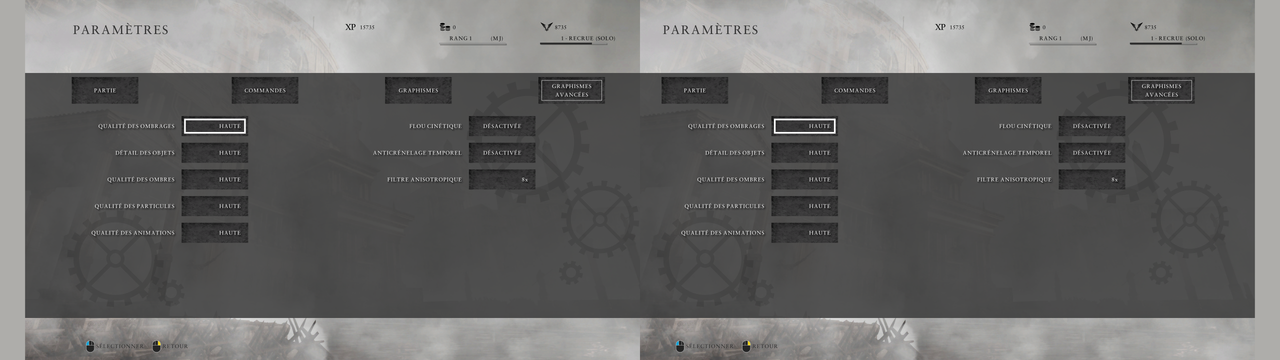
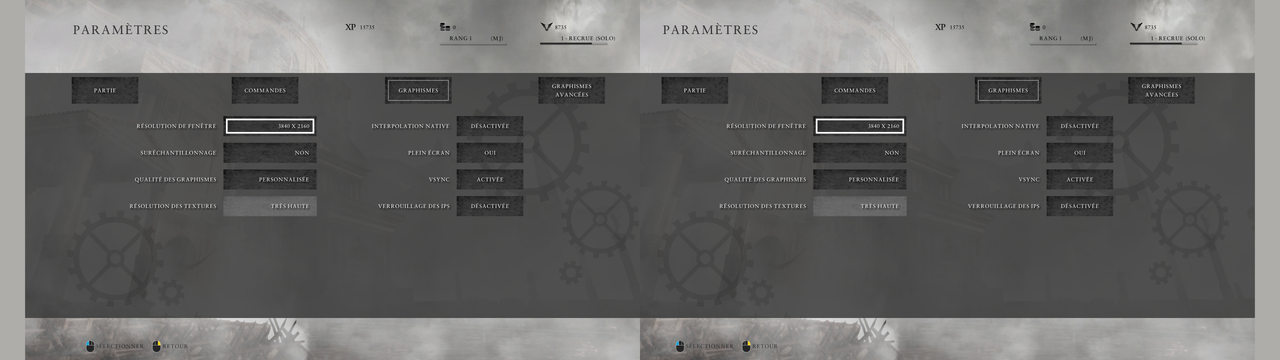



I still have a few issue after the intro (Intro was perfect):
Sorry I was wrong talking about only black left eye, I didn't see it was also on the right eye but at the opposite of the screen, black vs clear walls at the left and right of the screen for the right and the left eye and vice versa
I saw the issue mentionned by Skyrimer in the intro too.
The rest is looking phenomenal
Awesome work DJ-RK

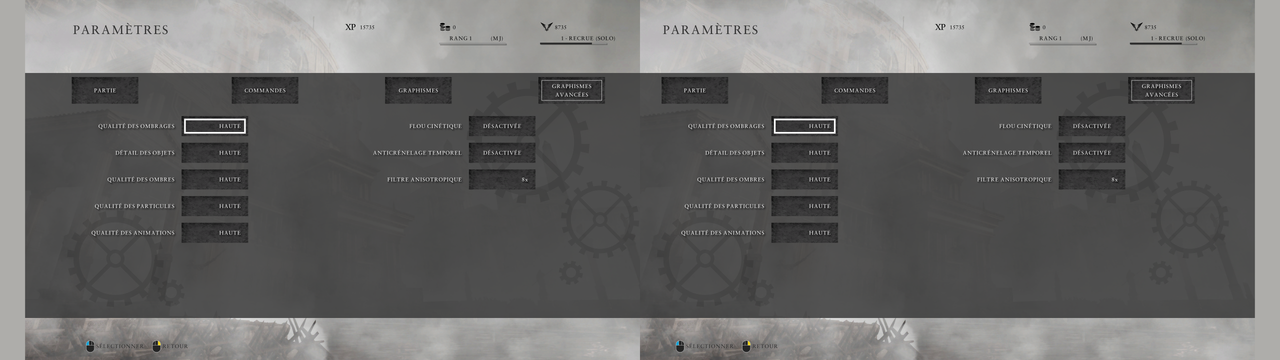
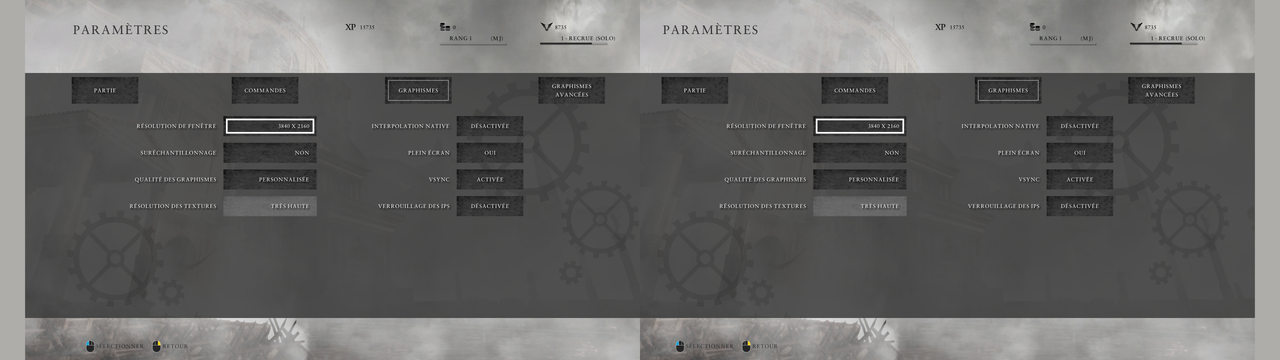



-
Lysander
- Terrif-eying the Ladies!
- Posts: 941
- Joined: Fri May 29, 2020 3:28 pm
Re: Ryse - Son of Rome new fix v2.0
Ya, I noticed that issue on the marble panels, too. But whatever, it's a minor thing.
Ryzen 5 5600X, RTX2080Ti, 16GB ram, Windows 20H2, nVidia 452.06, SSD, Dell S2716DG.
- DJ-RK
- Sharp Eyed Eagle!
- Posts: 398
- Joined: Thu Sep 19, 2019 8:13 pm
Re: Ryse - Son of Rome new fix v2.0
Yeah, those are what light clipping looks like. There are admittedly a few surfaces (like maybe 3 or 4 or so I noticed in the whole game) where at certain angles and distance the clipping fix doesn't properly apply, and would need a negated stereo value to rectify. Unfortunately that would break everything else that is fixed, and considering those surfaces resolve themselves when getting closer or changing the angle at which they appear (so to make them more perpendicular), I decided that those weren't worth me spending any more time over. As mentioned earlier, the clipping fix does require a resource to be passed to it from another shader, and the best one I could reliably use is a reflection shader, and I suspect that those times in which those surfaces aren't having the clipping fix work properly are the few times that shader isn't in use (and, thus, can't copy the resource from).
Anyways, yeah, the rest of your screenshots look good now, glad the broken lighting got cleared up by the reinstall and you can enjoy the rest of the game now!
Anyways, yeah, the rest of your screenshots look good now, glad the broken lighting got cleared up by the reinstall and you can enjoy the rest of the game now!
My Killer 3D Gaming System Specs:
CPU: Ryzen 5600x | GPU: GTX 2080 TI | Mobo: MSI x570 MAG Tomahawk | RAM: 4x8GB GSkill Triden Neo 3600Mhz | Cooling: Arctic Freezer II 280mm | Storage: OS on WB Black NVME M.2, various other SSDs & HDDs | Displays: Asus ROG Swift PG278QR, Optoma UHD50 | VR HMD: Oculus Quest 2 | Controller: Razer Wolverine Ultimate | Keyboard: Logitech G910 | Mouse: Razer Naga Trinity | Driving wheel: Logitech G27 | Flight sticks: TM Warthog / T16000M | Throttle: TM TWCS | Pedals: TM TFRP | Chair: DX Racer
Performance results here
My Paypal or send to rshannonca@gmail.com <-- For those that would like to show extra appreciation and support for my fixes
CPU: Ryzen 5600x | GPU: GTX 2080 TI | Mobo: MSI x570 MAG Tomahawk | RAM: 4x8GB GSkill Triden Neo 3600Mhz | Cooling: Arctic Freezer II 280mm | Storage: OS on WB Black NVME M.2, various other SSDs & HDDs | Displays: Asus ROG Swift PG278QR, Optoma UHD50 | VR HMD: Oculus Quest 2 | Controller: Razer Wolverine Ultimate | Keyboard: Logitech G910 | Mouse: Razer Naga Trinity | Driving wheel: Logitech G27 | Flight sticks: TM Warthog / T16000M | Throttle: TM TWCS | Pedals: TM TFRP | Chair: DX Racer
Performance results here
My Paypal or send to rshannonca@gmail.com <-- For those that would like to show extra appreciation and support for my fixes
- Chtiblue
- Certif-Eyed!
- Posts: 688
- Joined: Mon Sep 16, 2019 4:52 am
Re: Ryse - Son of Rome new fix v2.0
Yeah thanks for the explanations and thanks for your awesome work, it's now time to enjoy this beauty in G3D 8)
Cheers
Cheers








