Days Gone on PC this spring + more PS titles
-
Lysander
- Terrif-eying the Ladies!
- Posts: 938
- Joined: Fri May 29, 2020 3:28 pm
Re: Days Gone on PC this spring + more PS titles
:O this is making me wanna buy 2080Ti right now, I don't know how much longer I can hold off lol
thanks master, this is incredible
thanks master, this is incredible
Ryzen 5 5600X, RTX2080Ti, 16GB ram, Windows 20H2, nVidia 452.06, SSD, Dell S2716DG.
- Simmetrico
- One Eyed Hopeful
- Posts: 5
- Joined: Wed Dec 30, 2020 2:08 pm
Re: Days Gone on PC this spring + more PS titles
Hello 3D Club, small donation made.
Thank you Masterotaku.
Thank you Masterotaku.
- Tullebob
- Cross Eyed!
- Posts: 187
- Joined: Wed Dec 02, 2020 5:41 pm
Re: Days Gone on PC this spring + more PS titles
Man, this is incredible work. The WIP is very good. I played the intro section until the roadblock. On my rig, the game was generally very smooth (seems relatively steady 1080p/60) when at foot. But on the motorcycle sequences, the fps fluctuated a bit. But overall, man, this will be a joy to play. So glad that I never played it on my ps4 pro (even though I purchased the game). Visually, this game will be an absolute stunner in 3d vision. The details on the playable character etc with the production values in this game. WOW! Allready this WIP looks insanely good.
3D Vision rig -> 8700k oc 4.9, asus rog 2080ti, 16 GB DDR4 3200 Mhz ram, Win 7 running driver 425.31 on SSD1, Win 10 running driver 452.06 on SSD2, Win 10 running latest Nvidia driver for Vulkan3dV and 2D gaming on SSD3, for 3d vision display: 1080p on VG248QE (and sometimes 1440p on PG278PR), Valve Index or Optoma UHD42 projector
-
andrewb
- One Eyed Hopeful
- Posts: 7
- Joined: Tue Sep 17, 2019 9:09 am
Re: Days Gone on PC this spring + more PS titles
Thank you so much Master, donation is on the way.
Btw. this Game is an amazing experience in 3d, absolutely stunning and for me easy one of the best All-Time, if not the best...Wow!
Btw. this Game is an amazing experience in 3d, absolutely stunning and for me easy one of the best All-Time, if not the best...Wow!
- masterotaku
- Sharp Eyed Eagle!
- Posts: 397
- Joined: Sun Sep 22, 2019 4:43 am
Re: Days Gone on PC this spring + more PS titles
I think I'm on the right track about fixing ambient occlusion problems on characters. I've also fixed some lighting clipping.
Fixing progress seemed fast until now because it was on a weekend. I already have 24 "played" hours according to Steam :p.
Fixing progress seemed fast until now because it was on a weekend. I already have 24 "played" hours according to Steam :p.
- Chtiblue
- Certif-Eyed!
- Posts: 688
- Joined: Mon Sep 16, 2019 4:52 am
Re: Days Gone on PC this spring + more PS titles
Awesome week end work Masterotaku!
I couldn't test it because of my work today and I can't wait to test it after my work tomorrow 8)
Cheese and good luck for the rest of the fix


I couldn't test it because of my work today and I can't wait to test it after my work tomorrow 8)
Cheese and good luck for the rest of the fix
- DugomFirst
- Cross Eyed!
- Posts: 195
- Joined: Fri Nov 22, 2019 7:10 pm
Re: Days Gone on PC this spring + more PS titles
For you guys here an price comparison engine:
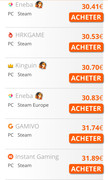
Some website will have some fee.
Make sure to check the language and localisation limitation before buying, for some games they may not be present.
Link:
https://www.dlcompare.fr/jeux/100002883 ... ys-gone#pc
3D forever !!!
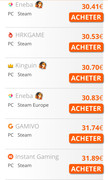
Some website will have some fee.
Make sure to check the language and localisation limitation before buying, for some games they may not be present.
Link:
https://www.dlcompare.fr/jeux/100002883 ... ys-gone#pc
3D forever !!!
The 3D Rabbit test: https://www.youtube.com/watch?v=MqpXQVkiJic
My other videos: https://www.youtube.com/user/DugomYT/videos
Free donations to 3D Fixers:
viewtopic.php?f=181&t=25363
My other videos: https://www.youtube.com/user/DugomYT/videos
Free donations to 3D Fixers:
viewtopic.php?f=181&t=25363
- Blacksmith60
- Binocular Vision CONFIRMED!
- Posts: 262
- Joined: Thu Oct 17, 2019 10:55 am
Re: Days Gone on PC this spring + more PS titles
Damn it looks stunning allready, you are a genious Masterotaku !!
-
wrecked
- One Eyed Hopeful
- Posts: 18
- Joined: Sun Oct 20, 2019 2:19 am
Re: Days Gone on PC this spring + more PS titles
I still can’t get the game to work in full screen when 3D is activated.
Every time it launches in window mode 1280x720, change fullscreen 1920x1080 apply and 3D kicks in my emitter is on but I get this error pop up and have no choice but to click ok and back to desktop. Fresh steam install clean DDU reinstall a couple days ago.
https://ibb.co/qrPfkNQ
Drivers 452.06 win10 build 2004, every other game works fine, test stereoscopic 3d works fine I don’t get it. Seems like Im the only one here with this?.
Every time it launches in window mode 1280x720, change fullscreen 1920x1080 apply and 3D kicks in my emitter is on but I get this error pop up and have no choice but to click ok and back to desktop. Fresh steam install clean DDU reinstall a couple days ago.
https://ibb.co/qrPfkNQ
Drivers 452.06 win10 build 2004, every other game works fine, test stereoscopic 3d works fine I don’t get it. Seems like Im the only one here with this?.
-
Lysander
- Terrif-eying the Ladies!
- Posts: 938
- Joined: Fri May 29, 2020 3:28 pm
Re: Days Gone on PC this spring + more PS titles
U got the driver hack enabled?
Ryzen 5 5600X, RTX2080Ti, 16GB ram, Windows 20H2, nVidia 452.06, SSD, Dell S2716DG.
- masterotaku
- Sharp Eyed Eagle!
- Posts: 397
- Joined: Sun Sep 22, 2019 4:43 am
Re: Days Gone on PC this spring + more PS titles
Use borderless. It will trigger 3D Vision just the same and without crashing problems with alt+tab. However, switching out of exclusive fullscreen is what causes crashes for me, but not the other way.
-
wrecked
- One Eyed Hopeful
- Posts: 18
- Joined: Sun Oct 20, 2019 2:19 am
Re: Days Gone on PC this spring + more PS titles
Yeah mate every other game I have installed that’s 3d compatible is working fine.
Two hours now I have been messing around, I just had 425.31 installed to test without having to use 3dfixmanager and that didn’t go as expected nothing even launches with those.
Two hours now I have been messing around, I just had 425.31 installed to test without having to use 3dfixmanager and that didn’t go as expected nothing even launches with those.
- Zappologist
- Cross Eyed!
- Posts: 146
- Joined: Wed Sep 25, 2019 1:47 am
Re: Days Gone on PC this spring + more PS titles
Marterotaku, the fix looks amazing, almost flawless from what I can see (all options on Low). THis is a great success, congratulations.
There are a number of technical issues preventing me from enjoying it as much as I would have liked, but I don't think any of them has something to do with the fix. I will have to perform more tests if I want to dig deeper, but I don't have time right now, and so far Google searches did not help much. I'll list the issues here hoping that someone might have some ideas/suggestions:
1. 3DFM does not recognise the game, I had to manually set several attributes, exe, path, relative path, it was annoying.
2. Upscaling does not work, tried all 4 permutations (normal/forced fullscreen, mode 0 and 1) and they all crash the game.
3. SBS etc works but introduces the usual eye desync due to wrapper or DX11
4. Game doesn't have a real full screen. All three modes (windowed, windowed fullscreen, fullscreen) allow my screensaver to trigger after 1 minute, meaning they only have the false fullscreen not the regular/exclusive one. This happens even if I tick off Full screen optimisations for the executable.
5. Windowed full screen is also busted. If a resolution lower than native is selected, windowed fullscreen displays a smaller window, positioned towards top left, instead of stretching it over the full screen.
6. Even the in-game resolutio scaling feature works as windowed fullscreen. Instead of rendering the game at a lower resolution over the whole screen it just displays a smaller window at top left, with the rest of the screen being just black.
I still need to test the "Change high DPI settings" options some more, to see if it changes anything for 5 and 6, but it does not look good.
7. Action prompts seem to be bugged. They don't appear when near the objects that you can interact with, like the footprints in the first mission, or melee weapons you can pick up. I noticed that if I turn around, and the object in question is off the screen but still near me, the action prompt appears. This only works for melee weapont, all the other crafting objects like bottles, rags, don't have the pickup action prompts at all. This issue might be due to the changes Masterotaku suggested to make in the engine.ini to get rid of the TAA, from what I could see in a reddit comment. But I did not test it yet.
EDIT forgot another big one
8. I don't see any map texture, when I open the map I see a rectangle at left with the selected objective, but the rest of the screen is just a white or pale blue empty texture with nothing on it. Unless the map is a gameplay feature which will be introduced later, for example by finding a game object called "map" or something, it's weird.
So some of these issues make the game difficult to handle by 4K 3D TV setups, due to the general poor performance. So far, I've been able to have moderate success with SBS, and in simple areas like forests or interiors, or if I move only with the camera pointed at the ground, I can retain the needed 60fps locked. But as soon as there are open spaces around, or complex scenery with a lot of effects like fire, textures, people, etc, like towns, gas stations, etc, then everything grinds to a halt.
I think this is usually the case with open word games fixed with DX11 Migoto. Games like Watch Dogs 2 still suffer from this in certain open areas even on my new PC. AC Black Flag used to have this issue as well until newer hardware bruteforced the issue a bit.
But from what I see on the net these performance issues sometimes occur even in 2D, many people notice the CPU limitatios, cores being overloaded, etc, so there might still be some performance issues with the port, which might be solved later via patches.
For now, if I can find a way to use upscaling or exclusinve fullscreen or anything to be able to render 1080p in 3D instead of native 4K or SBS, I can probably still enjoy the game. It's very "up my alley", AAA production values, open world, it even has stealth for Christ's sake! I hate these 3D vision performance bugs so much ... Got too used to Vulkan lately.
There are a number of technical issues preventing me from enjoying it as much as I would have liked, but I don't think any of them has something to do with the fix. I will have to perform more tests if I want to dig deeper, but I don't have time right now, and so far Google searches did not help much. I'll list the issues here hoping that someone might have some ideas/suggestions:
1. 3DFM does not recognise the game, I had to manually set several attributes, exe, path, relative path, it was annoying.
2. Upscaling does not work, tried all 4 permutations (normal/forced fullscreen, mode 0 and 1) and they all crash the game.
3. SBS etc works but introduces the usual eye desync due to wrapper or DX11
4. Game doesn't have a real full screen. All three modes (windowed, windowed fullscreen, fullscreen) allow my screensaver to trigger after 1 minute, meaning they only have the false fullscreen not the regular/exclusive one. This happens even if I tick off Full screen optimisations for the executable.
5. Windowed full screen is also busted. If a resolution lower than native is selected, windowed fullscreen displays a smaller window, positioned towards top left, instead of stretching it over the full screen.
6. Even the in-game resolutio scaling feature works as windowed fullscreen. Instead of rendering the game at a lower resolution over the whole screen it just displays a smaller window at top left, with the rest of the screen being just black.
I still need to test the "Change high DPI settings" options some more, to see if it changes anything for 5 and 6, but it does not look good.
7. Action prompts seem to be bugged. They don't appear when near the objects that you can interact with, like the footprints in the first mission, or melee weapons you can pick up. I noticed that if I turn around, and the object in question is off the screen but still near me, the action prompt appears. This only works for melee weapont, all the other crafting objects like bottles, rags, don't have the pickup action prompts at all. This issue might be due to the changes Masterotaku suggested to make in the engine.ini to get rid of the TAA, from what I could see in a reddit comment. But I did not test it yet.
EDIT forgot another big one
8. I don't see any map texture, when I open the map I see a rectangle at left with the selected objective, but the rest of the screen is just a white or pale blue empty texture with nothing on it. Unless the map is a gameplay feature which will be introduced later, for example by finding a game object called "map" or something, it's weird.
So some of these issues make the game difficult to handle by 4K 3D TV setups, due to the general poor performance. So far, I've been able to have moderate success with SBS, and in simple areas like forests or interiors, or if I move only with the camera pointed at the ground, I can retain the needed 60fps locked. But as soon as there are open spaces around, or complex scenery with a lot of effects like fire, textures, people, etc, like towns, gas stations, etc, then everything grinds to a halt.
I think this is usually the case with open word games fixed with DX11 Migoto. Games like Watch Dogs 2 still suffer from this in certain open areas even on my new PC. AC Black Flag used to have this issue as well until newer hardware bruteforced the issue a bit.
But from what I see on the net these performance issues sometimes occur even in 2D, many people notice the CPU limitatios, cores being overloaded, etc, so there might still be some performance issues with the port, which might be solved later via patches.
For now, if I can find a way to use upscaling or exclusinve fullscreen or anything to be able to render 1080p in 3D instead of native 4K or SBS, I can probably still enjoy the game. It's very "up my alley", AAA production values, open world, it even has stealth for Christ's sake! I hate these 3D vision performance bugs so much ... Got too used to Vulkan lately.
-
wrecked
- One Eyed Hopeful
- Posts: 18
- Joined: Sun Oct 20, 2019 2:19 am
Re: Days Gone on PC this spring + more PS titles
It doesn’t matter what I set window mode to, like for instance full “screen windowed” set res to 1920x1080 apply it goes into fullscreen 3d emitter is on I can see the confirm cancel box but again a box is popping up like the screenshot and I can’t do anything but click ok and back to desktop.
Load the game back up again this time “fullscreen” set res apply same as screenshot.
I don’t get it.
This is about the 5th reinstall of the drivers, and yeh I can go to for instance GTAV Launched boom stereoscopic 3d, and all my other games.
Load the game back up again this time “fullscreen” set res apply same as screenshot.
I don’t get it.
This is about the 5th reinstall of the drivers, and yeh I can go to for instance GTAV Launched boom stereoscopic 3d, and all my other games.
- Chtiblue
- Certif-Eyed!
- Posts: 688
- Joined: Mon Sep 16, 2019 4:52 am
Re: Days Gone on PC this spring + more PS titles
I did a quick test between lunch, just amazing Work 8)
I did notice the map is completely missing in the ingame menu even in 2D.
On the minimap the jellow road to objective is missing in 3D but is here when switch to 2D.
I can confirm like you explain earlier, 3dvisionsbs doesn't work for the moment, sbs or t&b is broken at any resolution except native resolution 4k (wrong decals etc and even crash the driver when trying to switch mode in-game, menu is fine thought). I will try it in borderless window tonight.
Anyway it works perfect in 4k at 30fps all max except light at high till it's fixed @2080ti i7 9700k
I did notice the map is completely missing in the ingame menu even in 2D.
On the minimap the jellow road to objective is missing in 3D but is here when switch to 2D.
I can confirm like you explain earlier, 3dvisionsbs doesn't work for the moment, sbs or t&b is broken at any resolution except native resolution 4k (wrong decals etc and even crash the driver when trying to switch mode in-game, menu is fine thought). I will try it in borderless window tonight.
Anyway it works perfect in 4k at 30fps all max except light at high till it's fixed @2080ti i7 9700k
-
wrecked
- One Eyed Hopeful
- Posts: 18
- Joined: Sun Oct 20, 2019 2:19 am
- masterotaku
- Sharp Eyed Eagle!
- Posts: 397
- Joined: Sun Sep 22, 2019 4:43 am
Re: Days Gone on PC this spring + more PS titles
Make sure you have the global hack enabled in 3DFM. Maybe that's why it crashes for you.wrecked wrote: ↑Mon May 24, 2021 9:59 am It doesn’t matter what I set window mode to, like for instance full “screen windowed” set res to 1920x1080 apply it goes into fullscreen 3d emitter is on I can see the confirm cancel box but again a box is popping up like the screenshot and I can’t do anything but click ok and back to desktop.
Load the game back up again this time “fullscreen” set res apply same as screenshot.
I don’t get it.
This is about the 5th reinstall of the drivers, and yeh I can go to for instance GTAV Launched boom stereoscopic 3d, and all my other games.
About the map and resolution scaling, I see why it happens: the antialiasing tweaks in "Engine.ini" killed those two things (all this time I thought I had to unlock the map or something, lol).
I guess I'll HAVE to fix TAA, tsk tsk.
Edit: don't use the ingame resolution scaling anyway, until I fix what I said in another comment.
- Zappologist
- Cross Eyed!
- Posts: 146
- Joined: Wed Sep 25, 2019 1:47 am
Re: Days Gone on PC this spring + more PS titles
Hi Masterotaku
I am not using resolution scaling when playing, I'm just testing everything just to provide feedback in case it reveals major issues.
Regarding TAA, do you mean that we will never be able to disable all forms of AA in this game? I hate antialiasing in general, and the performance hit it always has. Plus, I see that you will be forced to adjust the fix specifically to repair TAA, which is even more annoying (at least for you).
Do you guys all see the issue with the false "full screen", and screensaver triggering all the time, when idle, regardless of screen mode?
Not having an exclusive full screen, and being able to force AA, will further tank the performance. Maybe we can find some command line, or other ini tweaks. It's also strange that disabling full screen optimisations doesn't seem to do anything in this game.
I think we can sometimes force the game to switch to a more "real" full screen if we use Alt + Enter, but I did not test yet if the screensaver still launches. Very strange engine behaviour, or a lame interaction with Win10.
EDIT
TAA is the retarded AA mode, I don't think it impacts performance (might even help a bit), it's just ugly af if my memory does not fail me.
I am not using resolution scaling when playing, I'm just testing everything just to provide feedback in case it reveals major issues.
Regarding TAA, do you mean that we will never be able to disable all forms of AA in this game? I hate antialiasing in general, and the performance hit it always has. Plus, I see that you will be forced to adjust the fix specifically to repair TAA, which is even more annoying (at least for you).
Do you guys all see the issue with the false "full screen", and screensaver triggering all the time, when idle, regardless of screen mode?
Not having an exclusive full screen, and being able to force AA, will further tank the performance. Maybe we can find some command line, or other ini tweaks. It's also strange that disabling full screen optimisations doesn't seem to do anything in this game.
I think we can sometimes force the game to switch to a more "real" full screen if we use Alt + Enter, but I did not test yet if the screensaver still launches. Very strange engine behaviour, or a lame interaction with Win10.
EDIT
TAA is the retarded AA mode, I don't think it impacts performance (might even help a bit), it's just ugly af if my memory does not fail me.
-
wrecked
- One Eyed Hopeful
- Posts: 18
- Joined: Sun Oct 20, 2019 2:19 am
Re: Days Gone on PC this spring + more PS titles
As in the “3D” button at the top right on the fix manager?, if so it’s enabled and green.masterotaku wrote: ↑Mon May 24, 2021 11:30 amMake sure you have the global hack enabled in 3DFM. Maybe that's why it crashes for you.wrecked wrote: ↑Mon May 24, 2021 9:59 am It doesn’t matter what I set window mode to, like for instance full “screen windowed” set res to 1920x1080 apply it goes into fullscreen 3d emitter is on I can see the confirm cancel box but again a box is popping up like the screenshot and I can’t do anything but click ok and back to desktop.
Load the game back up again this time “fullscreen” set res apply same as screenshot.
I don’t get it.
This is about the 5th reinstall of the drivers, and yeh I can go to for instance GTAV Launched boom stereoscopic 3d, and all my other games.
About the map and resolution scaling, I see why it happens: the antialiasing tweaks in "Engine.ini" killed those two things (all this time I thought I had to unlock the map or something, lol).
I guess I'll HAVE to fix TAA, tsk tsk.
Edit: don't use the ingame resolution scaling anyway, until I fix what I said in another comment.
Four other games currently installed 3d compatible all work no problems it’s definitely just this one.
This is my driver section of the fix manager.
https://ibb.co/58b8Bpw
-
wrecked
- One Eyed Hopeful
- Posts: 18
- Joined: Sun Oct 20, 2019 2:19 am
Re: Days Gone on PC this spring + more PS titles
As in the “3D” button at the top right on the fix manager?, if so it’s enabled and green.masterotaku wrote: ↑Mon May 24, 2021 11:30 amMake sure you have the global hack enabled in 3DFM. Maybe that's why it crashes for you.wrecked wrote: ↑Mon May 24, 2021 9:59 am It doesn’t matter what I set window mode to, like for instance full “screen windowed” set res to 1920x1080 apply it goes into fullscreen 3d emitter is on I can see the confirm cancel box but again a box is popping up like the screenshot and I can’t do anything but click ok and back to desktop.
Load the game back up again this time “fullscreen” set res apply same as screenshot.
I don’t get it.
This is about the 5th reinstall of the drivers, and yeh I can go to for instance GTAV Launched boom stereoscopic 3d, and all my other games.
About the map and resolution scaling, I see why it happens: the antialiasing tweaks in "Engine.ini" killed those two things (all this time I thought I had to unlock the map or something, lol).
I guess I'll HAVE to fix TAA, tsk tsk.
Edit: don't use the ingame resolution scaling anyway, until I fix what I said in another comment.
Four other games currently installed 3d compatible all work no problems it’s definitely just this one.
This is my driver section of the fix manager.
https://ibb.co/58b8Bpw
-
wrecked
- One Eyed Hopeful
- Posts: 18
- Joined: Sun Oct 20, 2019 2:19 am
Re: Days Gone on PC this spring + more PS titles
“Masterotaku”
As in the “3D” button at the top right on the fix manager?, if so it’s enabled and green.
Four other games currently installed 3d compatible all work no problems it’s definitely just this one.
This is my driver section of the fix manager.
https://ibb.co/58b8Bpw
As in the “3D” button at the top right on the fix manager?, if so it’s enabled and green.
Four other games currently installed 3d compatible all work no problems it’s definitely just this one.
This is my driver section of the fix manager.
https://ibb.co/58b8Bpw
- masterotaku
- Sharp Eyed Eagle!
- Posts: 397
- Joined: Sun Sep 22, 2019 4:43 am
Re: Days Gone on PC this spring + more PS titles
wrecked wrote: ↑Mon May 24, 2021 1:12 pm “Masterotaku”
As in the “3D” button at the top right on the fix manager?, if so it’s enabled and green.
Four other games currently installed 3d compatible all work no problems it’s definitely just this one.
This is my driver section of the fix manager.
https://ibb.co/58b8Bpw
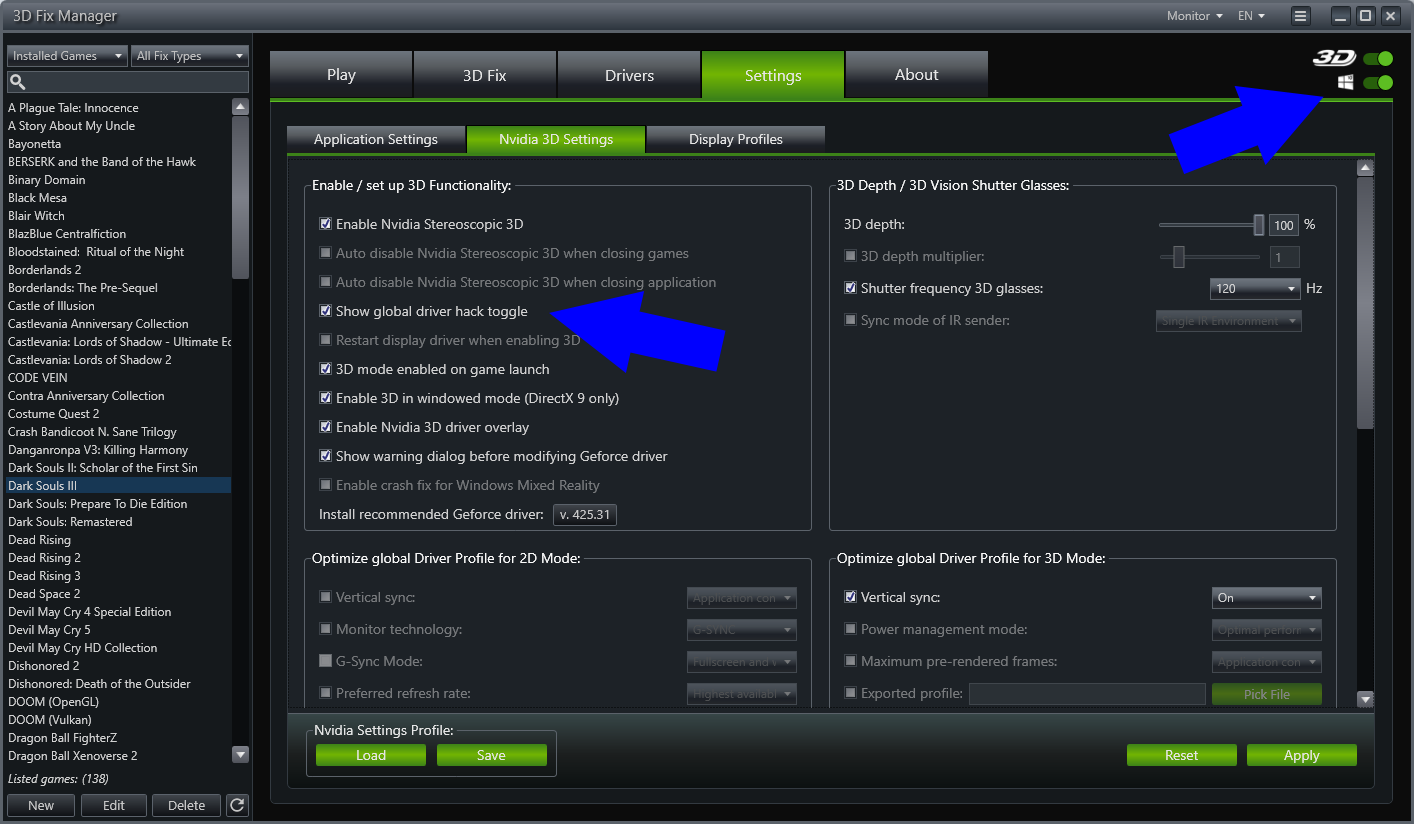
Keep in mind that some multiplayer games may check the drivers and know that they are modded. Uncheck the global hack for those cases.
-
a31632
- Two Eyed Hopeful
- Posts: 90
- Joined: Sun Jan 05, 2020 11:25 pm
Re: Days Gone on PC this spring + more PS titles
Amazing work on this one!!!
I had to use “full screen” mode to get the 3D to kick in and absolutely no issues at all.
Even though a WIP I haven’t encountered any graphical issues yet.
Thanks so much for your hard work on this fix makes an already amazing game even better!!! 3D for ever!!!!!!!
I had to use “full screen” mode to get the 3D to kick in and absolutely no issues at all.
Even though a WIP I haven’t encountered any graphical issues yet.
Thanks so much for your hard work on this fix makes an already amazing game even better!!! 3D for ever!!!!!!!
- Chtiblue
- Certif-Eyed!
- Posts: 688
- Joined: Mon Sep 16, 2019 4:52 am
Re: Days Gone on PC this spring + more PS titles
Donation just made Masterotaku 
- masterotaku
- Sharp Eyed Eagle!
- Posts: 397
- Joined: Sun Sep 22, 2019 4:43 am
Re: Days Gone on PC this spring + more PS titles
Thanks, Chtiblue.
Today I fixed a few more things. Ambient occlusion on characters (very high lighting setting), some "temporal effect on grass", and some lighting clipping.
I've also prepared a constant to be able to use resolution scaling.
Right now the biggest problem is having to not disable TAA to avoid serious game breaking glitches.
I may post a newer version in 1 or 2 days.
Today I fixed a few more things. Ambient occlusion on characters (very high lighting setting), some "temporal effect on grass", and some lighting clipping.
I've also prepared a constant to be able to use resolution scaling.
Right now the biggest problem is having to not disable TAA to avoid serious game breaking glitches.
I may post a newer version in 1 or 2 days.
-
wrecked
- One Eyed Hopeful
- Posts: 18
- Joined: Sun Oct 20, 2019 2:19 am
Re: Days Gone on PC this spring + more PS titles
Thanks “masterotaku”, ok I’m an idiot for some reason after the latest update of 3d fix manager that toggle was removed standard and I didn’t notice.
I toggled the check box and it appeared and was indeed off.
Now 3d kicks in without crashing lol. Thanks for that
I toggled the check box and it appeared and was indeed off.
Now 3d kicks in without crashing lol. Thanks for that
- Chtiblue
- Certif-Eyed!
- Posts: 688
- Joined: Mon Sep 16, 2019 4:52 am
Re: Days Gone on PC this spring + more PS titles
Awesome x 2 8)masterotaku wrote: ↑Mon May 24, 2021 4:42 pm Thanks, Chtiblue.
Today I fixed a few more things. Ambient occlusion on characters (very high lighting setting), some "temporal effect on grass", and some lighting clipping.
I've also prepared a constant to be able to use resolution scaling.
- Chtiblue
- Certif-Eyed!
- Posts: 688
- Joined: Mon Sep 16, 2019 4:52 am
- Tullebob
- Cross Eyed!
- Posts: 187
- Joined: Wed Dec 02, 2020 5:41 pm
Re: Days Gone on PC this spring + more PS titles
3D Vision rig -> 8700k oc 4.9, asus rog 2080ti, 16 GB DDR4 3200 Mhz ram, Win 7 running driver 425.31 on SSD1, Win 10 running driver 452.06 on SSD2, Win 10 running latest Nvidia driver for Vulkan3dV and 2D gaming on SSD3, for 3d vision display: 1080p on VG248QE (and sometimes 1440p on PG278PR), Valve Index or Optoma UHD42 projector
-
Mrowinskijulien
- One Eyed Hopeful
- Posts: 3
- Joined: Tue May 25, 2021 2:36 pm
Re: Days Gone on PC this spring + more PS titles
- VegetaSuperSaiyan
- Two Eyed Hopeful
- Posts: 78
- Joined: Thu Oct 10, 2019 5:45 am
Re: Days Gone on PC this spring + more PS titles
Really looking forward for the complete fix, 30-40 hours of immersive open world game in 3D, Yeah!
Master can you also make a fix for RDR2 using VK3D, Helifax is less interested in fixing RDR2 but he said he will help if some shaderhacker wanna do it!
Master can you also make a fix for RDR2 using VK3D, Helifax is less interested in fixing RDR2 but he said he will help if some shaderhacker wanna do it!
Gigabyte 2080 Super Gaming OC
Pg278QR
Windows 10 19042.928
Driver 452.06
Pg278QR
Windows 10 19042.928
Driver 452.06
- Chtiblue
- Certif-Eyed!
- Posts: 688
- Joined: Mon Sep 16, 2019 4:52 am
Re: Days Gone on PC this spring + more PS titles
Yeah Masterotaku already said on discord that he wants to make a team with Helifax for fixing RDR2VegetaSuperSaiyan wrote: ↑Tue May 25, 2021 3:22 pm
Master can you also make a fix for RDR2 using VK3D, Helifax is less interested in fixing RDR2 but he said he will help if some shaderhacker wanna do it!
https://discord.com/channels/5157038646 ... 9409349642
https://discord.com/channels/5157038646 ... 6728906762
I will call it the dream team 8)
-
3DNovice
- Petrif-Eyed
- Posts: 2398
- Joined: Thu Mar 29, 2012 4:49 pm
- masterotaku
- Sharp Eyed Eagle!
- Posts: 397
- Joined: Sun Sep 22, 2019 4:43 am
Re: Days Gone on PC this spring + more PS titles
WIP 2: https://s3.amazonaws.com/masterotaku/Da ... ne_WIP2.7z
I have fixed a bunch more stuff, like some clipping, ambient occlusion on characters (now the "very high" lighting setting is safe to use. This was heavily important to fix when TAA was enabled), some haloing problems, and some volumetric things.
I didn't add more dynamic crosshairs yet.
As we know by now, disabling TAA in "Engine.ini" screws up the map and action prompts. Configure this instead:
Most of that comes from what Losti uses in the universal fix.
TAA sucks and is bad in while moving. I'm trying to fix it for 3D, but I don't know when/if that will be done.
New hotkeys:
- F3: HUD depth presets. Screen depth by default.
- F4: HUD toggle. Not disabled by default.
If you check these lines in "d3dx.ini":
That's for the internal resolution scaling of the game. If you want to use 70%, set "x10=0.7". If you want 150%, "x10=1.5".
You can change the value while playing and then press F10. Effects will only be correct if the percentage matches the correct x10 setting.
I have fixed a bunch more stuff, like some clipping, ambient occlusion on characters (now the "very high" lighting setting is safe to use. This was heavily important to fix when TAA was enabled), some haloing problems, and some volumetric things.
I didn't add more dynamic crosshairs yet.
As we know by now, disabling TAA in "Engine.ini" screws up the map and action prompts. Configure this instead:
Code: Select all
[SystemSettings]
r.MotionBlurQuality=0
r.MotionBlur.Max=0
r.DefaultFeature.AntiAliasing=0
r.Tonemapper.Sharpen=0
r.ScreenPercentage=100.000000
r.TemporalAASamples=0
r.MSAA.CompositingSampleCount=16
r.TemporalAACurrentFrameWeight=0
r.Tonemapper.Quality=1
r.DefaultFeature.LensFlare=0
r.DefaultFeature.MotionBlur=0
TAA sucks and is bad in while moving. I'm trying to fix it for 3D, but I don't know when/if that will be done.
New hotkeys:
- F3: HUD depth presets. Screen depth by default.
- F4: HUD toggle. Not disabled by default.
If you check these lines in "d3dx.ini":
Code: Select all
;Resolution scale of the game. Between 0.0 and 2.0, in 0.1 increments.
x10=1.0
You can change the value while playing and then press F10. Effects will only be correct if the percentage matches the correct x10 setting.
- Chtiblue
- Certif-Eyed!
- Posts: 688
- Joined: Mon Sep 16, 2019 4:52 am
Re: Days Gone on PC this spring + more PS titles
Hi Masterotaku,
I just tested your WIP2, just an amazing job you made again amigo
Scalling is working perfectly now and when you use full screen borderless you don't need Sbs3dvision because it downscale natively in 3Dvision!!! You just have to put upscalling to full screen in nvidia cp 8)
The TAA blur when moving seems quite bearable as it's mainly on the floor, I just have to look straight and not on the floor when moving, I'll see what it feels when driving motorcycle, didn't check driving yet, I wanted to report your awesome job first
No it's time to play for me 8)
For now I only noticed wrong fire shaders at the camp, see pics below






I just tested your WIP2, just an amazing job you made again amigo
Scalling is working perfectly now and when you use full screen borderless you don't need Sbs3dvision because it downscale natively in 3Dvision!!! You just have to put upscalling to full screen in nvidia cp 8)
The TAA blur when moving seems quite bearable as it's mainly on the floor, I just have to look straight and not on the floor when moving, I'll see what it feels when driving motorcycle, didn't check driving yet, I wanted to report your awesome job first
No it's time to play for me 8)
For now I only noticed wrong fire shaders at the camp, see pics below



- masterotaku
- Sharp Eyed Eagle!
- Posts: 397
- Joined: Sun Sep 22, 2019 4:43 am
Re: Days Gone on PC this spring + more PS titles
Glad that you can deal with it, but I can't :p. I won't stop until I have a solution for TAA. Either fixing it or forcefully disabling it in the shader.
First and third pics may be some sort of clipping. Not sure, but I have to check.
The second one is just a lens flares shader with no depth value, so I put it at full depth. I may consider disabling that or using something like HUD dynamic depth. But that has a performance cost and may not be worth it.
- Losti
- Golden Eyed Wiseman! (or woman!)
- Posts: 1545
- Joined: Tue Sep 17, 2019 5:30 am
Re: Days Gone on PC this spring + more PS titles
I have fixed the taa blure things in UE4 so if i return Home this weekend i can have a look here.
- Chtiblue
- Certif-Eyed!
- Posts: 688
- Joined: Mon Sep 16, 2019 4:52 am
Re: Days Gone on PC this spring + more PS titles
Yeah it will be great when you'll find the solutionmasterotaku wrote: ↑Wed May 26, 2021 5:32 amI won't stop until I have a solution for TAA. Either fixing it or forcefully disabling it in the shader.
TAA is a pita, too bad it's breaking HUD when we disable it.
- Zappologist
- Cross Eyed!
- Posts: 146
- Joined: Wed Sep 25, 2019 1:47 am
Re: Days Gone on PC this spring + more PS titles
Looking forward to testing the new WIP, thank you Masterotaku.
Yesterday after work I could not stop playing even with the old WIP. Apart from the crappy shimmering due to TAA it looks great to me. Man, this game is so good ... What a great gift you have gave us!!!
How ugly is that TAA though? How could anyone think it would be good to use? Don't developers care about image quality, especially when they build a game with such amazing visuals ... (Like with 3D vision, how can someone think 2D is ok, when you have 3D?).
Hope you or Losti manage to tackle this issue and disable it somehow without breaking the HID/map. I switch between TAA on and off occasionally and I simply cannot believe how cleaner and nicer the visuals are without TAA. And it might be my impression but it also feels smoother, with more fps, with TAA off. In which case, why use it at all? Must be a console thing...
Yesterday after work I could not stop playing even with the old WIP. Apart from the crappy shimmering due to TAA it looks great to me. Man, this game is so good ... What a great gift you have gave us!!!
How ugly is that TAA though? How could anyone think it would be good to use? Don't developers care about image quality, especially when they build a game with such amazing visuals ... (Like with 3D vision, how can someone think 2D is ok, when you have 3D?).
Hope you or Losti manage to tackle this issue and disable it somehow without breaking the HID/map. I switch between TAA on and off occasionally and I simply cannot believe how cleaner and nicer the visuals are without TAA. And it might be my impression but it also feels smoother, with more fps, with TAA off. In which case, why use it at all? Must be a console thing...
-
Mrowinskijulien
- One Eyed Hopeful
- Posts: 3
- Joined: Tue May 25, 2021 2:36 pm
Re: Days Gone on PC this spring + more PS titles
Merci masterotaku
Don envoyé ce jour de julienmrowinski nouveau venu dans la communauté.
Don envoyé ce jour de julienmrowinski nouveau venu dans la communauté.
