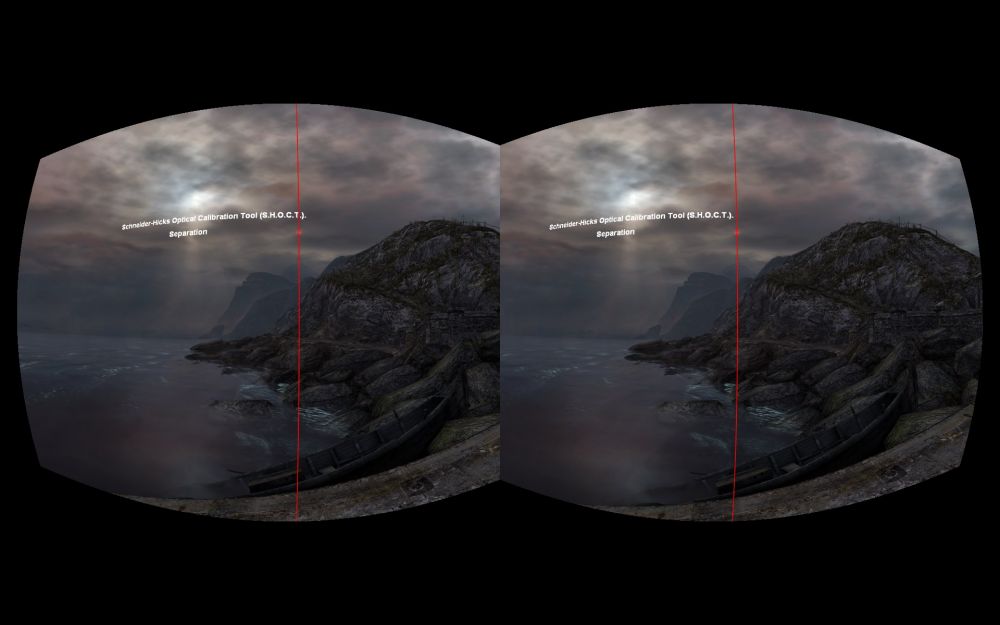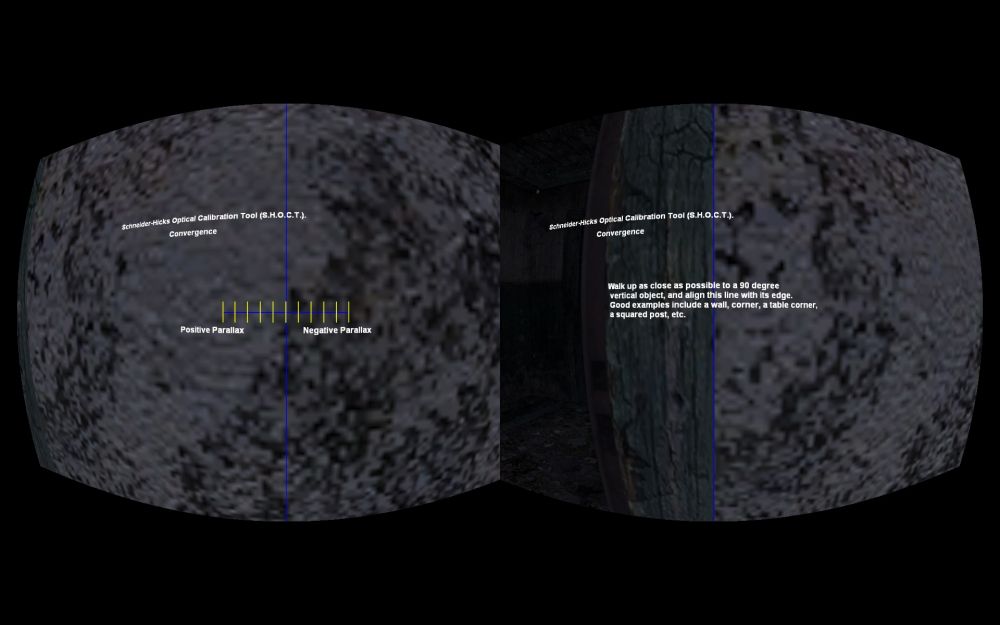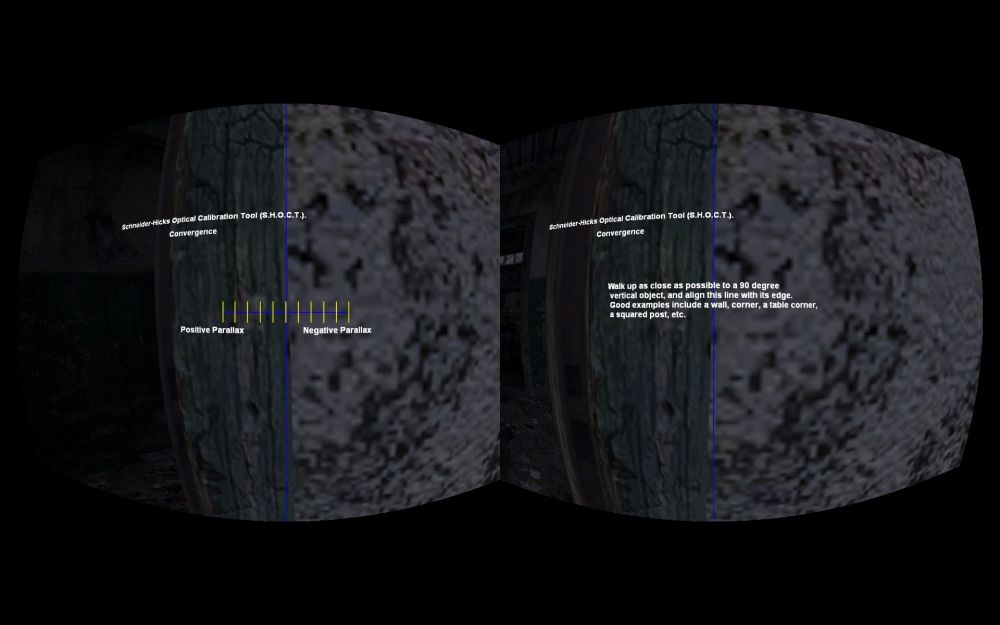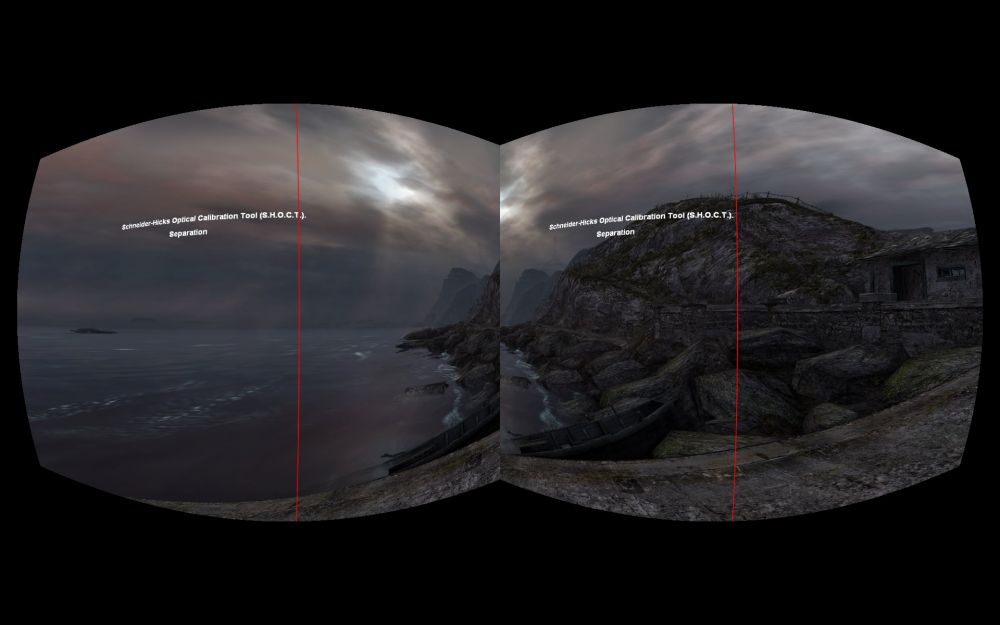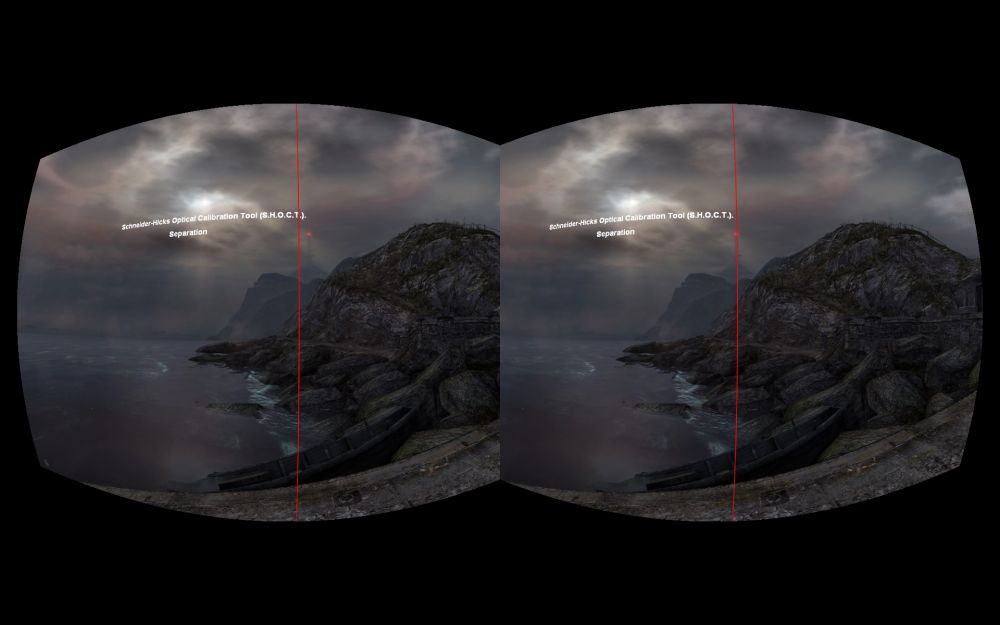Looking at near objects is very uncomfortable, looking at objects that are farther away is ok.
I tested this in Skyrim, Antichamber, L4D2, Dear Esther.
I did the following:
- - adjusted SHOCT lines to center of each eye
this is really very hard to do and involves much guessing for me
- adjust separation while lining one line up with a far away object
this is where I don't get the lines any closer together, I can't decrease the separation any more
there is still a significant gap between both lines
- adjust convergence
no problem here
My IPD should be arround 60-61 mm, I have the A cups in the Rift and the display all the way in.
Is there anything I did wrong or I can try?
Are there similary experiences for some people with an IPD like mine?
This issue unfortunately "breaks" the whole experience for me.