Red Dead Redemption 2 (11/5/19)
- DJ-RK
- Sharp Eyed Eagle!
- Posts: 398
- Joined: Thu Sep 19, 2019 8:13 pm
Re: Red Dead Redemption 2 (11/5/19)
Yeah, that's what I assumed, but I can't be bothered to update my driver just for that without good reason. As it stands, sounds like SuperDepth is too buggy and a hassle, so I just started up the game in regular 2D for now. *le sigh*
-
Zeblade
- One Eyed Hopeful
- Posts: 21
- Joined: Mon Apr 28, 2008 11:06 pm
Re: Red Dead Redemption 2 (11/5/19)
With 1809 440 drivers with 3d added in.. duh same as 425 drivers IF 3d is on. 3D on wow.. like looking into the sun.
Tried this on my 3d TV 32. Nvidia 3d off. reshade deph 3d on works. Looks like NV compatible though. has that clear strange outline? But its ALL 3D But its 3d TOPBOTTOM/SBS blah blah.
Since is like compatibility mode the snow looks like its always way in front of me lol
Tried this on my 3d TV 32. Nvidia 3d off. reshade deph 3d on works. Looks like NV compatible though. has that clear strange outline? But its ALL 3D But its 3d TOPBOTTOM/SBS blah blah.
Since is like compatibility mode the snow looks like its always way in front of me lol
- Necropants
- Sharp Eyed Eagle!
- Posts: 350
- Joined: Tue Sep 17, 2019 11:05 pm
Re: Red Dead Redemption 2 (11/5/19)
Well that's a bummer. Not big on this franchise, but this is a console game. Holding out hope cyberpunk will have a dx11 option due to development starting long ago and CDPR primarily being PC based developer. (until now)
- Chtiblue
- Certif-Eyed!
- Posts: 690
- Joined: Mon Sep 16, 2019 4:52 am
Re: Red Dead Redemption 2 (11/5/19)
Thèse a reshade New version, 3D depth works fine, You just have to unselect it before quiting the game but it keeps preset ok, dont forget to inverse map to have better 3D depth effect, depth pistes to max que convergence at 0,070 for nos because more reduce depth...DJ-RK wrote:Yeah, that's what I assumed, but I can't be bothered to update my driver just for that without good reason. As it stands, sounds like SuperDepth is too buggy and a hassle, so I just started up the game in regular 2D for now. *le sigh*
Way way better than shitty flat 2D
But the loving white texture bug IS still here in 2D too
- Chtiblue
- Certif-Eyed!
- Posts: 690
- Joined: Mon Sep 16, 2019 4:52 am
Re: Red Dead Redemption 2 (11/5/19)
Since Rockstar's update this night, 3D depth doesn't seems to be unselected before quit 
But white bloom still here so it's time to update driver and tes Schwing workaround
But white bloom still here so it's time to update driver and tes Schwing workaround
- Skawen
- Binocular Vision CONFIRMED!
- Posts: 217
- Joined: Mon Sep 16, 2019 1:36 am
Re: Red Dead Redemption 2 (11/5/19)
The reshade is only for TV's or it can be played with standart 3d vision monitor ?
- Chtiblue
- Certif-Eyed!
- Posts: 690
- Joined: Mon Sep 16, 2019 4:52 am
Re: Red Dead Redemption 2 (11/5/19)
White bloom fixed with last Nvidia driver.
3D depth is working fine too even in LI. I putconvergence to 0,167 to avoid too much halo
3D depth is working fine too even in LI. I putconvergence to 0,167 to avoid too much halo
Only Tv...Skawen wrote:The reshade is only for TV's or it can be played with standart 3d vision monitor ?
-
cyrilp
- One Eyed Hopeful
- Posts: 13
- Joined: Mon Nov 04, 2019 4:30 pm
Re: Red Dead Redemption 2 (11/5/19)
Good news SLI is working great, i'm getting 84fps @4K with everything to ultra and MSAA *2
(2 2080ti 9900K 128Go Ram)
only downside of Sli: doesn't work with dx12 and i didn't find how to run reshade with Vulkan
for vulkan/reshade you have to start the game from a .bat file but rdr2 needs to be launched from the launcher
i have tried to replace rdr2.exe in the batch with the launcher: it almost works, when you run rdr2 from the launcher the game start with reshade but i'm getting a "video error for social club" and have to close the game
I have tried to change the reshade key from "home" to something else as the "home" button is the one used for social club but it didn't help
(2 2080ti 9900K 128Go Ram)
only downside of Sli: doesn't work with dx12 and i didn't find how to run reshade with Vulkan
for vulkan/reshade you have to start the game from a .bat file but rdr2 needs to be launched from the launcher
i have tried to replace rdr2.exe in the batch with the launcher: it almost works, when you run rdr2 from the launcher the game start with reshade but i'm getting a "video error for social club" and have to close the game
I have tried to change the reshade key from "home" to something else as the "home" button is the one used for social club but it didn't help
-
stfparis17
- Two Eyed Hopeful
- Posts: 62
- Joined: Sat Oct 19, 2019 4:30 am
Re: Red Dead Redemption 2 (11/5/19)
Hello
to make it simple .. (with the glasses 3d vision and screen PC does not it work?)
because between messages that speaks of LCD TV and other Nvidia 3d vision PC is really to get lost
to make it simple .. (with the glasses 3d vision and screen PC does not it work?)
because between messages that speaks of LCD TV and other Nvidia 3d vision PC is really to get lost
- Chtiblue
- Certif-Eyed!
- Posts: 690
- Joined: Mon Sep 16, 2019 4:52 am
Re: Red Dead Redemption 2 (11/5/19)
Yep, you need a screen or projector that accept SBS, Over Under or interlaced 3D to have REshade Depth3D working.stfparis17 wrote:Hello
to make it simple .. (with the glasses 3d vision and screen PC does not it work?)
because between messages that speaks of LCD TV and other Nvidia 3d vision PC is really to get lost
A lot of TV 3D LG Oled are on sale sur LEBONCOIN if your french, this could be the time
-
Shift-E
- Binocular Vision CONFIRMED!
- Posts: 335
- Joined: Mon Sep 16, 2019 11:26 am
Re: Red Dead Redemption 2 (11/5/19)
Were you getting the white bloom bug before you started testing reshade, or was reshade superdepth partly causing the issue? I am using the old driver and have no issues at all in 2D, so was a little hesitant to try superdepth3D. Did the bug happen every time or could you restart the game and it goes away?Chtiblue wrote:White bloom fixed with last Nvidia driver.
3D depth is working fine too even in LI. I putconvergence to 0,167 to avoid too much halo
for anyone with HDR display:
Rockstar messed up the HDR, but can be corrected by maxing out the paper white setting and then turning down the brightness on your TV settings. You will need to turn down brightness a lot to get the blacks looking correct, then go back to peak brightness setting to adjust that. I also had to turn color down a little, but now HDR is finally looking great (and better than SHD, which was not the case on default's washed out and desaturated look).
You have to have HDR enabled in windows and use DX12 to see the HDR setting in Display settings. Then switch HDR setting from Cinematic to "Game" to be able to adjust the HDR settings. If using reshade superdepth for 3D, you will need to use reversed interlaced output so the HDR works in 3D. Such a Beautiful game!
- Chtiblue
- Certif-Eyed!
- Posts: 690
- Joined: Mon Sep 16, 2019 4:52 am
Re: Red Dead Redemption 2 (11/5/19)
I don't rememberShift-E wrote:Were you getting the white bloom bug before you started testing reshade, or was reshade superdepth partly causing the issue? I am using the old driver and have no issues at all in 2D, so was a little hesitant to try superdepth3D. Did the bug happen every time or could you restart the game and it goes away?Chtiblue wrote:White bloom fixed with last Nvidia driver.
3D depth is working fine too even in LI. I putconvergence to 0,167 to avoid too much halo
- Chtiblue
- Certif-Eyed!
- Posts: 690
- Joined: Mon Sep 16, 2019 4:52 am
Re: Red Dead Redemption 2 (11/5/19)
What is SHD?
-
Shift-E
- Binocular Vision CONFIRMED!
- Posts: 335
- Joined: Mon Sep 16, 2019 11:26 am
Re: Red Dead Redemption 2 (11/5/19)
sorry meant SDR (Standard Dynamic Range), basically HDR off. Most people preferred SDR over HDR in this game due to the unbalanced default settings, but someone figured it out thankfully.Chtiblue wrote:What is SHD?
- DJ-RK
- Sharp Eyed Eagle!
- Posts: 398
- Joined: Thu Sep 19, 2019 8:13 pm
Re: Red Dead Redemption 2 (11/5/19)
I still ended up getting the white bloom even after I updated to 411.12 last night. I then went out and disabled 3D in the Nvidia control panel and installed Reshade, etc, and when I went back in it was fine. Not saying for certain one of those things did the trick, but I guess what I'm saying is that it's not definitely related to the 425.31 driver branch either.Chtiblue wrote:I don't rememberShift-E wrote:Were you getting the white bloom bug before you started testing reshade, or was reshade superdepth partly causing the issue? I am using the old driver and have no issues at all in 2D, so was a little hesitant to try superdepth3D. Did the bug happen every time or could you restart the game and it goes away?Chtiblue wrote:White bloom fixed with last Nvidia driver.
3D depth is working fine too even in LI. I putconvergence to 0,167 to avoid too much halo
- Chtiblue
- Certif-Eyed!
- Posts: 690
- Joined: Mon Sep 16, 2019 4:52 am
Re: Red Dead Redemption 2 (11/5/19)
HDR is a mess on my LG tv 920, it's all grey washed out, I never have this working correct
- masterotaku
- Sharp Eyed Eagle!
- Posts: 398
- Joined: Sun Sep 22, 2019 4:43 am
Re: Red Dead Redemption 2 (11/5/19)
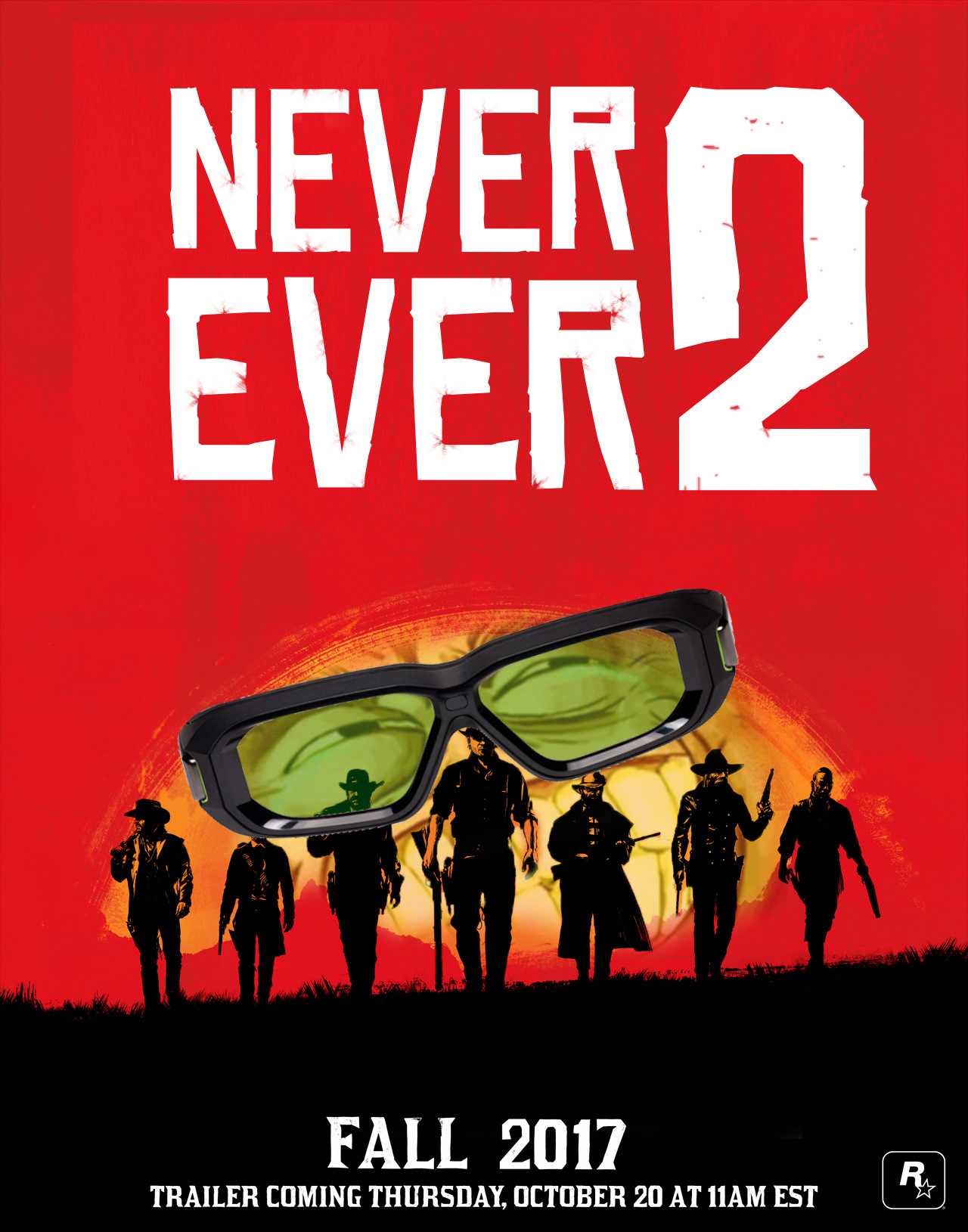
By the way, did anyone check if DX12 triggers 3D Vision in the game (even if it's broken)? I also heard that if you rename the game exe to the GTA V one you can skip the launcher.
- VegetaSuperSaiyan
- Two Eyed Hopeful
- Posts: 78
- Joined: Thu Oct 10, 2019 5:45 am
Re: Red Dead Redemption 2 (11/5/19)
So I guess it time to say 3d goodbye!
Next year both consoles will have ray traing and all games will be rtx dx12 and no 3d vision!
Next year both consoles will have ray traing and all games will be rtx dx12 and no 3d vision!
- skyrimer
- Certif-Eyed!
- Posts: 514
- Joined: Sun Sep 22, 2013 11:43 am
Re: Red Dead Redemption 2 (11/5/19)
Raytracing won't be a standard in well 2 or 3 years minimum, new consoles will be $400 or $500, and only 20XX cards support it on PC, that means 60-70% of gamers won't have access to raytracing hardware by next year, there's no way we'll see it in every game anytime soon, other than possibly AAA games from big developers, so I think we'll still be seeing dx11 games for two more years or so.VegetaSuperSaiyan wrote:So I guess it time to say 3d goodbye!
Next year both consoles will have ray traing and all games will be rtx dx12 and no 3d vision!
I know I'll support 3d as long as it lasts, and then full VR onwards, 2d gaming just kills me so even now I don't care about RDR2 with no 3d. The good thing is even though 3d gaming is in danger, VR gaming is here to stay, so we'll be playing in 3d in one way or the other in the near future.
Still , I don't know about you but between my backlog and emulators, I have 3d games to play for years, so I'm keeping my 3d hardware no matter what.
ASUS PG278QR Monitor
Windows 10 1809
AMD Ryzen 5 3600 @3.60ghz
Kingston HyperX Predator DDR4 3200 PC4-25600 16GB 2x8GB CL16
MSI B450 Gaming Plus MAX
Corsair RM650 650W 80 Plus Gold
SSD M.2 2280 500GB
Gigabyte 2080 ti gaming oc
VR: Pimax 8k & Index controllers
Windows 10 1809
AMD Ryzen 5 3600 @3.60ghz
Kingston HyperX Predator DDR4 3200 PC4-25600 16GB 2x8GB CL16
MSI B450 Gaming Plus MAX
Corsair RM650 650W 80 Plus Gold
SSD M.2 2280 500GB
Gigabyte 2080 ti gaming oc
VR: Pimax 8k & Index controllers
- Blacksmith60
- Binocular Vision CONFIRMED!
- Posts: 262
- Joined: Thu Oct 17, 2019 10:55 am
Re: Red Dead Redemption 2 (11/5/19)
I completely agree with you skyrimer, no need to worry for the forseable future...
An estimate from here, I'll be able to immerse in 3D Vision games for the next decade, lots of games in my backlog + lots of games worth a replay, only fear is the lastability of my hardware
And last there's still hope for a DX12 version of 3dMigoto
An estimate from here, I'll be able to immerse in 3D Vision games for the next decade, lots of games in my backlog + lots of games worth a replay, only fear is the lastability of my hardware
And last there's still hope for a DX12 version of 3dMigoto
- Chtiblue
- Certif-Eyed!
- Posts: 690
- Joined: Mon Sep 16, 2019 4:52 am
Re: Red Dead Redemption 2 (11/5/19)
+1 Blacksmith60
Let's be positive!
Let's be positive!
-
Obveron
- One Eyed Hopeful
- Posts: 37
- Joined: Wed Apr 07, 2010 6:53 am
Re: Red Dead Redemption 2 (11/5/19)
Yeah I'm hopeful that big titles like this will ignite interest in DX12 or Vulcan 3d vision wrappers. Besides, even if a new game had DX 11 support, with the 3 core CPU bug we will need to increasingly depend on DX12/Vulcan to lessen the CPU bottlenecks.
- Chtiblue
- Certif-Eyed!
- Posts: 690
- Joined: Mon Sep 16, 2019 4:52 am
Re: Red Dead Redemption 2 (11/5/19)
I reckon' Depth3D has been seriously improved since the last time I used it!
Here is a fix for the Black bars in the cut scene and increase FOV if you want
https://community.pcgamingwiki.com/file ... r-fov-mod/
Here is a fix for the Black bars in the cut scene and increase FOV if you want
https://community.pcgamingwiki.com/file ... r-fov-mod/
-
cyrilp
- One Eyed Hopeful
- Posts: 13
- Joined: Mon Nov 04, 2019 4:30 pm
Re: Red Dead Redemption 2 (11/5/19)
hi, could you share your depth3D settings ?Chtiblue wrote:I reckon' Depth3D has been seriously improved since the last time I used it!
Here is a fix for the Black bars in the cut scene and increase FOV if you want
https://community.pcgamingwiki.com/file ... r-fov-mod/
- Chtiblue
- Certif-Eyed!
- Posts: 690
- Joined: Mon Sep 16, 2019 4:52 am
Re: Red Dead Redemption 2 (11/5/19)
Yup fella 
The settings are much more simple than before when I tested it few years ago.
Most important thing is to set Depth Map to "reverse" to have proper depth, then Separation and Convergence to max. Line Interlieved or SBS or OU is up to you but LI is much more simple too.
Screen boundary detection to off
The rest is by default I think
The settings are much more simple than before when I tested it few years ago.
Most important thing is to set Depth Map to "reverse" to have proper depth, then Separation and Convergence to max. Line Interlieved or SBS or OU is up to you but LI is much more simple too.
Screen boundary detection to off
The rest is by default I think
- skyrimer
- Certif-Eyed!
- Posts: 514
- Joined: Sun Sep 22, 2013 11:43 am
Re: Red Dead Redemption 2 (11/5/19)
Is there any way to share RDR2 screenshots with depth3d for 3d vision to see how it looks like?
ASUS PG278QR Monitor
Windows 10 1809
AMD Ryzen 5 3600 @3.60ghz
Kingston HyperX Predator DDR4 3200 PC4-25600 16GB 2x8GB CL16
MSI B450 Gaming Plus MAX
Corsair RM650 650W 80 Plus Gold
SSD M.2 2280 500GB
Gigabyte 2080 ti gaming oc
VR: Pimax 8k & Index controllers
Windows 10 1809
AMD Ryzen 5 3600 @3.60ghz
Kingston HyperX Predator DDR4 3200 PC4-25600 16GB 2x8GB CL16
MSI B450 Gaming Plus MAX
Corsair RM650 650W 80 Plus Gold
SSD M.2 2280 500GB
Gigabyte 2080 ti gaming oc
VR: Pimax 8k & Index controllers
- Chtiblue
- Certif-Eyed!
- Posts: 690
- Joined: Mon Sep 16, 2019 4:52 am
Re: Red Dead Redemption 2 (11/5/19)
Sadly, I dont see how...skyrimer wrote:Is there any way to share RDR2 screenshots with depth3d for 3d vision to see how it looks like?
Only cross eyes perhaps if take a screenshot in sbs mode
- schwing
- Cross Eyed!
- Posts: 171
- Joined: Mon Sep 16, 2019 5:51 am
Re: Red Dead Redemption 2 (11/5/19)
If there's a way to screenshot in SBS mode, then you could save that as a .jps file and view it in a 3D photo viewer.
Win 10 v1909 / 1x Nvidia 980Ti GPU (v452.22, 1080p)
- Skawen
- Binocular Vision CONFIRMED!
- Posts: 217
- Joined: Mon Sep 16, 2019 1:36 am
Re: Red Dead Redemption 2 (11/5/19)
Every day when I see new post in this topic my silent hope is that there is a way for 3d vision 
But can someone post a screen shot from 3d vision or in this game there is no way to launch it in 3d vision ?
But can someone post a screen shot from 3d vision or in this game there is no way to launch it in 3d vision ?
- Chtiblue
- Certif-Eyed!
- Posts: 690
- Joined: Mon Sep 16, 2019 4:52 am
Re: Red Dead Redemption 2 (11/5/19)
I 'don't see any way to screenshot a true sbs screenshot, I'm just talking about a print screen, then cross eyes...schwing wrote:If there's a way to screenshot in SBS mode, then you could save that as a .jps file and view it in a 3D photo viewer.
I dont see other way for themoment
-
Shift-E
- Binocular Vision CONFIRMED!
- Posts: 335
- Joined: Mon Sep 16, 2019 11:26 am
Re: Red Dead Redemption 2 (11/5/19)
I got superdepth working, but even maxed out the depth and convergence is pretty lacking. The hit to the visuals and HDR just made it impossible to use over 2D. I certainly understand those of you that would rather play any other way except 2D though, it only took me 10 hours for my eyes to adjust to a flat screen 
That said, at 4K with HDR correctly set up this is the best looking and best animated game I have ever played. The slow pace might not be for everyone, but it fits perfect for an epic western. By far the most immersive third person game, would really have shined in 3D - given how dedicated Rockstar was to immersion. Can't believe I can actually play one of their games without a minimap or anything else constantly on the screen. I can only hope one day I can replay this game in true 3D...
That said, at 4K with HDR correctly set up this is the best looking and best animated game I have ever played. The slow pace might not be for everyone, but it fits perfect for an epic western. By far the most immersive third person game, would really have shined in 3D - given how dedicated Rockstar was to immersion. Can't believe I can actually play one of their games without a minimap or anything else constantly on the screen. I can only hope one day I can replay this game in true 3D...
- schwing
- Cross Eyed!
- Posts: 171
- Joined: Mon Sep 16, 2019 5:51 am
Re: Red Dead Redemption 2 (11/5/19)
The slow pace is mainly the prologue. You can skip it here if you want to get to the open-world gameplay faster. Don't do it the first time if you want a tutorial or prefer the whole story.
Win 10 v1909 / 1x Nvidia 980Ti GPU (v452.22, 1080p)
- Chtiblue
- Certif-Eyed!
- Posts: 690
- Joined: Mon Sep 16, 2019 4:52 am
Re: Red Dead Redemption 2 (11/5/19)
Flat 2D is too flatShift-E wrote:I got superdepth working, but even maxed out the depth and convergence is pretty lacking. The hit to the visuals and HDR just made it impossible to use over 2D. I certainly understand those of you that would rather play any other way except 2D though, it only took me 10 hours for my eyes to adjust to a flat screen
Did you use depth Map reversed ?
-
Shift-E
- Binocular Vision CONFIRMED!
- Posts: 335
- Joined: Mon Sep 16, 2019 11:26 am
Re: Red Dead Redemption 2 (11/5/19)
I actually enjoyed every second of the prologue, and would certainly play through it again if this game ever gets a DX12 3D fix.schwing wrote:The slow pace is mainly the prologue. You can skip it here if you want to get to the open-world gameplay faster. Don't do it the first time if you want a tutorial or prefer the whole story.
Yes, reversed map. I've used it before with varying degrees of success, I just chose stunning graphics over fake 3D in this case. These are the tough choices we have to make on DX12-only titles now.Chtiblue wrote:
Flat 2D is too flat
Did you use depth Map reversed ?
Speaking of graphics, do not set Parrallax Occlusion Mapping to Ultra. There is a bug at certain points of the map/world, you will know it when you see it.
The only issue I have left is weird shadows on the edge of the screen in sunny conditions when moving the camera side to side. It looks like some culling issue maybe or just offscreen objects casting incorrect shadows sideways. I haven't found a setting that affects it, nor anything mentioned online. updated drivers, DX12, win10 1809. Trying to ignore it, but it can get distracting...
- Chtiblue
- Certif-Eyed!
- Posts: 690
- Joined: Mon Sep 16, 2019 4:52 am
Re: Red Dead Redemption 2 (11/5/19)
I didn't see this at 50% of the gameShift-E wrote: Speaking of graphics, do not set Parrallax Occlusion Mapping to Ultra. There is a bug at certain points of the map/world, you will know it when you see it.
The two "disapointing" things I found so far in this awesome game are parallax/tesselation on the ground (& walls) quasi inexistant and textures that are really not "Ultra" on ground, trees etc, I know it's a huge 800km2 open world but we've seen much better (in GTA V if I remember good), quite ok on TPS but on FPS it hurts eyes...
- amorphis
- One Eyed Hopeful
- Posts: 22
- Joined: Thu Jun 13, 2019 3:39 pm
Re: Red Dead Redemption 2 (11/5/19)
Just a reminder, while holding "ctrl" if you left click on the values, you can enter much bigger values than the default max value. For example if the max depth value is 75, you can enter 200.Shift-E wrote:I got superdepth working, but even maxed out the depth and convergence is pretty lacking.
- Chtiblue
- Certif-Eyed!
- Posts: 690
- Joined: Mon Sep 16, 2019 4:52 am
Re: Red Dead Redemption 2 (11/5/19)
Really? And you say this only now???amorphis wrote:Just a reminder, while holding "ctrl" if you left click on the values, you can enter much bigger values than the default max value. For example if the max depth value is 75, you can enter 200.Shift-E wrote:I got superdepth working, but even maxed out the depth and convergence is pretty lacking.
I'm going to test right now….
- amorphis
- One Eyed Hopeful
- Posts: 22
- Joined: Thu Jun 13, 2019 3:39 pm
Re: Red Dead Redemption 2 (11/5/19)
Actually I wrote it on my simple guide in Nvidia 3DV forums:Chtiblue wrote:Really? And you say this only now???amorphis wrote:Just a reminder, while holding "ctrl" if you left click on the values, you can enter much bigger values than the default max value. For example if the max depth value is 75, you can enter 200.Shift-E wrote:I got superdepth working, but even maxed out the depth and convergence is pretty lacking.
I'm going to test right now….
Here's the guide if anyone is interested:
https://www.nvidia.com/en-us/geforce/fo ... rdepth-3d/
I spent some time to try couple of games which have no solution for getting the real S3D or CM Unleashed experiences. So after many months I gave Superdepth3d an another go and very impressed. Looks like it came a long way from the last time I tried it and can become even more, setting it up is much more easier now, also more precise. Currently it's mostly better than both CM and Tridef's P3D mode IMO.
I don't know if there's any detailed step by step written guide anywhere, but I tinkered with the settings, got the logic and hang of things and find the best settings for myself. So if anyone interested here's a simple guide (if I made any mistakes please let us know):
- Get the "latest" Superdepth3d from BlueSkyDef's github, I'm using "SuperDepth3D_2.0.3_Next.fx" named one in the "experimental" folder.
- Put it into the "reshade-shaders\Shaders" folder in the game's main folder, where you installed Reshade for that game.
There's also an older version depth3d in the "Shaders" folder, so don't get confused, we're gonna use the latest one, their names are different in the Reshade menu, so no worries.
- Start the game, open the Reshade menu and activate "SuperDepth3D_2.0.3_Next.fx", it will start with SBS, change it if you want, I'm using "Line Interlaced" with my TV (for better image quality).
- Now we may see the game in S3D, if not we need to change some settings, there's no standard settings, some games are similar, some needs different settings. Settings that you may need to tinker for enabling correct S3D effect:
-- Depth Map Selection - Change between "DM0 Normal" and "DM1 Reversed" options
-- Depth Map Flip - Activate or Deactivate
-- Scaling Support - Change between "Native" and "A and B" options of the resolution you use.
-- Swap Eyes - Activate or Deactivate
If there's still no correct S3D effect or no effect at all:
--- Click on the "DX11" tab of Reshade and activate "Copy depth before clearing"
Before adjusting the values, an important setting for me:
- View Mode - Effects the halo around objects, I always choose "View Mode Alpha", especially with high depth and convergence it's much better than "View Mode Normal".
After getting a correct S3D effect, adjust the values to your liking:
- Divergence Slider - Similar to Nvidia's depth setting, max value is 50 but you can override that value and all other values with "ctrl + left click" and typing tha value you want. I mostly use between "75.0 and 200.0"
-- "Zero Parallax Distance" and "Depth Map Adjustment" - Both settings together effect the convergence, toyification, pop-out, etc.
-- Zero Parallax Distance - My preferred value is between 0.5 and 1
-- Depth Map Adjustment - My preferred value is between 1 and 5. I tend to keep this value as low as possible, because setting this value high creates a warp/curved effect which I don't like, can be seen in flat surfaces, roads easily.
Some info on some other settings I tried:
- Auto Balance - I mostly don't use this setting, but sometimes it can be necessary to prevent random depth and convergence breaks in games. You can see some games that may need it in BlueSkyDef's "Game Settings" guide.
- Depth Map View: As explained in previous pages of this thread, it shows depth range of the game with black to white display.
Depending on the version of Superdepth3D there may be more or less settings or more or less options for settings. So don't get confused. Also For some games older or newer versions of Superdepth3D and Reshade may work better.
Remaining settings are mostly self explanatory and also I mostly tried TPS games, so didn't need to use Weapon or Cursor adjustments.
My values are may not be right for you or even may seem extreme, it's just to give you an idea. Depending on your visual taste, monitor/TV and the game your values may differ from mine greatly.
You can create depth/convergence presets (kinda) similar to Helifax's CM Unleashed tool. I'm using one with high depth/convergence for gameplay and one with low for cinematics. You need to:
- Put a second "SuperDepth3D_2.0.3_Next.fx" file into the shaders folder with renamed to something like "SuperDepth3D_2.0.3_Next-Low.fx".
- Adjust it's values exactly like the first "SuperDepth3D_2.0.3_Next.fx" file in Reshade menu, but with low depth/convergence values as you wish.
- In Reshade menu right click on each one and set hotkeys, for example using numpad keys "/" for first one and "*" for second one. During gameplay when you want low depth/conv press "/" for deactivating the first one and press "*" for activating the second one.
Lastly, if you want to use Reshade's other functions like "Clarity", "Sharpen", etc. don't forget to move the "SuperDepth3D_2.0.3_Next.fx" presets to the bottom, because Reshade activates the effects by the list order.
- DJ-RK
- Sharp Eyed Eagle!
- Posts: 398
- Joined: Thu Sep 19, 2019 8:13 pm
Re: Red Dead Redemption 2 (11/5/19)
That's actually a very nice little guide you've done up. I found SuperDepth3D's options a little daunting at first, but intuitive enough once I played around with them. For someone with even a little less experience and knowledge in how 3D works than myself I could see it being completely overwhelming for them. Always appreciate when someone takes the time to put something like this together, even if it doesn't help me as much as it might some others of the community.
- Chtiblue
- Certif-Eyed!
- Posts: 690
- Joined: Mon Sep 16, 2019 4:52 am
Re: Red Dead Redemption 2 (11/5/19)
Yeah thanks for the guide, I didn't see it before.
Edit: Excellent, thanks a lot, I can have a pretty good FPS preset now with high convergence!
Tomorrow I'll make some presets!
Cheers amigos
Edit: Excellent, thanks a lot, I can have a pretty good FPS preset now with high convergence!
Tomorrow I'll make some presets!
Cheers amigos
