Yeah, really appreciate any feedback on those games and let me know if something is wrong. only with reports i can do some further things here, but BE SURE you check all the things you can do withthe config tool in case of troubles. The FAQ at the blog can grow is some new things will happen
Improved DHR Unreal 4 Engine Universal fix [Released-V3.60] - CONFIG TOOL INCLUDED
- Losti
- Golden Eyed Wiseman! (or woman!)
- Posts: 1545
- Joined: Tue Sep 17, 2019 5:30 am
Re: Improved DHR Unreal 4 Engine Universal fix [Released-V2.0] - CONFIG TOOL INCLUDED
- skyrimer
- Certif-Eyed!
- Posts: 514
- Joined: Sun Sep 22, 2013 11:43 am
Re: Improved DHR Unreal 4 Engine Universal fix [Released-V2.0] - CONFIG TOOL INCLUDED
Amazing update Losti!
ASUS PG278QR Monitor
Windows 10 1809
AMD Ryzen 5 3600 @3.60ghz
Kingston HyperX Predator DDR4 3200 PC4-25600 16GB 2x8GB CL16
MSI B450 Gaming Plus MAX
Corsair RM650 650W 80 Plus Gold
SSD M.2 2280 500GB
Gigabyte 2080 ti gaming oc
VR: Pimax 8k & Index controllers
Windows 10 1809
AMD Ryzen 5 3600 @3.60ghz
Kingston HyperX Predator DDR4 3200 PC4-25600 16GB 2x8GB CL16
MSI B450 Gaming Plus MAX
Corsair RM650 650W 80 Plus Gold
SSD M.2 2280 500GB
Gigabyte 2080 ti gaming oc
VR: Pimax 8k & Index controllers
- Losti
- Golden Eyed Wiseman! (or woman!)
- Posts: 1545
- Joined: Tue Sep 17, 2019 5:30 am
Re: Improved DHR Unreal 4 Engine Universal fix [Released-V2.10] - CONFIG TOOL INCLUDED
Lateset Release: 2.10 with some little changes for special cases is at the blog.
https://helixmod.blogspot.com/2019/12/u ... fix-2.html
https://helixmod.blogspot.com/2019/12/u ... fix-2.html
- harisukro
- Two Eyed Hopeful
- Posts: 78
- Joined: Tue Sep 17, 2019 4:43 am
Re: Improved DHR Unreal 4 Engine Universal fix [Released-V2.10] - CONFIG TOOL INCLUDED
Appreciate for this update! Destroy All Humans is on my target ...
- Losti
- Golden Eyed Wiseman! (or woman!)
- Posts: 1545
- Joined: Tue Sep 17, 2019 5:30 am
- Losti
- Golden Eyed Wiseman! (or woman!)
- Posts: 1545
- Joined: Tue Sep 17, 2019 5:30 am
Re: Improved DHR Unreal 4 Engine Universal fix [Released-V2.10] - CONFIG TOOL INCLUDED
Just played agame and run into issues .... minor.... but its IC CAN NOT ignore .... an update is near...
DHR BASIC reflection fix improved, convergence sclaing added....... major thing!!!
BEFORE FOR ALL FIXES!!!!!!!!!

AFTER !!!!

NOT 100 perfect, because the VS will not have a real depth register to cure things in dep. of the screen depth, but MUCH BETTER and convergence scaled!!!!
DHR BASIC reflection fix improved, convergence sclaing added....... major thing!!!
BEFORE FOR ALL FIXES!!!!!!!!!

AFTER !!!!

NOT 100 perfect, because the VS will not have a real depth register to cure things in dep. of the screen depth, but MUCH BETTER and convergence scaled!!!!
- Skawen
- Binocular Vision CONFIRMED!
- Posts: 217
- Joined: Mon Sep 16, 2019 1:36 am
Re: Improved DHR Unreal 4 Engine Universal fix [Released-V2.10] - CONFIG TOOL INCLUDED
Thank You Losti for continuous improvements on this one 
- Losti
- Golden Eyed Wiseman! (or woman!)
- Posts: 1545
- Joined: Tue Sep 17, 2019 5:30 am
Re: Improved DHR Unreal 4 Engine Universal fix [Released-V2.10] - CONFIG TOOL INCLUDED
Well, what can I say, that is the curse of a UNIVERSAL FIX. You do something better, then you test 3 games and everything is cool, but in the 4th game everything is completely broken. So I always test over 20 games before a release. Only then will a correction or improvement be considered UNIVERSAL. Unfortunately, the improvement described above is not one of them. I was able to make small individual improvements in some games, but I was unable to implement it universally. Therefore I will not offer the Reflection Improvements as an option. But when I play a game and I notice something, I can release an individual fix for the game. When I come to play ^^.
I add the option for switching off a certain correction to the Config Tool, which has been corrected wrongly positive. So you can correct even more wrong corrections yourself.
With the game Destroy All Humans I noticed that with installed AA / AO improvements, massive flickering comes from the grass. The game and others, as I have noticed, also seem very over-sharpened. WITHOUT AA / AO improvements there is massive motion blur (motion sickness / smooth over frames issue)
So yesterday I rummaged through various forums and was able to find a good compromise between motion blur and smoothing for 3D. This is NOT shader hacking, but UE4 engine ini tweaking. I think the result is great. I will do it in such a way that if you choose LOW AA in the game, it takes the old settings. No motion blur, but also no smoothing. Settings for AA in the game from MEDIUM sing the same and contain the new settings. So you can choose what you like better and especially depending on the game yourself.
I will also introduce a TroubleShooting option in the fix update, which allows to switch ON-SCREEN-EFFECTE off. Those that are always disturbing are generally associated with BLOOM effects. So both are switched off. It is up to you to decide what suits you more. Flicker or no flicker, no bloom. THIS WILL MASSIVELY IMPROVE MANY GAMES REF. flicker ISSUES!!!!!!!!!!! BUT DO NOT INTRODUCE A HUGE MOTION BLURE EFFECT THAT WILL BE PRESEN WITHOUT THE SETTINGS I PROVIDE !!!!
For Example: DRAUGEN suffered from a huge flickering for the leavs at the trees, its completely gonge now!!!
I also found that there are a few bugs in the ConfigTool, which will be fixed. I don't have a release date yet, good things will take a while
Cheers !!
PS: You need to dosload the pics and rename to .jps and watch in FullScreen 3D and swith througth both to see the differnece ^^
New_AO_in_2.20_Set_AO_Med-or-higher_accepableMotionBlure.jps
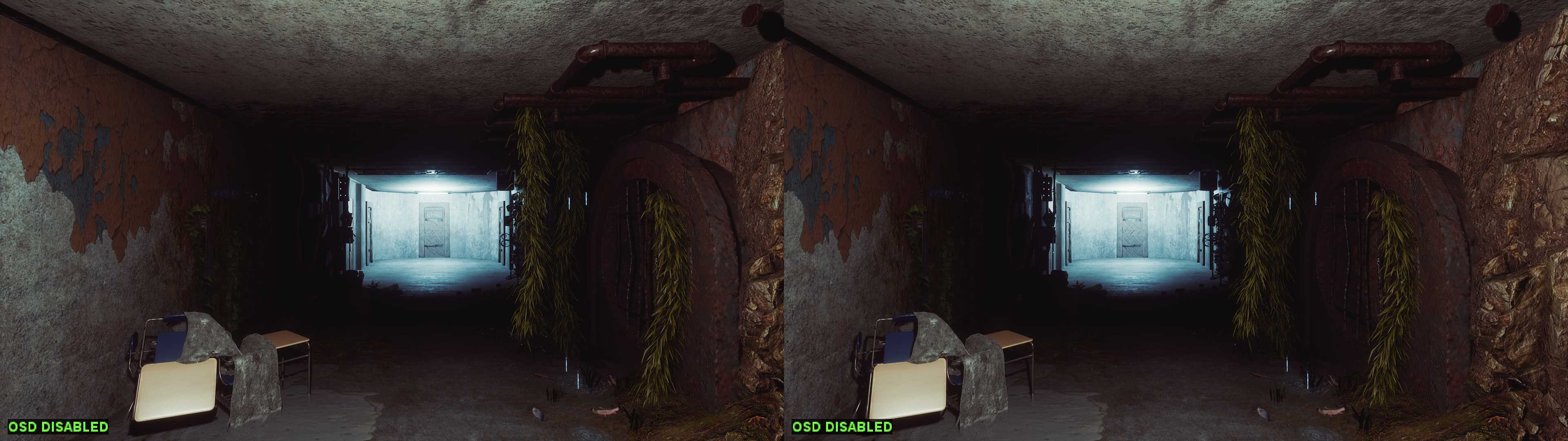
New_AO_in_2.20_Set_AO_low_NO-MotionBlure.jps
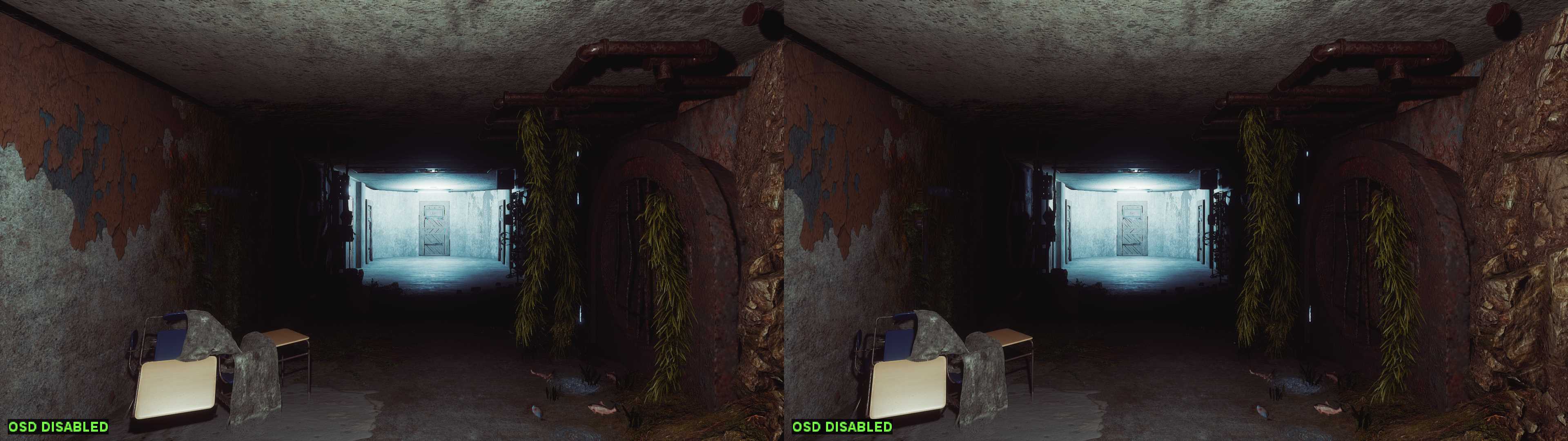
I add the option for switching off a certain correction to the Config Tool, which has been corrected wrongly positive. So you can correct even more wrong corrections yourself.
With the game Destroy All Humans I noticed that with installed AA / AO improvements, massive flickering comes from the grass. The game and others, as I have noticed, also seem very over-sharpened. WITHOUT AA / AO improvements there is massive motion blur (motion sickness / smooth over frames issue)
So yesterday I rummaged through various forums and was able to find a good compromise between motion blur and smoothing for 3D. This is NOT shader hacking, but UE4 engine ini tweaking. I think the result is great. I will do it in such a way that if you choose LOW AA in the game, it takes the old settings. No motion blur, but also no smoothing. Settings for AA in the game from MEDIUM sing the same and contain the new settings. So you can choose what you like better and especially depending on the game yourself.
I will also introduce a TroubleShooting option in the fix update, which allows to switch ON-SCREEN-EFFECTE off. Those that are always disturbing are generally associated with BLOOM effects. So both are switched off. It is up to you to decide what suits you more. Flicker or no flicker, no bloom. THIS WILL MASSIVELY IMPROVE MANY GAMES REF. flicker ISSUES!!!!!!!!!!! BUT DO NOT INTRODUCE A HUGE MOTION BLURE EFFECT THAT WILL BE PRESEN WITHOUT THE SETTINGS I PROVIDE !!!!
For Example: DRAUGEN suffered from a huge flickering for the leavs at the trees, its completely gonge now!!!
I also found that there are a few bugs in the ConfigTool, which will be fixed. I don't have a release date yet, good things will take a while
Cheers !!
PS: You need to dosload the pics and rename to .jps and watch in FullScreen 3D and swith througth both to see the differnece ^^
New_AO_in_2.20_Set_AO_Med-or-higher_accepableMotionBlure.jps
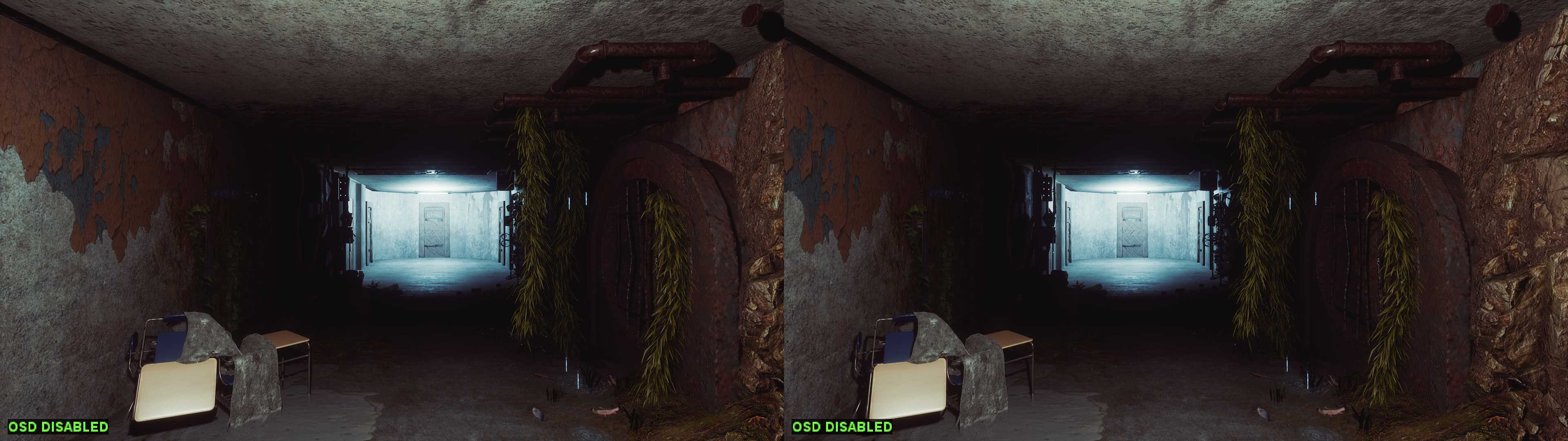
New_AO_in_2.20_Set_AO_low_NO-MotionBlure.jps
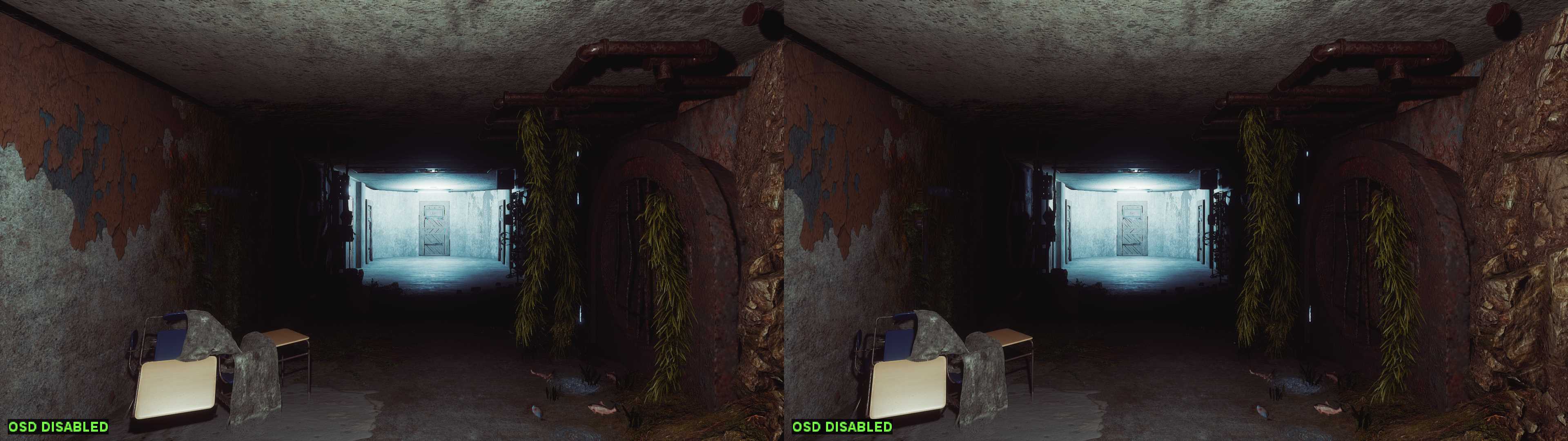
- Losti
- Golden Eyed Wiseman! (or woman!)
- Posts: 1545
- Joined: Tue Sep 17, 2019 5:30 am
Re: Improved DHR Unreal 4 Engine Universal fix [Released-V2.10] - CONFIG TOOL INCLUDED
Sort INFO: New Relase will be take a while, the things have changed, i need to update the fix for UE4-GAMES later than 4.23.X .... need to solve "some" reflection issues  So please be patient. Ill check back here if i got some important news in progress!!
So please be patient. Ill check back here if i got some important news in progress!!
- Losti
- Golden Eyed Wiseman! (or woman!)
- Posts: 1545
- Joined: Tue Sep 17, 2019 5:30 am
Re: Improved DHR Unreal 4 Engine Universal fix [Released-V2.10] - CONFIG TOOL INCLUDED
The new update is called 3.0 because of major changes....but i am on vacation the next 2 weeks....the update will be released in the early october!
Last edited by Losti on Sun Sep 13, 2020 9:57 am, edited 1 time in total.
- skyrimer
- Certif-Eyed!
- Posts: 514
- Joined: Sun Sep 22, 2013 11:43 am
Re: Improved DHR Unreal 4 Engine Universal fix [Released-V2.10] - CONFIG TOOL INCLUDED
Yeah the door in the pic with the motion blur looks a lot better, can't wait for 3.0 version in October. What game is that? It looks great. :O
ASUS PG278QR Monitor
Windows 10 1809
AMD Ryzen 5 3600 @3.60ghz
Kingston HyperX Predator DDR4 3200 PC4-25600 16GB 2x8GB CL16
MSI B450 Gaming Plus MAX
Corsair RM650 650W 80 Plus Gold
SSD M.2 2280 500GB
Gigabyte 2080 ti gaming oc
VR: Pimax 8k & Index controllers
Windows 10 1809
AMD Ryzen 5 3600 @3.60ghz
Kingston HyperX Predator DDR4 3200 PC4-25600 16GB 2x8GB CL16
MSI B450 Gaming Plus MAX
Corsair RM650 650W 80 Plus Gold
SSD M.2 2280 500GB
Gigabyte 2080 ti gaming oc
VR: Pimax 8k & Index controllers
- Chtiblue
- Certif-Eyed!
- Posts: 688
- Joined: Mon Sep 16, 2019 4:52 am
Re: Improved DHR Unreal 4 Engine Universal fix [Released-V2.10] - CONFIG TOOL INCLUDED
Great I can't wait 8)
-
Shift-E
- Binocular Vision CONFIRMED!
- Posts: 335
- Joined: Mon Sep 16, 2019 11:26 am
Re: Improved DHR Unreal 4 Engine Universal fix [Released-V2.10] - CONFIG TOOL INCLUDED
nice! saving Mortal Shell for this updated version.
have a great Vacation!!!
have a great Vacation!!!
- Chtiblue
- Certif-Eyed!
- Posts: 688
- Joined: Mon Sep 16, 2019 4:52 am
Re: Improved DHR Unreal 4 Engine Universal fix [Released-V2.10] - CONFIG TOOL INCLUDED
Yeah, enjoy your vacation!
- Losti
- Golden Eyed Wiseman! (or woman!)
- Posts: 1545
- Joined: Tue Sep 17, 2019 5:30 am
Re: Improved DHR Unreal 4 Engine Universal fix [Released-V2.10] - CONFIG TOOL INCLUDED
@ Skyrimer: I dont remember the name of the game from the screenshot, ill find out when i am back at home ^^
.
Here are the current fast written down changelogs for the new Version:
2.10 to 3.00
- Overall advanced reflection overhaul, enables realistic specular reflections in all UE4 games (THANK YOU MASTEROTAKU for the FIX), this is a great optical improvement and a loving improved 3D gaming experiance
- The alternative download for AutoConvergence/AutoDepth support was removed from the download section, its now integrated in the AutoDepth/Auto Convergence compatibility mode via config tool
- a hint was added ref. the config tool that some manual changes in the d3dx.ini or configurations with 3DFM can cause crashes to command line, simply restart the config tool in this case
- several issues was fixed that was related to AutoDonvergence/AutoDepth settings and its option do disable/enable
- less false positive Depth buffer shaders cought, so this means more games will work without the AutoConvergence copatibility mode
- a NewRegEx was added to kill the most annoing OnScreen Effect (light blending/mudd/sparkles) (LCTRL+NUMPAD3), this also disables BLOOM
- Several RegEx added for reflections later UE4-version 4.23 (THANK YOU MASTEROTAKU for the FIX)
- TAA blure kill is now disabled and can be enabled on demand, given there is only the JEDI game that has a DJ-RK special fix, that was in the use of this, in other cases it could introduce darken image and flickering of reflection borders
- added new dynamic light RegEx to fix this in some games later UE4 4.23
- NEW AA/AO improvements removes flickering sparkles from singlight on many textures
- better AA Efffect, less overshapremend picture and smoother image
- fixing the noise on textures or reflections, also flickering
- the config tool was cleaned from outdated lines that speeds up the change of options
- the LOW CONVERGENCE preset will now move HUD to screen depth
- added autorepair function to the config tool, in case of disordered d3dx.ini if you have used 3DFM, missing files or other critcal errors (00_UE4-UniversalFix-2_Config.cmd)
- config tool will now display the UE4-Version of the game
- automatic update of the AA/AO fixes installing version 3.00 or later
- automatic install of AA/AO fixes
- optional light fix that was a trouble shooting option is solved now and removed
- motion-sickness/smooth over frames fix for UE4-games later 4.23
- perfect side screen reflection fix by MASTEROTAKU for every UE4-game, removed this option from the OSD workarround section, its perfect now!
- Every game that i have releases that will have UE4 engine will now reposted, get a download link and a pre configured version of the UE4-UF2, game exe link info and infos for the savegame folder, all done for adding the game fixes to 3DFM and get the game startet without necessary individual changs have to be done by the user
-
.
Here are the current fast written down changelogs for the new Version:
2.10 to 3.00
- Overall advanced reflection overhaul, enables realistic specular reflections in all UE4 games (THANK YOU MASTEROTAKU for the FIX), this is a great optical improvement and a loving improved 3D gaming experiance
- The alternative download for AutoConvergence/AutoDepth support was removed from the download section, its now integrated in the AutoDepth/Auto Convergence compatibility mode via config tool
- a hint was added ref. the config tool that some manual changes in the d3dx.ini or configurations with 3DFM can cause crashes to command line, simply restart the config tool in this case
- several issues was fixed that was related to AutoDonvergence/AutoDepth settings and its option do disable/enable
- less false positive Depth buffer shaders cought, so this means more games will work without the AutoConvergence copatibility mode
- a NewRegEx was added to kill the most annoing OnScreen Effect (light blending/mudd/sparkles) (LCTRL+NUMPAD3), this also disables BLOOM
- Several RegEx added for reflections later UE4-version 4.23 (THANK YOU MASTEROTAKU for the FIX)
- TAA blure kill is now disabled and can be enabled on demand, given there is only the JEDI game that has a DJ-RK special fix, that was in the use of this, in other cases it could introduce darken image and flickering of reflection borders
- added new dynamic light RegEx to fix this in some games later UE4 4.23
- NEW AA/AO improvements removes flickering sparkles from singlight on many textures
- better AA Efffect, less overshapremend picture and smoother image
- fixing the noise on textures or reflections, also flickering
- the config tool was cleaned from outdated lines that speeds up the change of options
- the LOW CONVERGENCE preset will now move HUD to screen depth
- added autorepair function to the config tool, in case of disordered d3dx.ini if you have used 3DFM, missing files or other critcal errors (00_UE4-UniversalFix-2_Config.cmd)
- config tool will now display the UE4-Version of the game
- automatic update of the AA/AO fixes installing version 3.00 or later
- automatic install of AA/AO fixes
- optional light fix that was a trouble shooting option is solved now and removed
- motion-sickness/smooth over frames fix for UE4-games later 4.23
- perfect side screen reflection fix by MASTEROTAKU for every UE4-game, removed this option from the OSD workarround section, its perfect now!
- Every game that i have releases that will have UE4 engine will now reposted, get a download link and a pre configured version of the UE4-UF2, game exe link info and infos for the savegame folder, all done for adding the game fixes to 3DFM and get the game startet without necessary individual changs have to be done by the user
-
- skyrimer
- Certif-Eyed!
- Posts: 514
- Joined: Sun Sep 22, 2013 11:43 am
Re: Improved DHR Unreal 4 Engine Universal fix [Released-V2.10] - CONFIG TOOL INCLUDED
Wow that's a huge changelog, ton of stuff coming 
ASUS PG278QR Monitor
Windows 10 1809
AMD Ryzen 5 3600 @3.60ghz
Kingston HyperX Predator DDR4 3200 PC4-25600 16GB 2x8GB CL16
MSI B450 Gaming Plus MAX
Corsair RM650 650W 80 Plus Gold
SSD M.2 2280 500GB
Gigabyte 2080 ti gaming oc
VR: Pimax 8k & Index controllers
Windows 10 1809
AMD Ryzen 5 3600 @3.60ghz
Kingston HyperX Predator DDR4 3200 PC4-25600 16GB 2x8GB CL16
MSI B450 Gaming Plus MAX
Corsair RM650 650W 80 Plus Gold
SSD M.2 2280 500GB
Gigabyte 2080 ti gaming oc
VR: Pimax 8k & Index controllers
- Chtiblue
- Certif-Eyed!
- Posts: 688
- Joined: Mon Sep 16, 2019 4:52 am
Re: Improved DHR Unreal 4 Engine Universal fix [Released-V2.10] - CONFIG TOOL INCLUDED
Huge!
I have a suggestion that I'm doing each time, it's to put auto depth on/off with xbox guide button instead low convergence preset (less needed because of the awesome auto convergence feature).
Cheers
I have a suggestion that I'm doing each time, it's to put auto depth on/off with xbox guide button instead low convergence preset (less needed because of the awesome auto convergence feature).
Cheers
- Losti
- Golden Eyed Wiseman! (or woman!)
- Posts: 1545
- Joined: Tue Sep 17, 2019 5:30 am
Re: Improved DHR Unreal 4 Engine Universal fix [Released-V2.10] - CONFIG TOOL INCLUDED
I think this is some thing you can do by your own ?? You can find the key for Auto convergence on/off in the autoconvergence.ini
I think the better way is just to put this key setting to d3dx.ini that it can be found
- Chtiblue
- Certif-Eyed!
- Posts: 688
- Joined: Mon Sep 16, 2019 4:52 am
Re: Improved DHR Unreal 4 Engine Universal fix [Released-V2.10] - CONFIG TOOL INCLUDED
Yeah that's what I'm doing by my own each time I used the UE4 universal fix... What I suggested was to put that key by default in your d3dx.ini but we now have more use of an autodepth On/Off key (needed for some readings etc) than a low convergence key (thanks to auto-convergence) and XB Gudie button is the most usefull but nevermind
- Losti
- Golden Eyed Wiseman! (or woman!)
- Posts: 1545
- Joined: Tue Sep 17, 2019 5:30 am
Re: Improved DHR Unreal 4 Engine Universal fix [Released-V2.10] - CONFIG TOOL INCLUDED
As you want  you mean autodepth on off für HUD to the XBGUIDE? Yeah makes sense. Any suggestion for the low depth key? Any xb combination for example ? Input on the keys also for keyboard are Wellcome. I dont play games that much to have an idea whats cool for most of you
you mean autodepth on off für HUD to the XBGUIDE? Yeah makes sense. Any suggestion for the low depth key? Any xb combination for example ? Input on the keys also for keyboard are Wellcome. I dont play games that much to have an idea whats cool for most of you
- Chtiblue
- Certif-Eyed!
- Posts: 688
- Joined: Mon Sep 16, 2019 4:52 am
Re: Improved DHR Unreal 4 Engine Universal fix [Released-V2.10] - CONFIG TOOL INCLUDED
Yeah that's it 8)
LB + RB could be ok for a lot a game
Cheers and good vacations
- lay72
- Two Eyed Hopeful
- Posts: 51
- Joined: Mon Dec 30, 2019 2:17 pm
 Re: Improved DHR Unreal 4 Engine Universal fix [Released-V2.10] - CONFIG TOOL INCLUDED
Re: Improved DHR Unreal 4 Engine Universal fix [Released-V2.10] - CONFIG TOOL INCLUDED
Hi Losti, Thank you very much again and again for the incredible work! I'm trying to fix crosshair in State Of Decay 2, following your instructions. Unfortunately, after saved frame analysis, i get no deduped folder, but only analysis folder, with a log file inside, so I can't go on with the fix...how to solve?
- Losti
- Golden Eyed Wiseman! (or woman!)
- Posts: 1545
- Joined: Tue Sep 17, 2019 5:30 am
Re: Improved DHR Unreal 4 Engine Universal fix [Released-V2.10] - CONFIG TOOL INCLUDED
So you have hunted the vs and added to the d3dx.ini or if allready present do you have uncomentes necessary lines there ? You also have to press F8 In game while the Shader is NOT DiSABLED by hunting means your crosshair is visible.lay72 wrote: ↑Wed Sep 16, 2020 5:53 am Hi Losti, Thank you very much again and again for the incredible work! I'm trying to fix crosshair in State Of Decay 2, following your instructions. Unfortunately, after saved frame analysis, i get no deduped folder, but only analysis folder, with a log file inside, so I can't go on with the fix...how to solve?
- lay72
- Two Eyed Hopeful
- Posts: 51
- Joined: Mon Dec 30, 2019 2:17 pm
Re: Improved DHR Unreal 4 Engine Universal fix [Released-V2.10] - CONFIG TOOL INCLUDED
Thanks for the reply! ok understood...that was my fault! I uncommented the wrong analisys VS, now I've got deduped folder, but unfortunately I can't find crosshair texture in GIMP2 preview. In deduped folder, there are 50 files (50 HUD textures, including crosshair) and apart some of them, I can see textures preview in GIMP2, but unfortunately, none of them show me crosshair texture. To see crosshair in game and make it visable during hunting mode, I have to holding press right mouse button (player draws the gun)...after that, I select VS using numpad 5...until crosshair and other HUD elements disappear. Now, following your guide, I can see the other HUD elements in more then a file in GIMP2 preview, but not crosshair, or at least, none of these files contain it. Could it be the smallest file in deduped folder? anyway, is there another way to find right crosshair textures..or do I have to proceed with this viewtopic.php?p=167689&sid=2c205f033f63 ... 0f#p167689 guide, from point 5.2 until end, selecting every HUD texture in a trial and error mode?Losti wrote: ↑Thu Sep 17, 2020 12:52 amSo you have hunted the vs and added to the d3dx.ini or if allready present do you have uncomentes necessary lines there ? You also have to press F8 In game while the Shader is NOT DiSABLED by hunting means your crosshair is visible.lay72 wrote: ↑Wed Sep 16, 2020 5:53 am Hi Losti, Thank you very much again and again for the incredible work! I'm trying to fix crosshair in State Of Decay 2, following your instructions. Unfortunately, after saved frame analysis, i get no deduped folder, but only analysis folder, with a log file inside, so I can't go on with the fix...how to solve?
- Losti
- Golden Eyed Wiseman! (or woman!)
- Posts: 1545
- Joined: Tue Sep 17, 2019 5:30 am
Re: Improved DHR Unreal 4 Engine Universal fix [Released-V2.10] - CONFIG TOOL INCLUDED
Ill answer you tomorrow. Sorry. I am a bit bussi during my vacation;-)
- lay72
- Two Eyed Hopeful
- Posts: 51
- Joined: Mon Dec 30, 2019 2:17 pm
- Losti
- Golden Eyed Wiseman! (or woman!)
- Posts: 1545
- Joined: Tue Sep 17, 2019 5:30 am
Re: Improved DHR Unreal 4 Engine Universal fix [Released-V2.10] - CONFIG TOOL INCLUDED
You press the right Mouse Button to Show the crosshair and when its visible press F8. Sort the Files in gimp by size, the file should not be länger than 1 mb in most cases. If you cant find crosshair texture (that can be a Part of the crosshair, a bit of a transparent Image containing crosshair or a Part of) Open the Files in gimp you cannot Preview. If no crosshair remove the dds from the line in the ini for the Shader, save and do frame analysis again. Check the jpg Files for crosshair texture. Sometimes ist a white texture in a white background in gimp. To see that i use windows Standard Image virew that is called windows Photos or windows pictures. Note: if your crosshair contains more than one texture or for other crosshairs you need an other texture override. Means every texture you need in depth needs his own texture override.
- lay72
- Two Eyed Hopeful
- Posts: 51
- Joined: Mon Dec 30, 2019 2:17 pm
Re: Improved DHR Unreal 4 Engine Universal fix [Released-V2.10] - CONFIG TOOL INCLUDED
curse! I tried them all! no way! the files that I can't see in Gimp preview, I also unable to open it in Gimp (error plugins message), they are 8 and it contain "BC7" inside their alphanumeric code name, than other files (for example: e1b68467-BC7_UNORM).Losti wrote: ↑Fri Sep 18, 2020 12:47 am You press the right Mouse Button to Show the crosshair and when its visible press F8. Sort the Files in gimp by size, the file should not be länger than 1 mb in most cases. If you cant find crosshair texture (that can be a Part of the crosshair, a bit of a transparent Image containing crosshair or a Part of) Open the Files in gimp you cannot Preview. If no crosshair remove the dds from the line in the ini for the Shader, save and do frame analysis again. Check the jpg Files for crosshair texture. Sometimes ist a white texture in a white background in gimp. To see that i use windows Standard Image virew that is called windows Photos or windows pictures. Note: if your crosshair contains more than one texture or for other crosshairs you need an other texture override. Means every texture you need in depth needs his own texture override.
I've done another frame analisys, removing dds in d3dx.ini as you suggest and checked jpg files (apart from the ones that I can't open and see) nothing to do! no trace of the crosshair textures! maybe it is contained in those "BC7" files?
I'm starting to think I have to live with it...thank you again for all your help!
- Losti
- Golden Eyed Wiseman! (or woman!)
- Posts: 1545
- Joined: Tue Sep 17, 2019 5:30 am
Re: Improved DHR Unreal 4 Engine Universal fix [Released-V2.10] - CONFIG TOOL INCLUDED
Ill check this for you in a week ;-)after my vacation.
- lay72
- Two Eyed Hopeful
- Posts: 51
- Joined: Mon Dec 30, 2019 2:17 pm
- Losti
- Golden Eyed Wiseman! (or woman!)
- Posts: 1545
- Joined: Tue Sep 17, 2019 5:30 am
Re: Improved DHR Unreal 4 Engine Universal fix [Released-V2.10] - CONFIG TOOL INCLUDED
May be you have some savegames for me. Preferably with different weapons having different crosshais that i can quickly check this in a week.
- lay72
- Two Eyed Hopeful
- Posts: 51
- Joined: Mon Dec 30, 2019 2:17 pm
Re: Improved DHR Unreal 4 Engine Universal fix [Released-V2.10] - CONFIG TOOL INCLUDED
I am at the beginning of the game, with 4 characters, 3 of which have firearms (2 different guns and a rifle), the game saves by itself and it would seem to save from time to time and when the game is released, however yes I have two saves, but I can't share them with you here...invalid file extension!
- lay72
- Two Eyed Hopeful
- Posts: 51
- Joined: Mon Dec 30, 2019 2:17 pm
Re: Improved DHR Unreal 4 Engine Universal fix [Released-V2.10] - CONFIG TOOL INCLUDED
solved! 
You do not have the required permissions to view the files attached to this post.
- Losti
- Golden Eyed Wiseman! (or woman!)
- Posts: 1545
- Joined: Tue Sep 17, 2019 5:30 am
Re: Improved DHR Unreal 4 Engine Universal fix [Released-V2.10] - CONFIG TOOL INCLUDED
Thanks. Ill be back at Home in 5 days. But i will finish up the Universal fix Update first, because i will Post every Single game as an individual download and if ist fast possible with suitible HUD improvements for some games uncluding SOD2. So i hope you can wait approx another 2-3 weeks from now.
- lay72
- Two Eyed Hopeful
- Posts: 51
- Joined: Mon Dec 30, 2019 2:17 pm
Re: Improved DHR Unreal 4 Engine Universal fix [Released-V2.10] - CONFIG TOOL INCLUDED
2, 3 weeks fort the best experience with SOD2? no problem mate! in the meantime, I'll dedicate myself to another game! thanks to you again!!Losti wrote: ↑Sun Sep 20, 2020 9:18 am Thanks. Ill be back at Home in 5 days. But i will finish up the Universal fix Update first, because i will Post every Single game as an individual download and if ist fast possible with suitible HUD improvements for some games uncluding SOD2. So i hope you can wait approx another 2-3 weeks from now.
- Losti
- Golden Eyed Wiseman! (or woman!)
- Posts: 1545
- Joined: Tue Sep 17, 2019 5:30 am
Re: Improved DHR Unreal 4 Engine Universal fix [Released-V2.10] - CONFIG TOOL INCLUDED
I am a bit of in delay....SORRY, the driver problem was not expected....
I have finished up my work n the tool for driver installation and will continue the work on the 3.0 update her, but NO ETA, SORRY!!!
Including special fixes for games having issues with crosshiar like SOD2 of course
I have finished up my work n the tool for driver installation and will continue the work on the 3.0 update her, but NO ETA, SORRY!!!
Including special fixes for games having issues with crosshiar like SOD2 of course
- Losti
- Golden Eyed Wiseman! (or woman!)
- Posts: 1545
- Joined: Tue Sep 17, 2019 5:30 am
Re: Improved DHR Unreal 4 Engine Universal fix [Released-V2.10] - CONFIG TOOL INCLUDED
Today i have implemented the things left and a HUGE testing period begins, ill test arround 100 games, tracking game install folder and game config folder for the 3DFM team, to implement the fixes into 3DFM and HelixVision that are currently posted at the blog and not have an individual fix. Ill also fix some games rev. the HUD e.g. State of Decy2 and We happy View...This will take some time....
I would not have noticed this without the fixes from masterotaku! The result of realistic spec-reflect is really stunning and a huge impovement in immersion for all the games that have been relased for UE-4 (except masterotaku and DJ-RK releases, they are perfect as allways)
This are screenshots from ACC game for you to have a look, right click the images and save to a folder as JPS to view in 3D, to see what i mean! Choose keep the files in chrome, they will be marked as a potential risk, switch to FULL SCREEN in Stereo Viewer.
This is a scene a fix looks like until now:
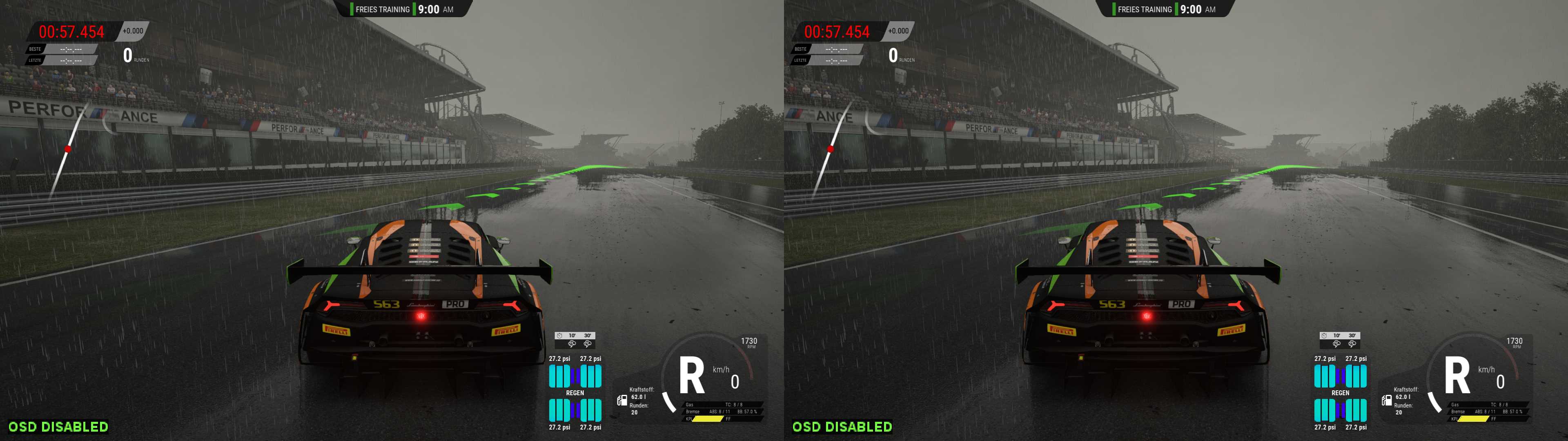
This is the same scene a fix will look with UE4-UF2-V3.0 upate:
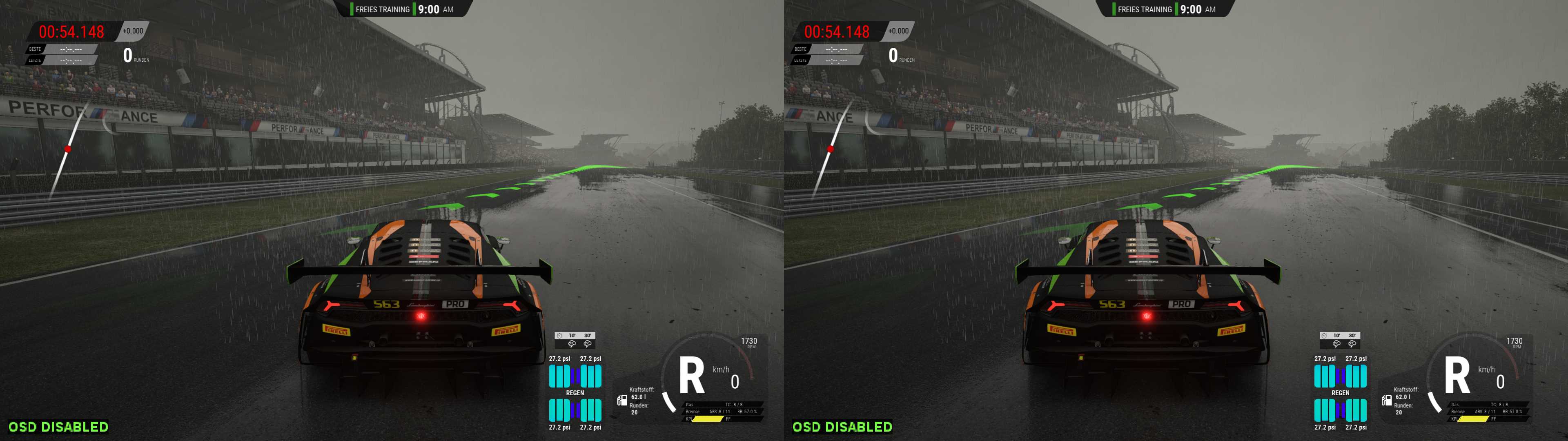
...great events cast their shadows ahead...
I would not have noticed this without the fixes from masterotaku! The result of realistic spec-reflect is really stunning and a huge impovement in immersion for all the games that have been relased for UE-4 (except masterotaku and DJ-RK releases, they are perfect as allways)
This are screenshots from ACC game for you to have a look, right click the images and save to a folder as JPS to view in 3D, to see what i mean! Choose keep the files in chrome, they will be marked as a potential risk, switch to FULL SCREEN in Stereo Viewer.
This is a scene a fix looks like until now:
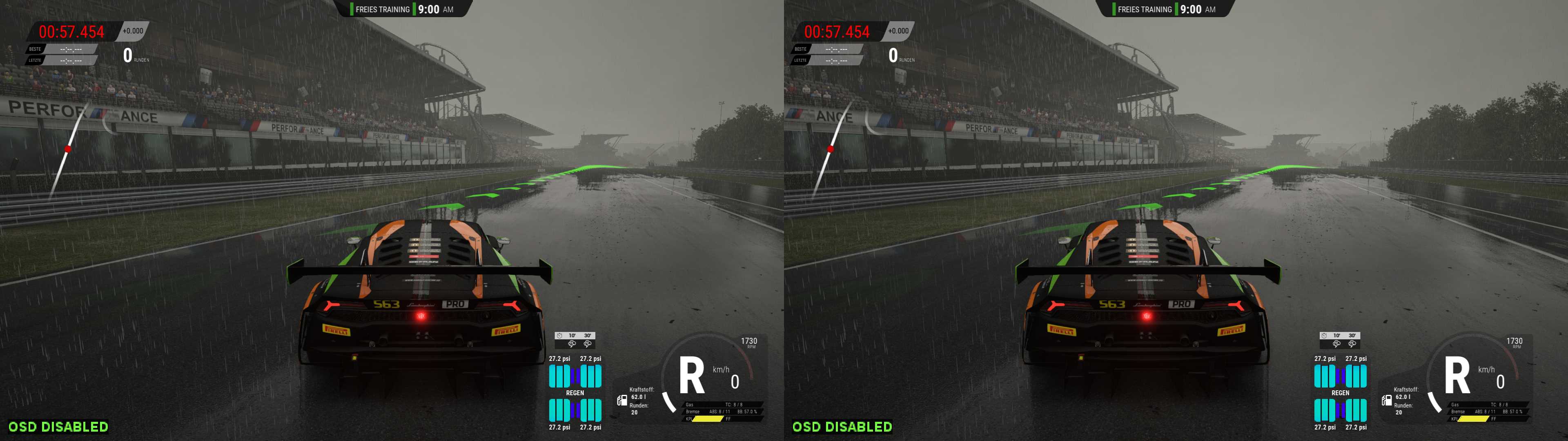
This is the same scene a fix will look with UE4-UF2-V3.0 upate:
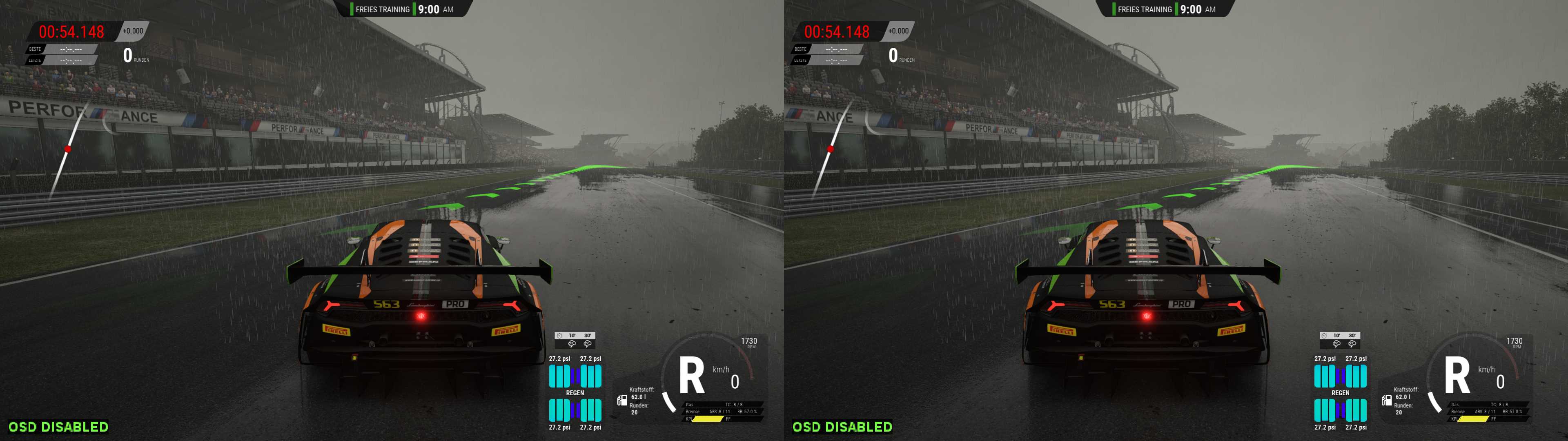
...great events cast their shadows ahead...
- Losti
- Golden Eyed Wiseman! (or woman!)
- Posts: 1545
- Joined: Tue Sep 17, 2019 5:30 am
Re: Improved DHR Unreal 4 Engine Universal fix [Released-V2.10] - CONFIG TOOL INCLUDED
The UE4-UF2-3.0 has reached over 20.000 lines of RegEx-Code 
HAPPY BIRTHDAY !!!!!!!!!!! ))
))
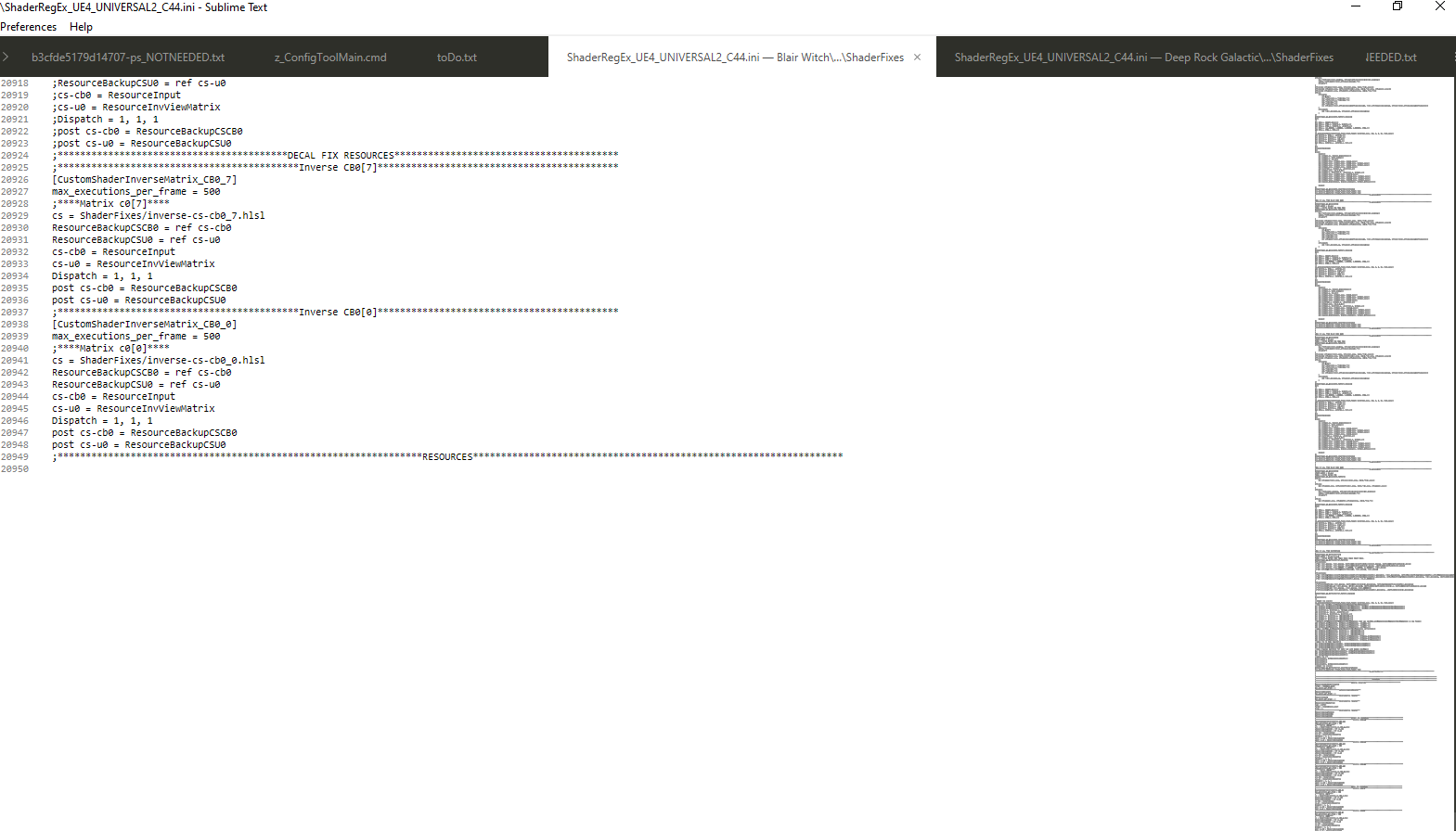
HAPPY BIRTHDAY !!!!!!!!!!!
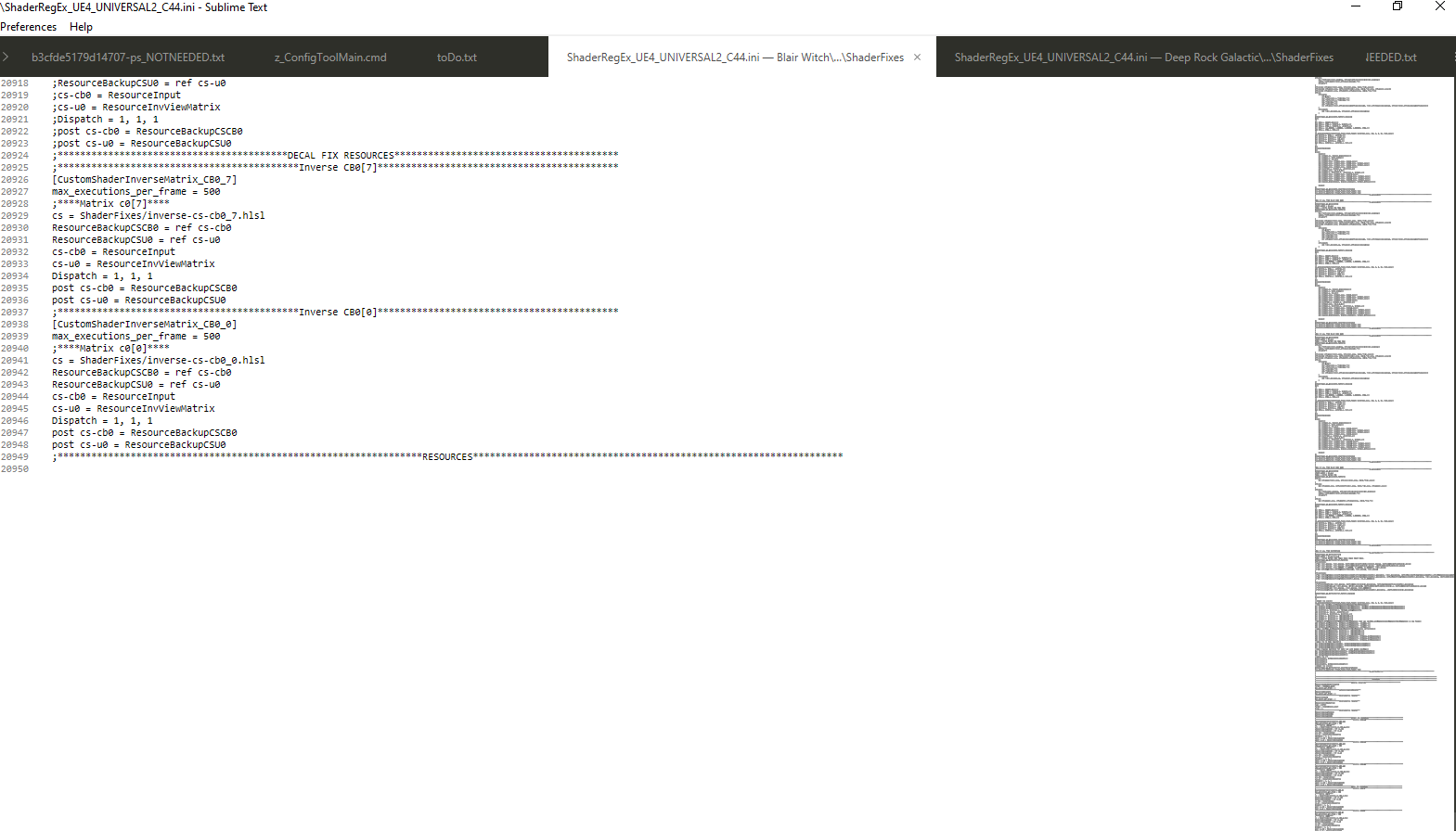
-
Lysander
- Terrif-eying the Ladies!
- Posts: 941
- Joined: Fri May 29, 2020 3:28 pm
Re: Improved DHR Unreal 4 Engine Universal fix [Released-V2.10] - CONFIG TOOL INCLUDED
Aiming for that perfection, I love it! Thank you!
Ryzen 5 5600X, RTX2080Ti, 16GB ram, Windows 20H2, nVidia 452.06, SSD, Dell S2716DG.
- Losti
- Golden Eyed Wiseman! (or woman!)
- Posts: 1545
- Joined: Tue Sep 17, 2019 5:30 am

