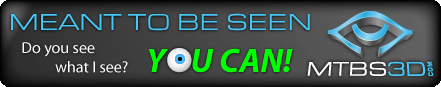EDIT: just tested oblivion and... NO MORE PINK WATER
EDIT2: oops I was wrong, seems the game reverted my bDoImageSpaceEffects setting :S
What do you use to change to get the classic control panel?Xerion wrote:I just installed these, and did the registry hack to get the classic control panel. The test in there gives only a black screen, however stereo in games does work fine. And now stereo works with post-processing enabled in guildwars
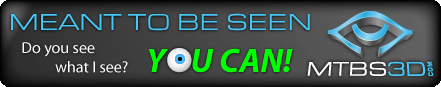
Ah. Gotta make a note of that whenever I switch. Prefer the old CP myself....Xerion wrote:I changed HKEY_LOCAL_MACHINE\SOFTWARE\NVIDIA Corporation\Global\NvCplApi\Policies\ContextUIPolicy to 1