Brilliant, thanks so much.
3D Fix Manager - Application for installing 3D Vision Fixes
-
P.C.Zen
- Cross Eyed!
- Posts: 136
- Joined: Thu Sep 05, 2019 2:22 am
- Chtiblue
- Certif-Eyed!
- Posts: 688
- Joined: Mon Sep 16, 2019 4:52 am
Re: 3D Fix Manager - Application for installing 3D Vision Fixes
you're welcome 8)
-
TonyH123
- One Eyed Hopeful
- Posts: 1
- Joined: Sun Mar 29, 2020 3:57 am
Re: 3D Fix Manager - Application for installing 3D Vision Fixes
Hi. I am currently on the 452.06 Nvidia drivers and 3D Vision is working fine with these. If I install any later driver I can pass the setup wizard and the 3d slide show works.
If I click on Test Stereoscopic 3D there is no 3D and 3D doesn't work in games. Just wondering if anyone else has this issue. I am running Windows 10 1903 build 18362.1082
If I click on Test Stereoscopic 3D there is no 3D and 3D doesn't work in games. Just wondering if anyone else has this issue. I am running Windows 10 1903 build 18362.1082
- Losti
- Golden Eyed Wiseman! (or woman!)
- Posts: 1545
- Joined: Tue Sep 17, 2019 5:30 am
Re: 3D Fix Manager - Application for installing 3D Vision Fixes
Driver later 452 are not working for 3DVison for DX11 games. The sure Show uses dx9, that still works. So you need 452 or below.TonyH123 wrote: ↑Thu Oct 08, 2020 6:49 pm Hi. I am currently on the 452.06 Nvidia drivers and 3D Vision is working fine with these. If I install any later driver I can pass the setup wizard and the 3d slide show works.
If I click on Test Stereoscopic 3D there is no 3D and 3D doesn't work in games. Just wondering if anyone else has this issue. I am running Windows 10 1903 build 18362.1082
- djb
- One Eyed Hopeful
- Posts: 23
- Joined: Fri Sep 27, 2019 11:23 pm
Re: 3D Fix Manager - Application for installing 3D Vision Fixes
@Pauldusler, as I mentioned in the Steam Forum a couple weeks ago, I'm trying to get rolling again on fiddling (not hacking; that has passed me by on an intellect/concentration level), and have a lot to read. After I cried in April of 2019, I stuck with 1809 LTSC and 425.31, and my Win 7 OS of course.
Well, can't live in a hole forever. So, as I keep those 2 OS's on SSD's, I just added another SSD for 2004+ and 452.06. I just started using 3dfm with 2004, primarily for the 3d driver easy fix, and just to fiddle and see how 3dfm options work, as in 4 months or so I'll get my frigg'n Vive Pro out of storage..., and use Helixvision of course.
My questions are based on "my process" of breaking as much as possible, then starting over, thus:
1/ On 2004/452.06, simple, install 3dfm and click. As I break things clicking away (learning) I want to revert back to scratch to start all over again. If I want a clean driver and 3dfm slate, I DDU the Driver, and delete APPDATA "FixManager". Is there anything else I should tidy up to ensure I'm starting my breaking and fiddling from scratch? In particular from the 3dfm point of view.
2/ Earlier this thread there is a brief discussion on Global Hack, adding the second button below the 3d button. I see that that is needed occasionally. What does that actually do? It seems that 3dfm uses the 425.31 3d driver already for 452.06, so what is the Global function's purpose? And secondary, if I screw stuff up, which I most certainly will - I presume I should "revert back" or "undo" the Global Hack before I DDU the driver etc.
My main purpose again is to simply know what I need to do, to get me back to a clean starting point, hopefully to not have to re-install the OS.
Thank you
djb
Well, can't live in a hole forever. So, as I keep those 2 OS's on SSD's, I just added another SSD for 2004+ and 452.06. I just started using 3dfm with 2004, primarily for the 3d driver easy fix, and just to fiddle and see how 3dfm options work, as in 4 months or so I'll get my frigg'n Vive Pro out of storage..., and use Helixvision of course.
My questions are based on "my process" of breaking as much as possible, then starting over, thus:
1/ On 2004/452.06, simple, install 3dfm and click. As I break things clicking away (learning) I want to revert back to scratch to start all over again. If I want a clean driver and 3dfm slate, I DDU the Driver, and delete APPDATA "FixManager". Is there anything else I should tidy up to ensure I'm starting my breaking and fiddling from scratch? In particular from the 3dfm point of view.
2/ Earlier this thread there is a brief discussion on Global Hack, adding the second button below the 3d button. I see that that is needed occasionally. What does that actually do? It seems that 3dfm uses the 425.31 3d driver already for 452.06, so what is the Global function's purpose? And secondary, if I screw stuff up, which I most certainly will - I presume I should "revert back" or "undo" the Global Hack before I DDU the driver etc.
My main purpose again is to simply know what I need to do, to get me back to a clean starting point, hopefully to not have to re-install the OS.
Thank you
djb
-
Pauldusler
- Sharp Eyed Eagle!
- Posts: 354
- Joined: Wed Oct 16, 2019 12:27 pm
Re: 3D Fix Manager - Application for installing 3D Vision Fixes
Sorry, I don't understand. What did you break?djb wrote: ↑Wed Oct 21, 2020 4:03 pm 1/ On 2004/452.06, simple, install 3dfm and click. As I break things clicking away (learning) I want to revert back to scratch to start all over again. If I want a clean driver and 3dfm slate, I DDU the Driver, and delete APPDATA "FixManager". Is there anything else I should tidy up to ensure I'm starting my breaking and fiddling from scratch? In particular from the 3dfm point of view.
The global driver hack button restores stereo 3D compatibility for DirectX 11 games on Windows 1903 and higher and any Geforce driver beyond 425.31. It modifies a DLL in Windows driver store. As this is not a very good option we decided to do the driver hack locally which means to save the modified DLL in the game directory and load it via 3dmigoto. That's the new default setting and the reason why the global driver hack toggle is hidden. I'm not sure why people still need the global driver hack - probably when they want to launch a game which is not supported through 3DFM yet?! The normal user won't need the global hack. The global hack is auto-disabled when closing 3DFM.djb wrote: ↑Wed Oct 21, 2020 4:03 pm 2/ Earlier this thread there is a brief discussion on Global Hack, adding the second button below the 3d button. I see that that is needed occasionally. What does that actually do? It seems that 3dfm uses the 425.31 3d driver already for 452.06, so what is the Global function's purpose? And secondary, if I screw stuff up, which I most certainly will - I presume I should "revert back" or "undo" the Global Hack before I DDU the driver etc.
Wiping the Geforce driver via DDU is always a good starting point. Just make sure internet cable is not plugged in - otherwise DCH Geforce drivers will be auto-installed through Windows Update. Then install DEFAULT 452.06 driver with still the cable unplugged. Last but not least start 3DFM and let it install the stereo 3D driver. I wonder why you think you could screw stuff up
- djb
- One Eyed Hopeful
- Posts: 23
- Joined: Fri Sep 27, 2019 11:23 pm
Re: 3D Fix Manager - Application for installing 3D Vision Fixes
Thank you Pauldusler,
I break games... fiddle with appdata, ini's in the fixes, etc. I'm just starting to use your tool that you've put a huge amount of work in to, and I simply plan to start clicking on everything and see what it does!
Before I fiddle with games, I make copies/backups of files/dirs, etc. Then fiddle around. Thus was curious what places 3dfm affected, so when I click on too many things and want to start over, I know what to do. Think I got it.
Good reminder for me to do restore points more often too.
Thank you very much, and I look forward to exploring.
Sincerely,
djb
I break games... fiddle with appdata, ini's in the fixes, etc. I'm just starting to use your tool that you've put a huge amount of work in to, and I simply plan to start clicking on everything and see what it does!
Before I fiddle with games, I make copies/backups of files/dirs, etc. Then fiddle around. Thus was curious what places 3dfm affected, so when I click on too many things and want to start over, I know what to do. Think I got it.
Good reminder for me to do restore points more often too.
Thank you very much, and I look forward to exploring.
Sincerely,
djb
-
bo3bber
- Sharp Eyed Eagle!
- Posts: 457
- Joined: Thu Dec 27, 2012 4:22 am
Re: 3D Fix Manager - Application for installing 3D Vision Fixes
Actually for your purposes here- the best strategy is to use an image backup of your drive.djb wrote: ↑Thu Oct 22, 2020 8:49 pm Thank you Pauldusler,
I break games... fiddle with appdata, ini's in the fixes, etc. I'm just starting to use your tool that you've put a huge amount of work in to, and I simply plan to start clicking on everything and see what it does!
Before I fiddle with games, I make copies/backups of files/dirs, etc. Then fiddle around. Thus was curious what places 3dfm affected, so when I click on too many things and want to start over, I know what to do. Think I got it.
Good reminder for me to do restore points more often too.
Thank you very much, and I look forward to exploring.
Sincerely,
djb
That way you can be absolutely certain that it's back to exactly how it was before experimenting, including driver settings and anything 3DFM touches.
I use Macrium Reflect for this all the time. Doing a full restore can take as little as 5 minutes.
-
narhicfd
- Binocular Vision CONFIRMED!
- Posts: 211
- Joined: Sun Sep 09, 2012 8:22 pm
Re: 3D Fix Manager - Application for installing 3D Vision Fixes
I second that on using Macrium. It's free and works.
- djb
- One Eyed Hopeful
- Posts: 23
- Joined: Fri Sep 27, 2019 11:23 pm
Re: 3D Fix Manager - Application for installing 3D Vision Fixes
@bo3bber, thank you for the additional tool - Macrium Reflect. Looks like more purposeful/functional, than than just Samsung clone I would occasionally use. I appreciate the help/ideas.
djb
djb
-
Pauldusler
- Sharp Eyed Eagle!
- Posts: 354
- Joined: Wed Oct 16, 2019 12:27 pm
Re: 3D Fix Manager - Application for installing 3D Vision Fixes
Not sure if I got the point here but seems like you don't trust what 3DFM does to your system. The software was designed to not make any damages to the system - we also avoided global hack therefore because changing system DLL files is never a good strategy. It's always good to create complete backups of your system but sounds here if 3DFM could break anything for you and that's the reason why you want to backup game folders / dlls etc. If you worry about your system or data you should backup your files per day anyway and not starting this because of experimenting with 3DFM. That's the wrong approach here or much too late.djb wrote: ↑Thu Oct 22, 2020 8:49 pm Thank you Pauldusler,
I break games... fiddle with appdata, ini's in the fixes, etc. I'm just starting to use your tool that you've put a huge amount of work in to, and I simply plan to start clicking on everything and see what it does!
Before I fiddle with games, I make copies/backups of files/dirs, etc. Then fiddle around. Thus was curious what places 3dfm affected, so when I click on too many things and want to start over, I know what to do. Think I got it.
Good reminder for me to do restore points more often too.
Thank you very much, and I look forward to exploring.
Sincerely,
djb
-
thehyami
- One Eyed Hopeful
- Posts: 9
- Joined: Sat Feb 16, 2013 6:14 am
Re: 3D Fix Manager - Application for installing 3D Vision Fixes
Hello, I'm new to this forum, please correct me if I make mistakes. 
So anyway, I've installed the Video Driver and the Stereoscopic 3D Driver, but I have a driver integrity error. It says "DLL version invalid". Please help?
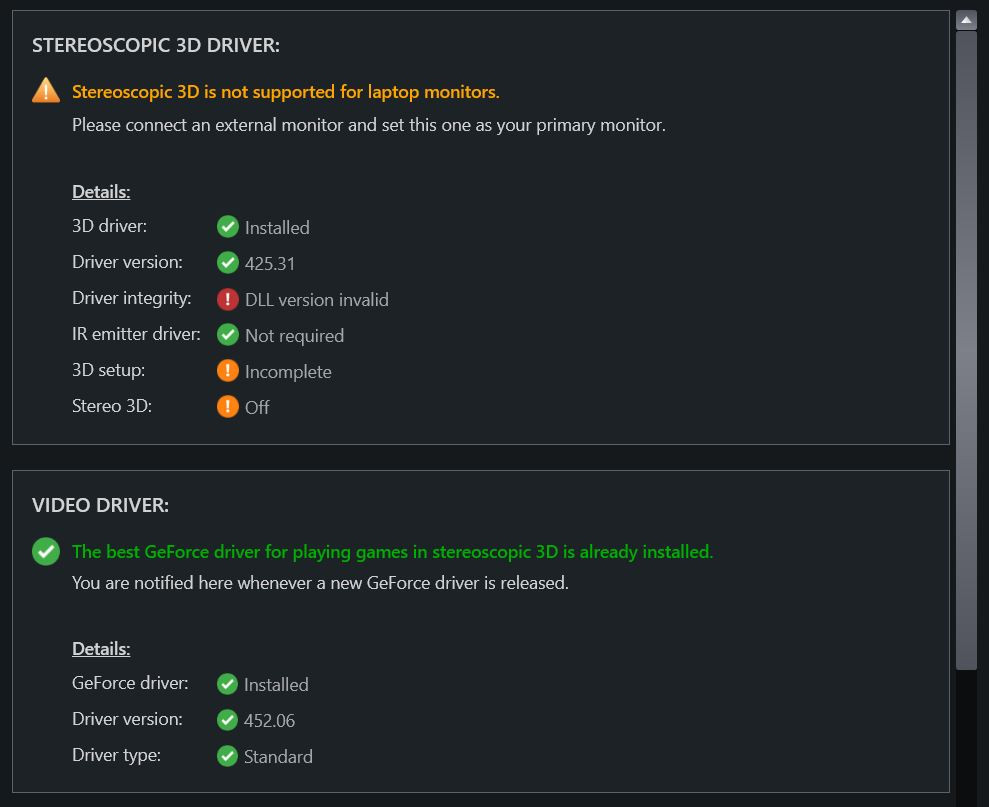
So anyway, I've installed the Video Driver and the Stereoscopic 3D Driver, but I have a driver integrity error. It says "DLL version invalid". Please help?
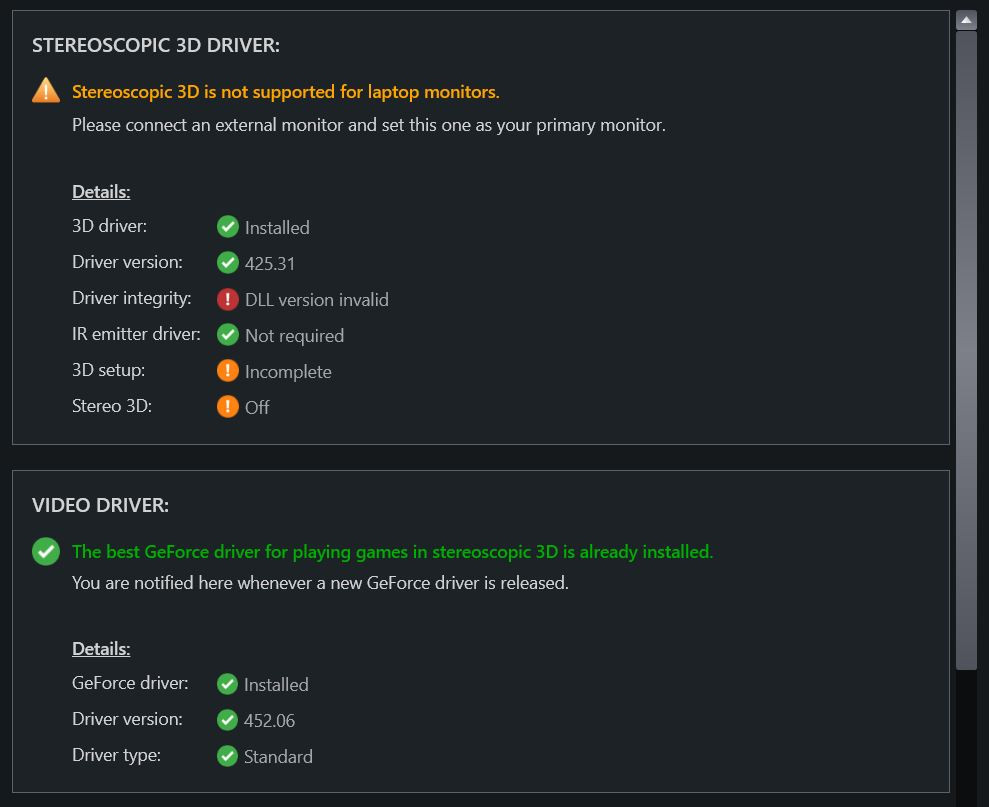
- djb
- One Eyed Hopeful
- Posts: 23
- Joined: Fri Sep 27, 2019 11:23 pm
Re: 3D Fix Manager - Application for installing 3D Vision Fixes
I "do" trust your software, it's fantastic! I don't trust mePauldusler wrote: ↑Fri Oct 23, 2020 6:20 pm
Not sure if I got the point here but seems like you don't trust what 3DFM does to your system. The software was designed to not make any damages to the system - we also avoided global hack therefore because changing system DLL files is never a good strategy. It's always good to create complete backups of your system but sounds here if 3DFM could break anything for you and that's the reason why you want to backup game folders / dlls etc. If you worry about your system or data you should backup your files per day anyway and not starting this because of experimenting with 3DFM. That's the wrong approach here or much too late.
Thank you,
-
Pauldusler
- Sharp Eyed Eagle!
- Posts: 354
- Joined: Wed Oct 16, 2019 12:27 pm
Re: 3D Fix Manager - Application for installing 3D Vision Fixes
Hi and welcome to this forum,
I would need some more context. Do you indeed use a laptop or is this a wrong detection?
Edit: my best guess currently is that you indeed use a laptop. And you use a very aggressive Antivirus software for free like Avast Antivir. Or other bad antivurs software like Bitdefender. Or you don't have a Windows account with admin rights. Please correct me if I'm wrong.
-
thehyami
- One Eyed Hopeful
- Posts: 9
- Joined: Sat Feb 16, 2013 6:14 am
Re: 3D Fix Manager - Application for installing 3D Vision Fixes
Yes I use a laptop. I have uninstalled Avast and I don't think I have BitDefender. This is the only account in my laptop and it is an administrator. But I still have the problemPauldusler wrote: ↑Sat Oct 24, 2020 4:05 pmHi and welcome to this forum,
I would need some more context. Do you indeed use a laptop or is this a wrong detection?
Edit: my best guess currently is that you indeed use a laptop. And you use a very aggressive Antivirus software for free like Avast Antivir. Or other bad antivurs software like Bitdefender. Or you don't have a Windows account with admin rights. Please correct me if I'm wrong.
Oh wait! I just opened the error_log.txt. The log wasn't like this before, so I think now it is a different problem...
Code: Select all
10/25/2020 6:40:50 AM:
System.FormatException: String was not recognized as a valid Boolean.
at System.Boolean.Parse(String value)
at FixManager.Update.DriverUpdate.ValidateDllVersionOfInstalledStereoscopicDriver() in C:\Users\Markus Guendert\Documents\Visual Studio 2015\Projects\3D Fix Manager\WpfApplication3\Update\DriverUpdate.cs:line 901
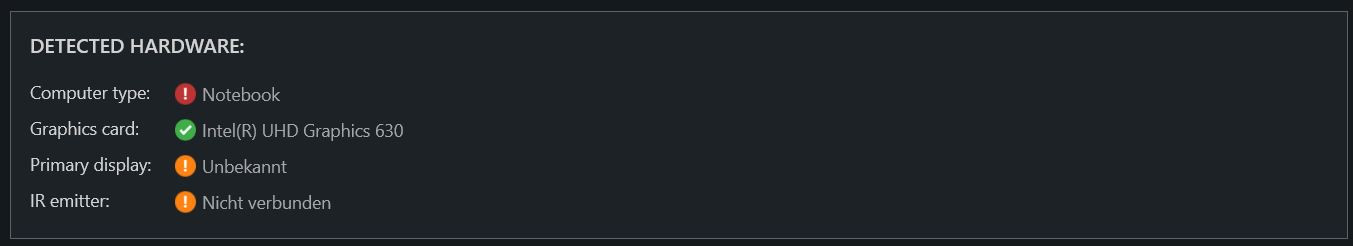
-
thehyami
- One Eyed Hopeful
- Posts: 9
- Joined: Sat Feb 16, 2013 6:14 am
Re: 3D Fix Manager - Application for installing 3D Vision Fixes
Okay so here's an update. I tried to connect my laptop to my 3D TV, then this repair button appeared, and so I clicked it. I think it fixed the driver integrity error, but I still can't complete the 3D setup!
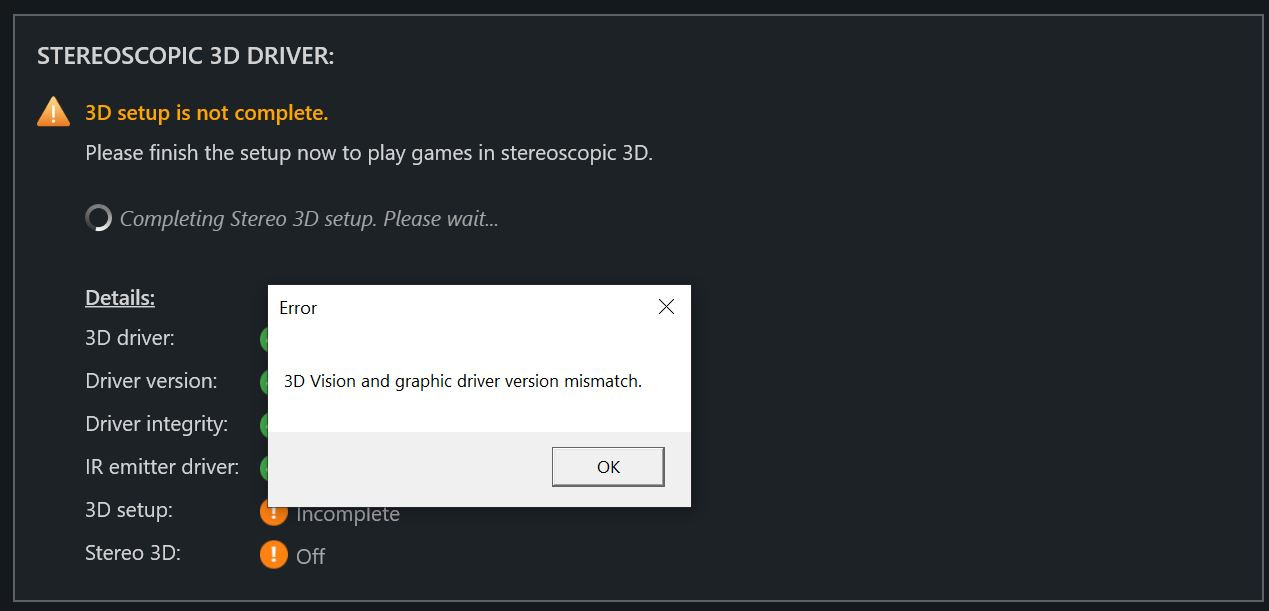
My laptop has a RTX 2060 graphics card, and the lowest driver version available is 441.87. The latest driver version that still supports 3D Vision is the 425.31, right? But I can't use the 425.31 driver on my laptop. Does this mean I can't play games in 3D with my graphics card? How to solve this?
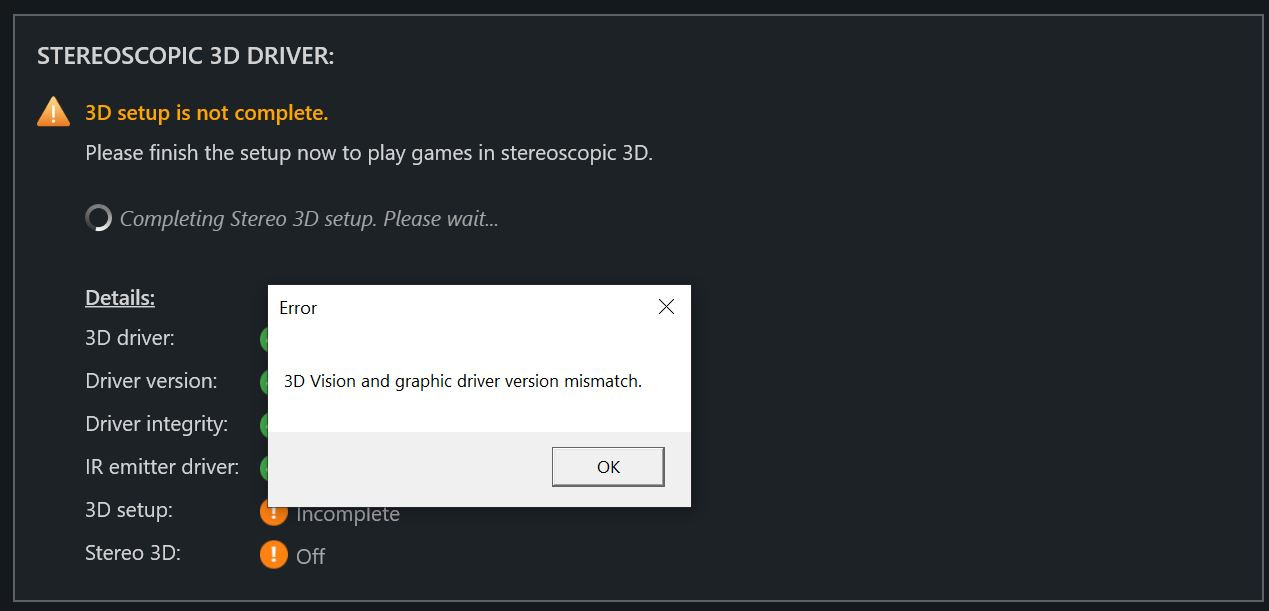
My laptop has a RTX 2060 graphics card, and the lowest driver version available is 441.87. The latest driver version that still supports 3D Vision is the 425.31, right? But I can't use the 425.31 driver on my laptop. Does this mean I can't play games in 3D with my graphics card? How to solve this?
- Losti
- Golden Eyed Wiseman! (or woman!)
- Posts: 1545
- Joined: Tue Sep 17, 2019 5:30 am
Re: 3D Fix Manager - Application for installing 3D Vision Fixes
I am not well informed about DCH and 3D compatiblity but you can give this a trythehyami wrote: ↑Sat Oct 24, 2020 9:12 pm Okay so here's an update. I tried to connect my laptop to my 3D TV, then this repair button appeared, and so I clicked it. I think it fixed the driver integrity error, but I still can't complete the 3D setup!
My laptop has a RTX 2060 graphics card, and the lowest driver version available is 441.87. The latest driver version that still supports 3D Vision is the 425.31, right? But I can't use the 425.31 driver on my laptop. Does this mean I can't play games in 3D with my graphics card? How to solve this?
viewtopic.php?f=105&t=25361
Just put the DCH driver in the usercustomdriver folder from the Tool and Start it. Choose Option 3 to install.
-
thehyami
- One Eyed Hopeful
- Posts: 9
- Joined: Sat Feb 16, 2013 6:14 am
Re: 3D Fix Manager - Application for installing 3D Vision Fixes
Oh I'm sorry I didn't mention this, but I already use the standard version of the driver. You can see it on the image at my first post on this thread actually. If I were using the DCH version of the driver, the application will tell you on the Video Driver box.Losti wrote: ↑Sat Oct 24, 2020 11:43 pmI am not well informed about DCH and 3D compatiblity but you can give this a trythehyami wrote: ↑Sat Oct 24, 2020 9:12 pm Okay so here's an update. I tried to connect my laptop to my 3D TV, then this repair button appeared, and so I clicked it. I think it fixed the driver integrity error, but I still can't complete the 3D setup!
My laptop has a RTX 2060 graphics card, and the lowest driver version available is 441.87. The latest driver version that still supports 3D Vision is the 425.31, right? But I can't use the 425.31 driver on my laptop. Does this mean I can't play games in 3D with my graphics card? How to solve this?
viewtopic.php?f=105&t=25361
Just put the DCH driver in the usercustomdriver folder from the Tool and Start it. Choose Option 3 to install.
Anyway, thank you for the suggestion!
- Losti
- Golden Eyed Wiseman! (or woman!)
- Posts: 1545
- Joined: Tue Sep 17, 2019 5:30 am
Re: 3D Fix Manager - Application for installing 3D Vision Fixes
Hm..... only if you palce a custom driver in the folder or even without it??thehyami wrote: ↑Sun Oct 25, 2020 1:10 amOh I'm sorry I didn't mention this, but I already use the standard version of the driver. You can see it on the image at my first post on this thread actually. If I were using the DCH version of the driver, the application will tell you on the Video Driver box.Losti wrote: ↑Sat Oct 24, 2020 11:43 pmI am not well informed about DCH and 3D compatiblity but you can give this a trythehyami wrote: ↑Sat Oct 24, 2020 9:12 pm Okay so here's an update. I tried to connect my laptop to my 3D TV, then this repair button appeared, and so I clicked it. I think it fixed the driver integrity error, but I still can't complete the 3D setup!
My laptop has a RTX 2060 graphics card, and the lowest driver version available is 441.87. The latest driver version that still supports 3D Vision is the 425.31, right? But I can't use the 425.31 driver on my laptop. Does this mean I can't play games in 3D with my graphics card? How to solve this?
viewtopic.php?f=105&t=25361
Just put the DCH driver in the usercustomdriver folder from the Tool and Start it. Choose Option 3 to install.
Anyway, thank you for the suggestion!I appreciate it. I have copied the driver installation file into the folder, but your application closed on its own at "UPDATING available suitible 3D-Vision Driver-Information ...." screen. No errors, nothing showed up. I don't have any antivirus installed, and I've tried running the program as administrator, but still, it closes on its own at that screen ....

whats the file name you palced there?
Can you please get this files, extract and place it to the driver changer folder?:
https://filebin.net/l1p1bjauybqz7w07/De ... t=dzzlfnrn
Than start z_DEBUG.cmd, wait approx 20 seconds, or until the script windows closes.
Than you have a z_DEBUG.txt in the driver changer folder. Can you send it to me?
-
Pauldusler
- Sharp Eyed Eagle!
- Posts: 354
- Joined: Wed Oct 16, 2019 12:27 pm
Re: 3D Fix Manager - Application for installing 3D Vision Fixes
Showing the wrong graphics adapter name is a bug which I fixed in the meantime. I haven't released a patch yet.thehyami wrote: ↑Sat Oct 24, 2020 5:49 pm Yes I use a laptop. I have uninstalled Avast and I don't think I have BitDefender. This is the only account in my laptop and it is an administrator. But I still have the problem
Oh wait! I just opened the error_log.txt. The log wasn't like this before, so I think now it is a different problem...Oh and I just realized that my Nvidia Graphics Card is not detected, is this normal? Do I have to do something?Code: Select all
10/25/2020 6:40:50 AM: System.FormatException: String was not recognized as a valid Boolean. at System.Boolean.Parse(String value) at FixManager.Update.DriverUpdate.ValidateDllVersionOfInstalledStereoscopicDriver() in C:\Users\Markus Guendert\Documents\Visual Studio 2015\Projects\3D Fix Manager\WpfApplication3\Update\DriverUpdate.cs:line 901
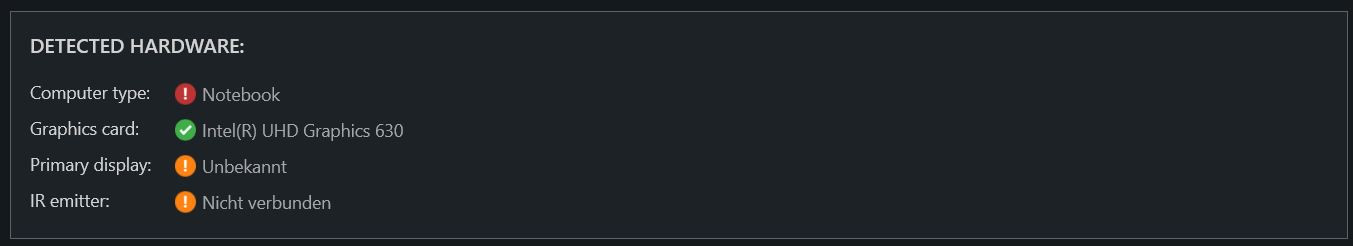
Concerning the integrity issue / state I'm pretty sure it's your antivirus software or any other aggressive software which blocks execution. The code for checking the driver integrity was moved to a separate console application to not get cached results. If the console application is blocked from being run you'll get the error log you posted above. The other error message ("3D Vision and graphic driver version mismatch") you get is because a second console application is blocked from being run which would modify the File version of the 3D Vision driver DLLs. For doing this I use a third party console application called "rcedit.exe". If this application is blocked from being run the dll version cannot be modified and you get that mismatch error. The issues you get is not from 3DFM - it's from aggressive software you have installed.
You said you don't use Avast Antivir any more - which antivirus do you use instead now?
-
thehyami
- One Eyed Hopeful
- Posts: 9
- Joined: Sat Feb 16, 2013 6:14 am
Re: 3D Fix Manager - Application for installing 3D Vision Fixes
Okay! So, I erased the driver from the "usercustomdriver" folder, and it fixed the error!Losti wrote: ↑Sun Oct 25, 2020 8:46 amHm..... only if you palce a custom driver in the folder or even without it??thehyami wrote: ↑Sun Oct 25, 2020 1:10 amOh I'm sorry I didn't mention this, but I already use the standard version of the driver. You can see it on the image at my first post on this thread actually. If I were using the DCH version of the driver, the application will tell you on the Video Driver box.Losti wrote: ↑Sat Oct 24, 2020 11:43 pm
I am not well informed about DCH and 3D compatiblity but you can give this a try
viewtopic.php?f=105&t=25361
Just put the DCH driver in the usercustomdriver folder from the Tool and Start it. Choose Option 3 to install.
Anyway, thank you for the suggestion!I appreciate it. I have copied the driver installation file into the folder, but your application closed on its own at "UPDATING available suitible 3D-Vision Driver-Information ...." screen. No errors, nothing showed up. I don't have any antivirus installed, and I've tried running the program as administrator, but still, it closes on its own at that screen ....

whats the file name you palced there?
Can you please get this files, extract and place it to the driver changer folder?:
https://filebin.net/l1p1bjauybqz7w07/De ... t=dzzlfnrn
Than start z_DEBUG.cmd, wait approx 20 seconds, or until the script windows closes.
Than you have a z_DEBUG.txt in the driver changer folder. Can you send it to me?
After that, the program ran normally and I got into the main page where you can choose which driver you want to install. I noticed that your program offered the driver I want to install already, so I chose it. I think it was the number 2. Then the program started downloading the 452.06 driver, but, my internet connection was so slow! I also noticed that your program downloaded the desktop version instead of the notebook one? So anyway, I closed your program and copied my already downloaded driver (this is the notebook version) to the "usercustomdriver" again. And this time I successfully got into the main page again! It seems that only after it has updated the suitable 3D Vision Driver Information, I can put my own custom driver. Okay so this time, I chose number 3.
Your program ran perfectly fine until it got into the part where it installs the 3D Vision Driver. There it took so long so I wondered what happened. I checked my device manager and I saw that the driver hadn't been installed yet. It said "Microsoft Basic Display Adapter", so then I thought, there might be an error at the installation of the driver. So I closed your program again.
Then I turned on my WiFi, and looked at this website again looking for clues. After a couple of minutes, I checked the device manager again, and this time I saw my Nvidia graphics card listed normally under the display adapter! It seems that the windows already automatically installed the driver for me. So I checked to the 3D Fix Manager, and yes! The DCH version 431.23 was already installed by the windows. After that I thought to install the 3D Vision Driver that was included on your program. Then I checked it again at the 3D Fix Manager. The driver integrity error came out again! So I connect my laptop to a standard monitor to make the repair button appear again. And somehow, it passed the 3D setup pass!
I couldn't believe this! So I immediately try to run one of my game, and it worked! It was so beautiful!
Thank you so much Losti and Pauldusler!
I will try it with my 3D TV instead of a standard monitor tomorrow. I hope it'll work out just fine...
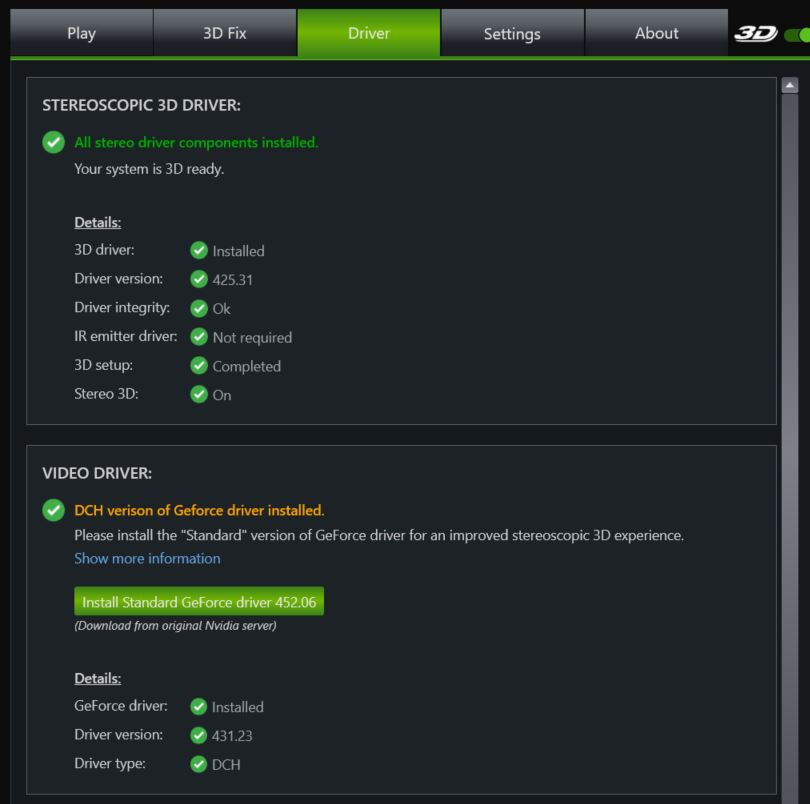
P.S. I tried so hard to recall every single thing I have did in the last couple of minutes! I don't remember the exact details of what I did to make it work, but I think it sounds about right...
-
thehyami
- One Eyed Hopeful
- Posts: 9
- Joined: Sat Feb 16, 2013 6:14 am
Re: 3D Fix Manager - Application for installing 3D Vision Fixes
Oh okay!Pauldusler wrote: ↑Sun Oct 25, 2020 9:52 amShowing the wrong graphics adapter name is a bug which I fixed in the meantime. I haven't released a patch yet.thehyami wrote: ↑Sat Oct 24, 2020 5:49 pm Yes I use a laptop. I have uninstalled Avast and I don't think I have BitDefender. This is the only account in my laptop and it is an administrator. But I still have the problem
Oh wait! I just opened the error_log.txt. The log wasn't like this before, so I think now it is a different problem...Oh and I just realized that my Nvidia Graphics Card is not detected, is this normal? Do I have to do something?Code: Select all
10/25/2020 6:40:50 AM: System.FormatException: String was not recognized as a valid Boolean. at System.Boolean.Parse(String value) at FixManager.Update.DriverUpdate.ValidateDllVersionOfInstalledStereoscopicDriver() in C:\Users\Markus Guendert\Documents\Visual Studio 2015\Projects\3D Fix Manager\WpfApplication3\Update\DriverUpdate.cs:line 901
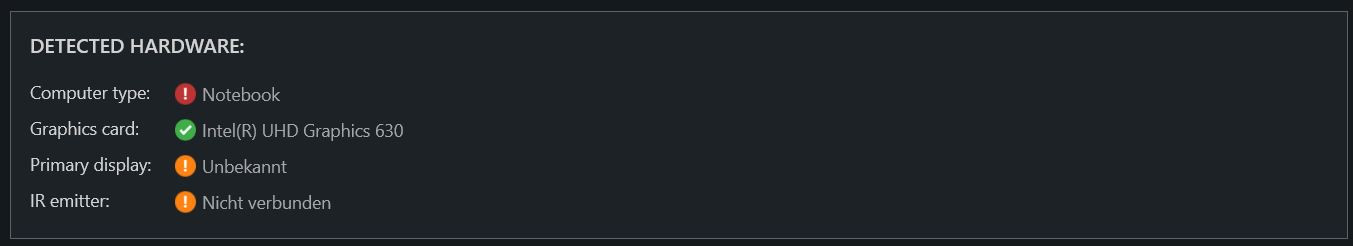
Concerning the integrity issue / state I'm pretty sure it's your antivirus software or any other aggressive software which blocks execution. The code for checking the driver integrity was moved to a separate console application to not get cached results. If the console application is blocked from being run you'll get the error log you posted above. The other error message ("3D Vision and graphic driver version mismatch") you get is because a second console application is blocked from being run which would modify the File version of the 3D Vision driver DLLs. For doing this I use a third party console application called "rcedit.exe". If this application is blocked from being run the dll version cannot be modified and you get that mismatch error. The issues you get is not from 3DFM - it's from aggressive software you have installed.
You said you don't use Avast Antivir any more - which antivirus do you use instead now?
But about the driver integrity error, I could fix it every time by connecting my laptop to a monitor and pressing the repair button!
Why don't you show the repair button all the time? I don't understand. It's definitely can be fixed by pressing that button...
But I don't think I have any aggressive software left... I don't have any antivirus right now... I might install avast again to understand this matter better...
Anyway, I've finally fixed the problem! I write what I did on my previous post. I ended up using a DCH driver instead of the standard one...
I'll update if have new findings I guess
- TimFx7
- Cross Eyed!
- Posts: 101
- Joined: Wed Sep 18, 2019 5:50 pm
Re: 3D Fix Manager - Application for installing 3D Vision Fixes
Hi Markus, it used to be great, now it's even more incredible software, congratulations. 
i found compact gui bug. 3D Fix Manager 1.79
i found compact gui bug. 3D Fix Manager 1.79
You do not have the required permissions to view the files attached to this post.
Windows 10 Pro x64 (20H2) , i7 6700K 4.7GHz , DDR4 3000MHz 32GB, GTX 1660 Super , PG278Q , 3D Vision 2
My 3D Epic Screenshots I - II and Videos ----- GHOSTING Fix PG278Q ------- HITMAN-2 3D-FIX TOOLBOX
My 3D Epic Screenshots I - II and Videos ----- GHOSTING Fix PG278Q ------- HITMAN-2 3D-FIX TOOLBOX
-
Pauldusler
- Sharp Eyed Eagle!
- Posts: 354
- Joined: Wed Oct 16, 2019 12:27 pm
Re: 3D Fix Manager - Application for installing 3D Vision Fixes
Lol this looks pretty funny. I haven't clicked on the compact gui button since months. I completely forgot about it
Last edited by Pauldusler on Mon Oct 26, 2020 3:44 am, edited 1 time in total.
-
Pauldusler
- Sharp Eyed Eagle!
- Posts: 354
- Joined: Wed Oct 16, 2019 12:27 pm
Re: 3D Fix Manager - Application for installing 3D Vision Fixes
Ah cool - so the repair-button works? Actually the repair button runs the same function / code. So it seems uninstalling Avast did the trick?!thehyami wrote: ↑Sun Oct 25, 2020 10:35 am
Oh okay!
But about the driver integrity error, I could fix it every time by connecting my laptop to a monitor and pressing the repair button!
Why don't you show the repair button all the time? I don't understand. It's definitely can be fixed by pressing that button...
But I don't think I have any aggressive software left... I don't have any antivirus right now... I might install avast again to understand this matter better...
Anyway, I've finally fixed the problem! I write what I did on my previous post. I ended up using a DCH driver instead of the standard one...
I'll update if have new findings I guess
In current dev version the button is not shown when a more severe error exists like the laptop monitor set as the primary device and only device. This error dissapears when you plug in an external monitor. Then you see the reapir button. I've removed that check in the meantime because it prevents people with 3D Vision laptops from gaming. Instead only an error message will be shown when failing to activate 3D + laptop monitor is set as the primary display device.
I'll release an improved version definitely this week. Maybe still today.
-
thehyami
- One Eyed Hopeful
- Posts: 9
- Joined: Sat Feb 16, 2013 6:14 am
Re: 3D Fix Manager - Application for installing 3D Vision Fixes
Wait, the repair button runs the same code as what?Pauldusler wrote: ↑Mon Oct 26, 2020 3:42 amAh cool - so the repair-button works? Actually the repair button runs the same function / code. So it seems uninstalling Avast did the trick?!thehyami wrote: ↑Sun Oct 25, 2020 10:35 am
Oh okay!
But about the driver integrity error, I could fix it every time by connecting my laptop to a monitor and pressing the repair button!
Why don't you show the repair button all the time? I don't understand. It's definitely can be fixed by pressing that button...
But I don't think I have any aggressive software left... I don't have any antivirus right now... I might install avast again to understand this matter better...
Anyway, I've finally fixed the problem! I write what I did on my previous post. I ended up using a DCH driver instead of the standard one...
I'll update if have new findings I guess
In current dev version the button is not shown when a more severe error exists like the laptop monitor set as the primary device and only device. This error dissapears when you plug in an external monitor. Then you see the reapir button. I've removed that check in the meantime because it prevents people with 3D Vision laptops from gaming. Instead only an error message will be shown when failing to activate 3D + laptop monitor is set as the primary display device.
I'll release an improved version definitely this week. Maybe still today.
That new error checking is a good idea!
Okay! So here are the steps of the test I did today!
1. Reinstall Avast
2. Uninstall the graphics card driver using DDU
3. Let Windows Update reinstall the graphics card driver (Windows chose the DCH 431.23 driver)
4. Connect my laptop to a monitor
5. Run 3D Fix Manager
6. Install the 3D Driver using the button on the Driver tab
7. Done, everything works perfectly fine
My conclusion is that, the steps are should be as easy as number 4 to 7. But my first impression when I see the Driver tab on the 3D Fix manager was that "Oh, I need to install 3D Driver first, then check the Driver Integrity, and finally connect a monitor and enable the 3D Mode." I focused immediately on the 3 red circles you've shown there. I completely ignore the line where the program said "Please connect an external monitor." I didn't know that you can install the 3D Driver through the program! The button wasn't there before! So my suggestion is that to make the interface more clearer. This, this shouldn't be as hard as I had experienced a couple of days ago. I didn't have to uninstall Avast, download 6 versions of my drivers, and all of those stuff.
Anyway, it worked perfectly fine now! So again, thanks a lot Pauldusler and also Losti for the supports.
3D Vision is honestly so beautiful. I made my account years ago hoping one day I could try gaming in 3D. I almost forget that I have this account, and now I have all of the devices, they stopped supporting 3D Vision. I wonder why they stopped supporting it.
Oh another question, it seems that you can't use a 3D TV as a monitor? Is this true, or I just haven't found the correct settings yet? Whenever I play a game using a 3D TV, there's this message that I need to use the HDMI 3D format (Only with 720p/60p or 1080p/24p). I didn't want that, I want to use other HDMI format, and then use the side by side format on the 3D Fix Manager, and mix the side by side image by setting it up on the TV...
-
Pauldusler
- Sharp Eyed Eagle!
- Posts: 354
- Joined: Wed Oct 16, 2019 12:27 pm
Re: 3D Fix Manager - Application for installing 3D Vision Fixes
Runs the same code as the "Install stereo 3D" button. Ok now things are clear: you didn't have the chance to install the 3D Vision driver through 3D Fix Manager because the Laptop error message blocked it.
Agreed. The blocking laptop monitor case was too aggressive. I have removed it for now as it would even block 3D Vision laptop users who actually have a compatible monitor.thehyami wrote: ↑Mon Oct 26, 2020 6:41 am The button wasn't there before! So my suggestion is that to make the interface more clearer. This, this shouldn't be as hard as I had experienced a couple of days ago. I didn't have to uninstall Avast, download 6 versions of my drivers, and all of those stuff.
Next version of 3DFM 1.8 will remove the headache for laptop users. I unfortunately don't have a laptop and couldn't test this case well.
Maybe I was too fast to blame Avast Antivir. I installed that Antivirus program yesterday and it caused no trouble. In the past I got a some reports that Avast deleted 3DFM files because it was too aggressive ^^.
The sequence is actually super easy in 3DFM:
1.) Click on Driver tab
2.) Check if your Geforce driver is compatible. Any driver beyond 452.06 won't work for DX11 games. To downgrade to 452.06 the driver you can hit the 452.06 download button
3.) Click on "Install 3D driver"
4.) done
It's possible to play on 3D TVs with 1080p / 60hz side by side.thehyami wrote: ↑Mon Oct 26, 2020 6:41 am Oh another question, it seems that you can't use a 3D TV as a monitor? Is this true, or I just haven't found the correct settings yet? Whenever I play a game using a 3D TV, there's this message that I need to use the HDMI 3D format (Only with 720p/60p or 1080p/24p). I didn't want that, I want to use other HDMI format, and then use the side by side format on the 3D Fix Manager, and mix the side by side image by setting it up on the TV...
- Go to "Settings" tab -> "Display Profile" tab. Look at the TV profile.
- Enable the checkbox next to "3D display type" . Choose "Checkerboard (Active)".
- Enable the checkbox next to "3dmigoto 3D format". Choose Side by Side or Top & bottom.
- Hit the Play 3D button and choose the TV icon.
This procedure only works for DirectX 11 games. We have no side by side mode available for DX 9. This means for DX 9 games you are limited to 720p/60p or 1080p/24p.
-
narhicfd
- Binocular Vision CONFIRMED!
- Posts: 211
- Joined: Sun Sep 09, 2012 8:22 pm
Re: 3D Fix Manager - Application for installing 3D Vision Fixes
Pauldusler, I want to think you for creating 3Dfix manager. I just started using 3D Vision couple months ago...coming previously from TriDef...and it has made things a lot easier to use. For a newbie like me, you have made it a lot easier to install fixes that I otherwise would not have been skilled enough to do. I will be sending you money via PayPal in thanks for it. Again, thanks!Pauldusler wrote: ↑Mon Oct 26, 2020 7:50 amRuns the same code as the "Install stereo 3D" button. Ok now things are clear: you didn't have the chance to install the 3D Vision driver through 3D Fix Manager because the Laptop error message blocked it.
Agreed. The blocking laptop monitor case was too aggressive. I have removed it for now as it would even block 3D Vision laptop users who actually have a compatible monitor.thehyami wrote: ↑Mon Oct 26, 2020 6:41 am The button wasn't there before! So my suggestion is that to make the interface more clearer. This, this shouldn't be as hard as I had experienced a couple of days ago. I didn't have to uninstall Avast, download 6 versions of my drivers, and all of those stuff.
Next version of 3DFM 1.8 will remove the headache for laptop users. I unfortunately don't have a laptop and couldn't test this case well.
Maybe I was too fast to blame Avast Antivir. I installed that Antivirus program yesterday and it caused no trouble. In the past I got a some reports that Avast deleted 3DFM files because it was too aggressive ^^.
The sequence is actually super easy in 3DFM:
1.) Click on Driver tab
2.) Check if your Geforce driver is compatible. Any driver beyond 452.06 won't work for DX11 games. To downgrade to 452.06 the driver you can hit the 452.06 download button
3.) Click on "Install 3D driver"
4.) done
It's possible to play on 3D TVs with 1080p / 60hz side by side.thehyami wrote: ↑Mon Oct 26, 2020 6:41 am Oh another question, it seems that you can't use a 3D TV as a monitor? Is this true, or I just haven't found the correct settings yet? Whenever I play a game using a 3D TV, there's this message that I need to use the HDMI 3D format (Only with 720p/60p or 1080p/24p). I didn't want that, I want to use other HDMI format, and then use the side by side format on the 3D Fix Manager, and mix the side by side image by setting it up on the TV...
- Go to "Settings" tab -> "Display Profile" tab. Look at the TV profile.
- Enable the checkbox next to "3D display type" . Choose "Checkerboard (Active)".
- Enable the checkbox next to "3dmigoto 3D format". Choose Side by Side or Top & bottom.
- Hit the Play 3D button and choose the TV icon.
This procedure only works for DirectX 11 games. We have no side by side mode available for DX 9. This means for DX 9 games you are limited to 720p/60p or 1080p/24p.
-
thehyami
- One Eyed Hopeful
- Posts: 9
- Joined: Sat Feb 16, 2013 6:14 am
Re: 3D Fix Manager - Application for installing 3D Vision Fixes
Oh I see, then there must be a problem with the graphics card driver I've downloaded from Nvidia. Because it runs perfectly fine with the driver that Windows downloaded automatically... I might try updating the driver with the one I got from Nvidia later...Pauldusler wrote: ↑Mon Oct 26, 2020 7:50 amRuns the same code as the "Install stereo 3D" button. Ok now things are clear: you didn't have the chance to install the 3D Vision driver through 3D Fix Manager because the Laptop error message blocked it.
Agreed. The blocking laptop monitor case was too aggressive. I have removed it for now as it would even block 3D Vision laptop users who actually have a compatible monitor.thehyami wrote: ↑Mon Oct 26, 2020 6:41 am The button wasn't there before! So my suggestion is that to make the interface more clearer. This, this shouldn't be as hard as I had experienced a couple of days ago. I didn't have to uninstall Avast, download 6 versions of my drivers, and all of those stuff.
Next version of 3DFM 1.8 will remove the headache for laptop users. I unfortunately don't have a laptop and couldn't test this case well.
Maybe I was too fast to blame Avast Antivir. I installed that Antivirus program yesterday and it caused no trouble. In the past I got a some reports that Avast deleted 3DFM files because it was too aggressive ^^.
The sequence is actually super easy in 3DFM:
1.) Click on Driver tab
2.) Check if your Geforce driver is compatible. Any driver beyond 452.06 won't work for DX11 games. To downgrade to 452.06 the driver you can hit the 452.06 download button
3.) Click on "Install 3D driver"
4.) done
It's possible to play on 3D TVs with 1080p / 60hz side by side.thehyami wrote: ↑Mon Oct 26, 2020 6:41 am Oh another question, it seems that you can't use a 3D TV as a monitor? Is this true, or I just haven't found the correct settings yet? Whenever I play a game using a 3D TV, there's this message that I need to use the HDMI 3D format (Only with 720p/60p or 1080p/24p). I didn't want that, I want to use other HDMI format, and then use the side by side format on the 3D Fix Manager, and mix the side by side image by setting it up on the TV...
- Go to "Settings" tab -> "Display Profile" tab. Look at the TV profile.
- Enable the checkbox next to "3D display type" . Choose "Checkerboard (Active)".
- Enable the checkbox next to "3dmigoto 3D format". Choose Side by Side or Top & bottom.
- Hit the Play 3D button and choose the TV icon.
This procedure only works for DirectX 11 games. We have no side by side mode available for DX 9. This means for DX 9 games you are limited to 720p/60p or 1080p/24p.
Don't worry about it, I believe there are a lot of users who is happy to help you test it!
I would be happy too to try the latest version.
Ohh okay, that makes sense...
Yes it is super easy!
Oh my God! It works!
Thank you so much Pauldusler! I used frame sequential yesterday, and it seems like that setting is making the left and right eye render different frames, and so I got very dizzy from playing yesterday. The top & bottom or side by side option are definitely the best one. I played for almost one hour today and I almost didn't get dizzy at all.
-
Herr_Duk
- One Eyed Hopeful
- Posts: 5
- Joined: Sun Dec 29, 2019 1:45 am
Re: 3D Fix Manager - Application for installing 3D Vision Fixes
Hello. Faced a problem. In games Serious Sam 4 and Ori And The Will Of The Wisps, the picture is displayed incorrectly when starting 3d. One glass of the glasses is very dark and the other is not dark at all. Serious Sam 4 weeks ago before the patch was not perfect but quite good in 3d. Also 3D Fix Manager does not see that Ori And The Will Of The Wisps is installed. In settings-> applications settings-> detecting installed games I specified the folder with the game, but still it is not visible. Downloading Ori and the Will of the Wisps - 3D-Vision Ready Fix - 1.00 I launch the game and face the fact that the glasses are darkened unevenly. Games like Batman, Grand Theft Auto V are doing well. Firewood version 452.06, 3D Fix Manager latest version.
-
Pauldusler
- Sharp Eyed Eagle!
- Posts: 354
- Joined: Wed Oct 16, 2019 12:27 pm
Re: 3D Fix Manager - Application for installing 3D Vision Fixes
What is the name of your Ori game folder? It has to match the expected name.Herr_Duk wrote: ↑Sun Nov 01, 2020 4:34 am Hello. Faced a problem. In games Serious Sam 4 and Ori And The Will Of The Wisps, the picture is displayed incorrectly when starting 3d. One glass of the glasses is very dark and the other is not dark at all. Serious Sam 4 weeks ago before the patch was not perfect but quite good in 3d. Also 3D Fix Manager does not see that Ori And The Will Of The Wisps is installed. In settings-> applications settings-> detecting installed games I specified the folder with the game, but still it is not visible. Downloading Ori and the Will of the Wisps - 3D-Vision Ready Fix - 1.00 I launch the game and face the fact that the glasses are darkened unevenly. Games like Batman, Grand Theft Auto V are doing well. Firewood version 452.06, 3D Fix Manager latest version.
-
Herr_Duk
- One Eyed Hopeful
- Posts: 5
- Joined: Sun Dec 29, 2019 1:45 am
Re: 3D Fix Manager - Application for installing 3D Vision Fixes
C:\Games\Ori\oriwotw.exe
-
Scarhead
- One Eyed Hopeful
- Posts: 31
- Joined: Sat Sep 21, 2019 4:21 am
Re: 3D Fix Manager - Application for installing 3D Vision Fixes
3DFM doesn't detect all of my games also.
For example Control that I have installed from Epic Store is not detected although I added the correct folder "F:\ Spiele\Control". Perhaps because it's from EGS?
For example Control that I have installed from Epic Store is not detected although I added the correct folder "F:\ Spiele\Control". Perhaps because it's from EGS?
-
Pauldusler
- Sharp Eyed Eagle!
- Posts: 354
- Joined: Wed Oct 16, 2019 12:27 pm
Re: 3D Fix Manager - Application for installing 3D Vision Fixes
3DFM expects that the folder name is "Ori and the Will of the Wisps" or that a Windows registry key is found for the game. You can look which folder name is expected by clicking the "Edit" button at the bottom. Then look for "Install Folder Name".
Yeah the concept is not optimal. I chose to match folder names because game search is much faster then. Looking for just the game executable would have been the right way but it takes longer. Actually I would do it differently these days if I'd do the program from scratch.
To quickly fix the issue click the "Edit" button at the bottom, then fill in C:\Games\Ori to the "Custom Root / Game Path". Click Save.
-
Pauldusler
- Sharp Eyed Eagle!
- Posts: 354
- Joined: Wed Oct 16, 2019 12:27 pm
Re: 3D Fix Manager - Application for installing 3D Vision Fixes
Sorry, somehow I missed to add Control to 3DFM. I'll add it with the next fix profile update.
-
thehyami
- One Eyed Hopeful
- Posts: 9
- Joined: Sat Feb 16, 2013 6:14 am
Re: 3D Fix Manager - Application for installing 3D Vision Fixes
Hello! I had tested the update! It works really good!
I also had tested with the latest supported DCH driver, there was no problem too.
But my graphics card still hadn't detected... It only detected the Intel graphics card. It's not a big deal though, I was just wondering...
I also had tested with the latest supported DCH driver, there was no problem too.
But my graphics card still hadn't detected... It only detected the Intel graphics card. It's not a big deal though, I was just wondering...
-
narhicfd
- Binocular Vision CONFIRMED!
- Posts: 211
- Joined: Sun Sep 09, 2012 8:22 pm
Re: 3D Fix Manager - Application for installing 3D Vision Fixes
Could someone please explain how to play a Steam game under a diff profile then the game itself, using 3Dfix manager?? Ive been trying to get a particular game to work in 3D but with no such luck. I want try and start game under diff profile that uses same game engine.
I've followed the advice of some others and used Nvidia profile inspector to change out the .exe to match the .exe of the profile I'm trying to use on it..ohh and I renamed the .exe to match the profile I'm trying to use. However, 3Dfix manager refuses to play my steam game under a diff profile
The game that won't work in 3D is my Adam's Venture Origins(unity game) . I'm trying to use the game profile for "Overcooked"(also unity)on my Adam's Venture game since it uses same engine(I actually own both games). I changed the .exe of Adam's Venture Origins to Overcooked via Nvide Profile In. I Changed the name of the .exe for Adam's Ven., Which was AV_Origins.exe to Overcooked.exe. I removed and replaced the original Overcooked.exe from the steam folder with the renamed AV_Origins which was now renamed to match the original spelling of the true Overcooked.exe then tried to start Overcooked game, with now disguised Adam's Venture Origins .exe in the place of the now removed original .exe. however when I tried to start the game up , I got this message "Could...not preload global game manager". Could anyone familiar enough with 3Dfix manager explain how to start a steam game with a diff profile, please.
I've followed the advice of some others and used Nvidia profile inspector to change out the .exe to match the .exe of the profile I'm trying to use on it..ohh and I renamed the .exe to match the profile I'm trying to use. However, 3Dfix manager refuses to play my steam game under a diff profile
The game that won't work in 3D is my Adam's Venture Origins(unity game) . I'm trying to use the game profile for "Overcooked"(also unity)on my Adam's Venture game since it uses same engine(I actually own both games). I changed the .exe of Adam's Venture Origins to Overcooked via Nvide Profile In. I Changed the name of the .exe for Adam's Ven., Which was AV_Origins.exe to Overcooked.exe. I removed and replaced the original Overcooked.exe from the steam folder with the renamed AV_Origins which was now renamed to match the original spelling of the true Overcooked.exe then tried to start Overcooked game, with now disguised Adam's Venture Origins .exe in the place of the now removed original .exe. however when I tried to start the game up , I got this message "Could...not preload global game manager". Could anyone familiar enough with 3Dfix manager explain how to start a steam game with a diff profile, please.
-
Rhialto
- One Eyed Hopeful
- Posts: 46
- Joined: Fri Nov 13, 2020 8:06 am
-
Pauldusler
- Sharp Eyed Eagle!
- Posts: 354
- Joined: Wed Oct 16, 2019 12:27 pm
-
Pauldusler
- Sharp Eyed Eagle!
- Posts: 354
- Joined: Wed Oct 16, 2019 12:27 pm
Re: 3D Fix Manager - Application for installing 3D Vision Fixes
I think you didn't understand how 3D Fix Manager works. Instead of making the game files fit to an existing 3DFM profile you should make the 3DFM profile fit to the game! Or even better create a new profile when you want to make a new game supported in 3DFM.narhicfd wrote: ↑Tue Nov 17, 2020 9:06 pm Could someone please explain how to play a Steam game under a diff profile then the game itself, using 3Dfix manager?? Ive been trying to get a particular game to work in 3D but with no such luck. I want try and start game under diff profile that uses same game engine.
I've followed the advice of some others and used Nvidia profile inspector to change out the .exe to match the .exe of the profile I'm trying to use on it..ohh and I renamed the .exe to match the profile I'm trying to use. However, 3Dfix manager refuses to play my steam game under a diff profile
The game that won't work in 3D is my Adam's Venture Origins(unity game) . I'm trying to use the game profile for "Overcooked"(also unity)on my Adam's Venture game since it uses same engine(I actually own both games). I changed the .exe of Adam's Venture Origins to Overcooked via Nvide Profile In. I Changed the name of the .exe for Adam's Ven., Which was AV_Origins.exe to Overcooked.exe. I removed and replaced the original Overcooked.exe from the steam folder with the renamed AV_Origins which was now renamed to match the original spelling of the true Overcooked.exe then tried to start Overcooked game, with now disguised Adam's Venture Origins .exe in the place of the now removed original .exe. however when I tried to start the game up , I got this message "Could...not preload global game manager". Could anyone familiar enough with 3Dfix manager explain how to start a steam game with a diff profile, please.
You do not have the required permissions to view the files attached to this post.