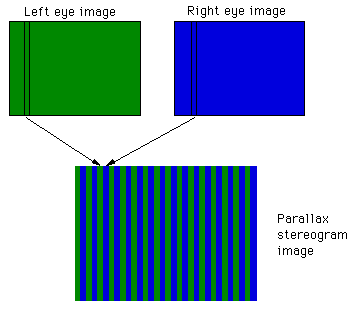I work for an automotive supplier and we're looking at a concept of using a parallax barrier display (like the one in the Nintendo 3DS) as a display for the car's instrument cluster.
I was wondering about what the display expects for data input. Does it require two normal frames, and the display will do the interleaving, or does it require the data to be pre-interleaved?
My guess is that the display would want two normal frames, since the parallax barrier can be adjusted by the user, and so the interleaving would need to be adjusted accordingly. Does that seem correct?
I don't have access to the Sharp LCD specification so I'm guessing.
My 2nd question is related - when the user adjusts the strength of the 3D effect, what is happening with the parallax barrier? I'm guessing the barrier is always the same width and frequency (lines per inch), and it just fades from opaque to transparent, while the frames simultaneously move from fully interleaved to not interleaved.
3rd question relates to the content creation - I'm wondering how the two frames are created so they display properly? Is there a simple relationship between the width of the barrier and the shift required between the two frames? Do any software tools make this content creation easy? I see that Photoshop CS6 has the ability to make images for lenticular viewing - are the principles the same?
Thanks for allowing me to think out loud and bounce some ideas off of you guys!
Help with content creation for parallax barrier LCDs
-
rjackal
- One Eyed Hopeful
- Posts: 4
- Joined: Thu Oct 17, 2013 12:36 pm
- android78
- Certif-Eyable!
- Posts: 990
- Joined: Sat Dec 22, 2007 3:38 am
Re: Help with content creation for parallax barrier LCDs
Your understanding of the parallax barrier and relationship to depth is a little off.
The parallax barriers have a fixed screen in front of the LCD display which matches the resolution of the display so that the barrier line is slightly wider then the display pixel column and the space between the barrier lines is slightly less then the pixel column width. The parallax effect, having the barrier layer in front of the display means that the slightly different angle from which you are viewing the image for each eye will see either only odd columns of pixels or even.
Essentially, the display layer (behind the barrier layer) will be arranged like:
RLRLRLRLRLRLRLRLRL...
RLRLRLRLRLRLRLRLRL...
RLRLRLRLRLRLRLRLRL...
RLRLRLRLRLRLRLRLRL...
...
The Depth slider in the 3DS only changes the value passed to the game so that the game knows how far apart to put the in-game cameras so that the correct left and right images will be rendered. This is the case until the 3d is switched off, in which case it switches the barrier layer off entirely and the game knows that it is rendering a single image with full resolution.
I don't know the specifications of the sharp display or any driver chip, but the display would receive the pixels as a single image. The driver chip may take two images and combine them, but I think this would be unlikely.
Regarding your proposed use (car's instrument cluster), I'm not sure this would be appropriate technology to use since your position relative to the image to get the correct effect is quite limited. If you move your head (relative to the display) by the distance separating your eyes, the depth is reversed! If you are half the distance between your eyes off, you see both the left and right view for both eyes so terrible double image. You could, potentially, create a custom display that had more then two views so that you could have greater potentially correct positions (like the 3D lenticular posters you see have), but that would be a tricky one to implement while keeping the brightness.
The parallax barriers have a fixed screen in front of the LCD display which matches the resolution of the display so that the barrier line is slightly wider then the display pixel column and the space between the barrier lines is slightly less then the pixel column width. The parallax effect, having the barrier layer in front of the display means that the slightly different angle from which you are viewing the image for each eye will see either only odd columns of pixels or even.
Essentially, the display layer (behind the barrier layer) will be arranged like:
RLRLRLRLRLRLRLRLRL...
RLRLRLRLRLRLRLRLRL...
RLRLRLRLRLRLRLRLRL...
RLRLRLRLRLRLRLRLRL...
...
The Depth slider in the 3DS only changes the value passed to the game so that the game knows how far apart to put the in-game cameras so that the correct left and right images will be rendered. This is the case until the 3d is switched off, in which case it switches the barrier layer off entirely and the game knows that it is rendering a single image with full resolution.
I don't know the specifications of the sharp display or any driver chip, but the display would receive the pixels as a single image. The driver chip may take two images and combine them, but I think this would be unlikely.
Regarding your proposed use (car's instrument cluster), I'm not sure this would be appropriate technology to use since your position relative to the image to get the correct effect is quite limited. If you move your head (relative to the display) by the distance separating your eyes, the depth is reversed! If you are half the distance between your eyes off, you see both the left and right view for both eyes so terrible double image. You could, potentially, create a custom display that had more then two views so that you could have greater potentially correct positions (like the 3D lenticular posters you see have), but that would be a tricky one to implement while keeping the brightness.
- Fredz
- Petrif-Eyed
- Posts: 2255
- Joined: Sat Jan 09, 2010 2:06 pm
- Location: Perpignan, France
- Contact:
Re: Help with content creation for parallax barrier LCDs
The input format will depend on the screen/platform you use. If you build the parallax barrier yourself by printing black bars on transparent sheets the content will need to be pre-interleaved. If you use an off-the-shelf autostereoscopic display it will depend on the platform. For the HTC Evo 3D there are 3 input modes available for example (STEREOSCOPIC_3D_FORMAT_SIDE_BY_SIDE, STEREOSCOPIC_3D_FORMAT_TOP_BOTTOM, STEREOSCOPIC_3D_FORMAT_INTERLEAVED). See : http://www.htcdev.com/devcenter/opensen ... oscopic-3drjackal wrote:I was wondering about what the display expects for data input. Does it require two normal frames, and the display will do the interleaving, or does it require the data to be pre-interleaved?
I don't think the 3D effect depends on the transparency of the parallax barrier but on the separation used in the content.rjackal wrote:when the user adjusts the strength of the 3D effect, what is happening with the parallax barrier? I'm guessing the barrier is always the same width and frequency (lines per inch), and it just fades from opaque to transparent, while the frames simultaneously move from fully interleaved to not interleaved.
I'm not sure I understand your question. I don't think there is any relationship between the width of the barrier and the shift between the two frames. The width of the barrier will determine how you do the interleaving and the shift between the two frames will determine the depth (if you set up a proper off-axis camera projection for rendering).rjackal wrote:I'm wondering how the two frames are created so they display properly? Is there a simple relationship between the width of the barrier and the shift required between the two frames? Do any software tools make this content creation easy? I see that Photoshop CS6 has the ability to make images for lenticular viewing - are the principles the same?
- android78
- Certif-Eyable!
- Posts: 990
- Joined: Sat Dec 22, 2007 3:38 am
- cybereality
- 3D Angel Eyes (Moderator)
- Posts: 11407
- Joined: Sat Apr 12, 2008 8:18 pm
Re: Help with content creation for parallax barrier LCDs
1) In most cases I would assume the LCD display itself (which is behind the parallax barrier) works just as a normal 2D display would. So you would be responsible to interleave the images before sending them over. Some consumer 3D TVs (for example, FPR passive interleaved) can accept many different 3D formats (side-by-side, over-under, etc.) and the TV would process them to the correct format. However if you are sourcing a raw panel it would not likely have these kinds of features.
2) If the user adjusts the 3D effect, all this does is change parameters in the software (for example in a 3D engine) the effect the strength of the 3D (for example, by increasing the distance between the cameras). It is not actually changing anything on the parallax barrier itself, which will stay static as long as 3D is enabled.
3) The 3D you create in a 3D engine is not controlled by the width of a parallax barrier. The barrier width would be dictated mainly by the dot pitch of the LCD display. The separation between the 3D images could be arbitrary, and is not directly tied to the barrier size.
2) If the user adjusts the 3D effect, all this does is change parameters in the software (for example in a 3D engine) the effect the strength of the 3D (for example, by increasing the distance between the cameras). It is not actually changing anything on the parallax barrier itself, which will stay static as long as 3D is enabled.
3) The 3D you create in a 3D engine is not controlled by the width of a parallax barrier. The barrier width would be dictated mainly by the dot pitch of the LCD display. The separation between the 3D images could be arbitrary, and is not directly tied to the barrier size.
-
rjackal
- One Eyed Hopeful
- Posts: 4
- Joined: Thu Oct 17, 2013 12:36 pm
Re: Help with content creation for parallax barrier LCDs
I understand that. The barrier is another monochrome LCD placed in front of a regular 800x240 LCD.android78 wrote:The parallax barriers have a fixed screen in front of the LCD display which matches the resolution of the display so that the barrier line is slightly wider then the display pixel column and the space between the barrier lines is slightly less then the pixel column width. The parallax effect, having the barrier layer in front of the display means that the slightly different angle from which you are viewing the image for each eye will see either only odd columns of pixels or even...
Just so I understand: when the 3D slider is moved from 0% to 100%, the barrier pixels keep the same pitch and width, and only the screen's content changes?android78 wrote: The Depth slider in the 3DS only changes the value passed to the game so that the game knows how far apart to put the in-game cameras so that the correct left and right images will be rendered. This is the case until the 3d is switched off, in which case it switches the barrier layer off entirely and the game knows that it is rendering a single image with full resolution.
Yes, I realize there is a sweet spot for proper 3D viewing and automotive is not the best environment for this, but it's what the customer is trying to investigate, and they mentioned using head tracking cameras to compensate for the driver's position. (This is early research and development type stuff) That's beyond the scope of what I'm trying to figure out at this point.android78 wrote: Regarding your proposed use (car's instrument cluster), I'm not sure this would be appropriate technology to use since your position relative to the image to get the correct effect is quite limited. If you move your head (relative to the display) by the distance separating your eyes, the depth is reversed! If you are half the distance between your eyes off, you see both the left and right view for both eyes so terrible double image. You could, potentially, create a custom display that had more then two views so that you could have greater potentially correct positions (like the 3D lenticular posters you see have), but that would be a tricky one to implement while keeping the brightness.
-
rjackal
- One Eyed Hopeful
- Posts: 4
- Joined: Thu Oct 17, 2013 12:36 pm
Re: Help with content creation for parallax barrier LCDs
Thanks, that was a helpful link. We would probably use something like a Freescale i.MX6 with OpenGL ES 2.0 and an off-the-shelf display similar to the Sharp LCD used in the 3DS.Fredz wrote:The input format will depend on the screen/platform you use. If you build the parallax barrier yourself by printing black bars on transparent sheets the content will need to be pre-interleaved. If you use an off-the-shelf autostereoscopic display it will depend on the platform. For the HTC Evo 3D there are 3 input modes available for example (STEREOSCOPIC_3D_FORMAT_SIDE_BY_SIDE, STEREOSCOPIC_3D_FORMAT_TOP_BOTTOM, STEREOSCOPIC_3D_FORMAT_INTERLEAVED). See : http://www.htcdev.com/devcenter/opensen ... oscopic-3d
OK, so you're saying as long as the 3D effect is enabled -- even at say 25% on the slider -- the barrier is fully opaque, and the strength of the 3D comes from other factors.Fredz wrote:I don't think the 3D effect depends on the transparency of the parallax barrier but on the separation used in the content.
The heart of my question is: Do I as the content provider have to worry about the separation between the two frames, or can I just send two identical frames to the graphics processor? It sounds like I can just send two identical frames, and then some graphics API that is stereo-capable will provide the separation. I'm assuming that then the interleaving happens inside the display module hardware before it gets to the LCD glass. (That's where having the LCD spec would be very handy, but I can't find it! )Fredz wrote:I'm not sure I understand your question. I don't think there is any relationship between the width of the barrier and the shift between the two frames. The width of the barrier will determine how you do the interleaving and the shift between the two frames will determine the depth (if you set up a proper off-axis camera projection for rendering).
-
rjackal
- One Eyed Hopeful
- Posts: 4
- Joined: Thu Oct 17, 2013 12:36 pm
Re: Help with content creation for parallax barrier LCDs
Assume that we would be using a 3D-capable display module with barrier built-in. That's where I am still confused about who does the interleaving. I'm hoping that a chip inside the display module does the interleaving before it gets to the glass, and that I can just send it normal frames. So I would send LeftFrame,RightFrame,LeftFrame,RightFrame, etc. Need to find the display spec.. I have an electrical engineering background so until I see the timing diagram, it's not real.cybereality wrote:1) In most cases I would assume the LCD display itself (which is behind the parallax barrier) works just as a normal 2D display would. So you would be responsible to interleave the images before sending them over. Some consumer 3D TVs (for example, FPR passive interleaved) can accept many different 3D formats (side-by-side, over-under, etc.) and the TV would process them to the correct format. However if you are sourcing a raw panel it would not likely have these kinds of features.
That jives with what previous posters said, and it makes sense.cybereality wrote:2) If the user adjusts the 3D effect, all this does is change parameters in the software (for example in a 3D engine) the effect the strength of the 3D (for example, by increasing the distance between the cameras). It is not actually changing anything on the parallax barrier itself, which will stay static as long as 3D is enabled.
3) The 3D you create in a 3D engine is not controlled by the width of a parallax barrier. The barrier width would be dictated mainly by the dot pitch of the LCD display. The separation between the 3D images could be arbitrary, and is not directly tied to the barrier size.
Thanks for all the replies!
- Fredz
- Petrif-Eyed
- Posts: 2255
- Joined: Sat Jan 09, 2010 2:06 pm
- Location: Perpignan, France
- Contact:
Re: Help with content creation for parallax barrier LCDs
Yes. If the barrier was not fully opaque that would generate ghosting, ie. you would see a faint left image in the right eye and vice versa.rjackal wrote:OK, so you're saying as long as the 3D effect is enabled -- even at say 25% on the slider -- the barrier is fully opaque, and the strength of the 3D comes from other factors.
As Cybereality said the LCD is a classic display, so if you send content to it directly from your app you need to create a different image for each eye (as explained here) then interleave them before displaying on the screen, like this :Fredz wrote:The heart of my question is: Do I as the content provider have to worry about the separation between the two frames, or can I just send two identical frames to the graphics processor? It sounds like I can just send two identical frames, and then some graphics API that is stereo-capable will provide the separation. I'm assuming that then the interleaving happens inside the display module hardware before it gets to the LCD glass. (That's where having the LCD spec would be very handy, but I can't find it! )