S-3D Professional
-
saudade
- One Eyed Hopeful
- Posts: 15
- Joined: Thu May 22, 2008 1:52 am
S-3D Professional
Hi all
yesterday I posted my first questions on iz3d site because I use 3d for my profession.
I use several 3d applications to do 3d industrial design/architectural presentations.
The most important application I use is Deep Exploration, then Ventuz.
To build 3d models I use Rhinoceros3d and 3dsMax+Vray to render baked geometries like those you see in videogames.
The main difference between a videogame and my presentation is that I use millions of polygons and not optimized geometry.
These applications run on XP64 and a couple of dual xeon quadcore with 8gigs pcs. I got an Nvidia FX4600 but soon I will purchase an FX4700 X2 if any driver/application will support SLI.
I would like to build 3d stereo realtime presentations with Deep Exploration or use 3ds Max directly in 3d stereo.
Yesterday I went to an italian tv store and I decided to purchase the new 50" 3d ready Samsung plasma (HD ready 1366x720)
Perhaps I have to purchase the Tridef software and 2 really "bad" shutter glasses...but I don't want play games.
I readed about Crystaleyes shutter glasses, they cost about 750$, I donno if they are compatible with Samsung sync din port.
I would like to know if Samsung+Crystaleyes+iz3d driver will be a good professional setup or I have to wait before to purchase everything?
Thanks for all your answers!
Regards
yesterday I posted my first questions on iz3d site because I use 3d for my profession.
I use several 3d applications to do 3d industrial design/architectural presentations.
The most important application I use is Deep Exploration, then Ventuz.
To build 3d models I use Rhinoceros3d and 3dsMax+Vray to render baked geometries like those you see in videogames.
The main difference between a videogame and my presentation is that I use millions of polygons and not optimized geometry.
These applications run on XP64 and a couple of dual xeon quadcore with 8gigs pcs. I got an Nvidia FX4600 but soon I will purchase an FX4700 X2 if any driver/application will support SLI.
I would like to build 3d stereo realtime presentations with Deep Exploration or use 3ds Max directly in 3d stereo.
Yesterday I went to an italian tv store and I decided to purchase the new 50" 3d ready Samsung plasma (HD ready 1366x720)
Perhaps I have to purchase the Tridef software and 2 really "bad" shutter glasses...but I don't want play games.
I readed about Crystaleyes shutter glasses, they cost about 750$, I donno if they are compatible with Samsung sync din port.
I would like to know if Samsung+Crystaleyes+iz3d driver will be a good professional setup or I have to wait before to purchase everything?
Thanks for all your answers!
Regards
- cybereality
- 3D Angel Eyes (Moderator)
- Posts: 11407
- Joined: Sat Apr 12, 2008 8:18 pm
- yuriythebest
- Petrif-Eyed
- Posts: 2476
- Joined: Mon Feb 04, 2008 12:35 pm
- Location: Kiev, ukraine
blackQ (iz3d) said he is working on 3ds max support for the iz3d drivers so you can have stereo viewports.cybereality wrote:I am very interested in knowing how to setup 3dsmax to do real-time modeling in stereo 3d. I believe this is possible with the OpenGL quad-buffer, but I have no idea about software/driver support. If anyone has a working solution on modern hardware I'd be very interested to hear about it.
though for actually rendering stuff in stereo3d you don't need anything.
here is a test stereo3d render I made in 3ds max
http://www.mtbs3d.com/phpBB/viewtopic.php?t=1425
and here is how the 3ds max camera rig I made looks:

all it consists of is 2 target cameras attached to a dummy for ease of movement, with both of their targets pointing at the same spot and also attached to a different dummy so you can move it easily.
for non 3ds max user readers: a dummy in 3ds max is an object that looks like a box but has no properties other than it exists.
Oculus Rift / 3d Sucks - 2D FTW!!!
- android78
- Certif-Eyable!
- Posts: 990
- Joined: Sat Dec 22, 2007 3:38 am
Nice one Yuriy.
Technically however, you should have the cameras line of sight parallel (pointing at a point in space at an infinite distance) to get a true effect. Given the long distance you have between the camera and the dummy object it would be a good approximation though.
Are you able to teather the dummy object closer and give each of the cameras an offset angle from the target (dummy object) so they will have a view line in parallel? Other then that, It's a good way of doing it. When I was in uni, I played a lot with a 3D app called Cinema 4d (very easy to use but not as professional as 3DS.Max) and I was putting cameras everywhere. I did some simple animations with avatar characters and actually put in two cameras just a millimeter in front of each eye to give a true effect as if I was there. Then you chuck a filter on each of the cameras and you have S3D!!!
Somewhat off the topic, so sorry I can't assist saudade with his setup... everything I do is just a hack anyway. Sorry again.
Technically however, you should have the cameras line of sight parallel (pointing at a point in space at an infinite distance) to get a true effect. Given the long distance you have between the camera and the dummy object it would be a good approximation though.
Are you able to teather the dummy object closer and give each of the cameras an offset angle from the target (dummy object) so they will have a view line in parallel? Other then that, It's a good way of doing it. When I was in uni, I played a lot with a 3D app called Cinema 4d (very easy to use but not as professional as 3DS.Max) and I was putting cameras everywhere. I did some simple animations with avatar characters and actually put in two cameras just a millimeter in front of each eye to give a true effect as if I was there. Then you chuck a filter on each of the cameras and you have S3D!!!
Somewhat off the topic, so sorry I can't assist saudade with his setup... everything I do is just a hack anyway. Sorry again.
- cybereality
- 3D Angel Eyes (Moderator)
- Posts: 11407
- Joined: Sat Apr 12, 2008 8:18 pm
Its nice that iz3d is working on a solution, but its not out right now so who knows when or if that will become reality.yuriythebest1 wrote:blackQ (iz3d) said he is working on 3ds max support for the iz3d drivers so you can have stereo viewports.cybereality wrote:I am very interested in knowing how to setup 3dsmax to do real-time modeling in stereo 3d. I believe this is possible with the OpenGL quad-buffer, but I have no idea about software/driver support. If anyone has a working solution on modern hardware I'd be very interested to hear about it.
though for actually rendering stuff in stereo3d you don't need anything.
here is a test stereo3d render I made in 3ds max
http://www.mtbs3d.com/phpBB/viewtopic.php?t=1425
Rendering in stereo3d is not the problem, that is relatively straight-forward to do in any package. I was talking about modeling in real-time stereo3d.
- yuriythebest
- Petrif-Eyed
- Posts: 2476
- Joined: Mon Feb 04, 2008 12:35 pm
- Location: Kiev, ukraine
I don't quite understand- can you draw it? Atm how it works is that each camera 'looks' at the dummy object regardless where it is, so if I move it closer the cameras go more and more crosseyedandroid78 wrote:Nice one Yuriy.
Are you able to teather the dummy object closer and give each of the cameras an offset angle from the target (dummy object) so they will have a view line in parallel?
CyperReality- yeah, being to able to model in S3D would be godly, literally. Just imagine the feeling of being able to say, "box primitive, appear!" clicking on the box primitive, and having a box appear in front of you. Or zbrush... zbrusshhhh **drools****
Oculus Rift / 3d Sucks - 2D FTW!!!
- cybereality
- 3D Angel Eyes (Moderator)
- Posts: 11407
- Joined: Sat Apr 12, 2008 8:18 pm
Yeah, thats what I want!yuriythebest1 wrote:CyperReality- yeah, being to able to model in S3D would be godly, literally. Just imagine the feeling of being able to say, "box primitive, appear!" clicking on the box primitive, and having a box appear in front of you. Or zbrush... zbrusshhhh **drools****
I'm trying to figure out a way to get the Novint Falcon working in one of the 3d packages. Imagine Z-Brush with S3D and haptic force-feedback. Its would be insane.
- yuriythebest
- Petrif-Eyed
- Posts: 2476
- Joined: Mon Feb 04, 2008 12:35 pm
- Location: Kiev, ukraine
why not get a spaceNavigator? sure no haptics but awesome non the less.. gonna get me one someday.cybereality wrote:Yeah, thats what I want!yuriythebest1 wrote:CyperReality- yeah, being to able to model in S3D would be godly, literally. Just imagine the feeling of being able to say, "box primitive, appear!" clicking on the box primitive, and having a box appear in front of you. Or zbrush... zbrusshhhh **drools****
I'm trying to figure out a way to get the Novint Falcon working in one of the 3d packages. Imagine Z-Brush with S3D and haptic force-feedback. Its would be insane.
Oculus Rift / 3d Sucks - 2D FTW!!!
- cybereality
- 3D Angel Eyes (Moderator)
- Posts: 11407
- Joined: Sat Apr 12, 2008 8:18 pm
I already have a space-navigator.yuriythebest1 wrote:why not get a spaceNavigator? sure no haptics but awesome non the less.. gonna get me one someday.cybereality wrote:Yeah, thats what I want!yuriythebest1 wrote:CyperReality- yeah, being to able to model in S3D would be godly, literally. Just imagine the feeling of being able to say, "box primitive, appear!" clicking on the box primitive, and having a box appear in front of you. Or zbrush... zbrusshhhh **drools****
I'm trying to figure out a way to get the Novint Falcon working in one of the 3d packages. Imagine Z-Brush with S3D and haptic force-feedback. Its would be insane.
- yuriythebest
- Petrif-Eyed
- Posts: 2476
- Joined: Mon Feb 04, 2008 12:35 pm
- Location: Kiev, ukraine
now I really want one.. still first gotta get me a new graphics tablet. my old one doesn't support xp x64. Gonna get a 9*12 genius penshetch. For refrence that thing is huge huge huge ! the size of my 19' LCD screen. While wacom may be a lil better their prices are not.cybereality wrote:I already have a space-navigator.yuriythebest1 wrote:why not get a spaceNavigator? sure no haptics but awesome non the less.. gonna get me one someday.cybereality wrote: Yeah, thats what I want!
I'm trying to figure out a way to get the Novint Falcon working in one of the 3d packages. Imagine Z-Brush with S3D and haptic force-feedback. Its would be insane.That thing rocks, best $60 bucks I ever spent.
Oculus Rift / 3d Sucks - 2D FTW!!!
- cybereality
- 3D Angel Eyes (Moderator)
- Posts: 11407
- Joined: Sat Apr 12, 2008 8:18 pm
The space-navigator is well worth it. It literally cuts the time to do anything 3d in half. Its so much easier to move around and get to where you want. As essential, or even more important than a tablet in my opinion. Although ideally you'd want both. Wacom is a serious rip-off, but they do make the best tablets AFAIK so you pay a premium for the name.yuriythebest1 wrote:now I really want one.. still first gotta get me a new graphics tablet. my old one doesn't support xp x64. Gonna get a 9*12 genius penshetch. For refrence that thing is huge huge huge ! the size of my 19' LCD screen. While wacom may be a lil better their prices are not.
- yuriythebest
- Petrif-Eyed
- Posts: 2476
- Joined: Mon Feb 04, 2008 12:35 pm
- Location: Kiev, ukraine
my list of things to puchase in the near future:cybereality wrote:The space-navigator is well worth it. It literally cuts the time to do anything 3d in half. Its so much easier to move around and get to where you want. As essential, or even more important than a tablet in my opinion. Although ideally you'd want both. Wacom is a serious rip-off, but they do make the best tablets AFAIK so you pay a premium for the name.yuriythebest1 wrote:now I really want one.. still first gotta get me a new graphics tablet. my old one doesn't support xp x64. Gonna get a 9*12 genius penshetch. For refrence that thing is huge huge huge ! the size of my 19' LCD screen. While wacom may be a lil better their prices are not.
spacenavigator
9x12 pensketch graphics tablet
2 1.3megapixel webcams capable of 649*480@30FPS for S3d video's
iz3d shutterglass drivers
Oculus Rift / 3d Sucks - 2D FTW!!!
- android78
- Certif-Eyable!
- Posts: 990
- Joined: Sat Dec 22, 2007 3:38 am
The problem with having cameras not both pointing the same direction is that the viewing plane is on a different angle. This causes an issue when looking at objects that aren't in the centre of view of both camers because they will appear different sizes to each camera. For example, with correct cameras, the object will appear the same size to both cameras because, with the viewing plane being the same for both cameras and the size being directly proportional to the distance between the viewing plane and the focal point divided by the distance between the object and the focal point the relative size is the same. See the diagram below:yuriythebest1 wrote:I don't quite understand- can you draw it? Atm how it works is that each camera 'looks' at the dummy object regardless where it is, so if I move it closer the cameras go more and more crosseyedandroid78 wrote:Nice one Yuriy.
Are you able to teather the dummy object closer and give each of the cameras an offset angle from the target (dummy object) so they will have a view line in parallel?
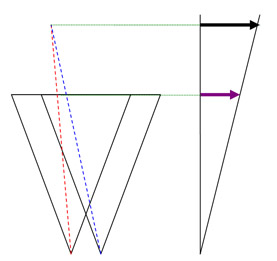
If you have one camera rotated with respect to the other then you end up with the image as seen by one eye being bigger then the other. See the example diagram below:
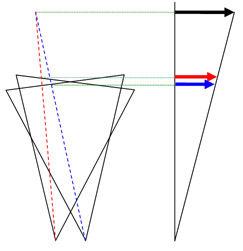
The problem, however with using cameras pointing in parallel is that you need to actually shift the image by the amount of the distance between the viewers pupils when this is displayed. If this is not done then the depth is incorrect since an object at infinite distance will appear in the same position from both cameras.
If you want to know more, try having both cameras pointing at an object that is quite close and then just in front of that, put an object that is only just on seen on the left hand side of both cameras. When the image is combined it may give you eye strain trying to look at it.
-
Aztec
- One Eyed Hopeful
- Posts: 7
- Joined: Mon Jun 02, 2008 10:25 am
There is a plugin for 3D Max called XidMary you can use to create stereo animations you can watch with TriDef Media Player. It creates the camera rigging and produces images in different 3D stereo methods. For interactive viewing I export the scene to vrml format and use Cortona Viewer. However, Tridef no longer supports cortona and many other applications , what I had to do to make cortona viewer work with my plasma was to use old patched nvidia stereo drivers and it worked very well, problem is this only works with nvidia series 7 and older cards.
-
saudade
- One Eyed Hopeful
- Posts: 15
- Joined: Thu May 22, 2008 1:52 am
Hi friends!
I'm trying to understand what is the best method to use in virtual 3d animations. For example Cameron's stereo camera has two cameras that converge when the objects is near the lenses. Do you think I have to build an expression inside 3ds Max and create a relation between distance and cameras?
What relation exists between the screen size and the distance from the observer? Having to buy a 50" plasma and deciding to abserve it at 3meters of distance how I create my cameras inside 3ds Max?
Have I to maintain in my virtual scene always the same distance between camera-objects like observer-screen?
I'm trying to understand what is the best method to use in virtual 3d animations. For example Cameron's stereo camera has two cameras that converge when the objects is near the lenses. Do you think I have to build an expression inside 3ds Max and create a relation between distance and cameras?
What relation exists between the screen size and the distance from the observer? Having to buy a 50" plasma and deciding to abserve it at 3meters of distance how I create my cameras inside 3ds Max?
Have I to maintain in my virtual scene always the same distance between camera-objects like observer-screen?
- android78
- Certif-Eyable!
- Posts: 990
- Joined: Sat Dec 22, 2007 3:38 am
I believe that the Camerons Stereo camera is using the convergence to artificially always try to place the object in focus at screen depth which is great if your audience is not used to (and thus will get headaches from) having objects with a different convergence to focal distance. because there is only a couple of degrees differenc between the max and min convergence, the errors as I mentioned in my last post will be minimal. You also must compensate for the zoom of the camera. Let's say you have no zoom and the camera filming with (same with virtual camera in 3DSMax) has a FOV of 45deg, and that equates to watching a 50" TV from 5 feet. When you zoom in, you may only have a FOV of 20deg. Now let's say thatyou had taken an infinite point as a reference and you were making it true-to life so the separation between left and right images was (with the 45 deg FOV zoom) separated by 6 cm (2.4 ") that would be 2.3 deg, but when you zoom in so you have 20 deg FOV, this 2.3 deg is 1/10 th the entire screen so about 5". So you need to adjust for this too.saudade wrote:For example Cameron's stereo camera has two cameras that converge when the objects is near the lenses. Do you think I have to build an expression inside 3ds Max and create a relation between distance and cameras?
