FarCry 2
-
PressBot
- 3D Angel Eyes (Moderator)
- Posts: 4340
- Joined: Sat Dec 22, 2007 3:38 am
FarCry 2 Stereoscopic 3D Review
By Neil Schneider
[*]Introduction
[*] FarCry 2 General Game Review
[*] iZ3D Stereoscopic 3D Findings
[*] NVIDIA Stereoscopic 3D Findings
[*] Conclusion
[*]Introduction
[*] FarCry 2 General Game Review
[*] iZ3D Stereoscopic 3D Findings
[*] NVIDIA Stereoscopic 3D Findings
[*] Conclusion
-
PressBot
- 3D Angel Eyes (Moderator)
- Posts: 4340
- Joined: Sat Dec 22, 2007 3:38 am
FarCry 2 Stereoscopic 3D Review
By Neil Schneider
[*]Introduction
[*] FarCry 2 General Game Review
[*] iZ3D Stereoscopic 3D Findings
[*] NVIDIA Stereoscopic 3D Findings
[*] Conclusion
[*]Introduction
[*] FarCry 2 General Game Review
[*] iZ3D Stereoscopic 3D Findings
[*] NVIDIA Stereoscopic 3D Findings
[*] Conclusion
- Kenneth
- Cross Eyed!
- Posts: 136
- Joined: Sat Sep 06, 2008 5:55 am
Re: FarCry2
Far Cry 2:
N-Vidia has no support by 177.83 Driver on a Zalman 22" Monitor.
But interlace by IZ3D 1.09 looks really fine . Graphic's all high but shadow is low.
. Graphic's all high but shadow is low.
I Play
Convergence 0.0600
Separation 210
Autofocus off
N-Vidia has no support by 177.83 Driver on a Zalman 22" Monitor.
But interlace by IZ3D 1.09 looks really fine
I Play
Convergence 0.0600
Separation 210
Autofocus off
TV - Samsung 63" 3D Plasma (PS63c7790 GERMANY)
Monitor - 22" Zalman Trimon ZM-M220W
GPU - 470GTX Palit Own PCB / reference Clock
OS - Vista32
Monitor - 22" Zalman Trimon ZM-M220W
GPU - 470GTX Palit Own PCB / reference Clock
OS - Vista32
- Neil
- 3D Angel Eyes (Moderator)
- Posts: 6882
- Joined: Wed Dec 31, 1969 6:00 pm
- Contact:
Re: FarCry 2
Did you try the profile adjustment I recommended? Why did you reduce shadows? Was it a performance issue? The profile fix in the review cleans up all the shadow problems too.
Regards,
Neil
Regards,
Neil
-
OllyLuck
- Two Eyed Hopeful
- Posts: 79
- Joined: Thu Nov 06, 2008 4:44 pm
Re: FarCry 2
Hi all new here ,and with 3d stereo using the red/cyan glasses at the mo playing far cry 2 with ya drivers and it does look sweet ,map gunns and walking through the jungle looks great, i had to turn shadows to low aswell with the rest high it was due to performace just got to much lagg, still waiting for dx10 support though cant wait to try it out.
pc specs;
9800gx2. (stock)
q6700 (stock)
p5w dh deluxe asus motherboard.
8gb ddr2 667mhz ramm. (stock)
1000w ocz psu.
2x 1tb sata 2 hard drives.
LG blueray/hddvd drive.
creative x-fi exstreme gamer.
speakers : creative GigaWorks S750 7.1 speakers
Display :
optoma hd70 projector (current screen size 90" widescreen 720p ,1280x720 p)
p.s nvidia drivers work sometime and sometimes they dont ,also cant really get the seperatin low to stop bad ghosting,with your drivers though tweaked them just wright
pc specs;
9800gx2. (stock)
q6700 (stock)
p5w dh deluxe asus motherboard.
8gb ddr2 667mhz ramm. (stock)
1000w ocz psu.
2x 1tb sata 2 hard drives.
LG blueray/hddvd drive.
creative x-fi exstreme gamer.
speakers : creative GigaWorks S750 7.1 speakers
Display :
optoma hd70 projector (current screen size 90" widescreen 720p ,1280x720 p)
p.s nvidia drivers work sometime and sometimes they dont ,also cant really get the seperatin low to stop bad ghosting,with your drivers though tweaked them just wright
- Kenneth
- Cross Eyed!
- Posts: 136
- Joined: Sat Sep 06, 2008 5:55 am
Re: FarCry 2
THX Neil for the profile 
I've previously did not know that i can create profiles.
But it has not helped. When light in the dark was the shadow in the two different views when shadows are on high.
*BigSlongsDaddy*
Welcome to mtbs3D
I've previously did not know that i can create profiles.
But it has not helped. When light in the dark was the shadow in the two different views when shadows are on high.
*BigSlongsDaddy*
Welcome to mtbs3D
TV - Samsung 63" 3D Plasma (PS63c7790 GERMANY)
Monitor - 22" Zalman Trimon ZM-M220W
GPU - 470GTX Palit Own PCB / reference Clock
OS - Vista32
Monitor - 22" Zalman Trimon ZM-M220W
GPU - 470GTX Palit Own PCB / reference Clock
OS - Vista32
- LukePC1
- Golden Eyed Wiseman! (or woman!)
- Posts: 1387
- Joined: Wed May 16, 2007 11:30 am
- Location: Europe
- Contact:
Re: FarCry 2
I played it for a some hours, on Z*l*a* with Iz3D driver. Works good, Interlacing isn't too bad most of the time.
I play on 1680 without FSAA and Shadows because of performance. GPU is only 8800GTX with E6600. With shadows it used to slow down at full scenes.
Does someone have a solution for the map in the cars? It's usually wrong
Oh and I don't use any crosshair, so it makes thing even harder.
PS: I don't use the profile. What does it do? Does it help with performance or only with visual anomalies (that I'm not aware of).
I play on 1680 without FSAA and Shadows because of performance. GPU is only 8800GTX with E6600. With shadows it used to slow down at full scenes.
Does someone have a solution for the map in the cars? It's usually wrong
Oh and I don't use any crosshair, so it makes thing even harder.
PS: I don't use the profile. What does it do? Does it help with performance or only with visual anomalies (that I'm not aware of).
Play Nations at WAR with this code to get 5.000$ as a Starterbonus:
ayqz1u0s
http://mtbs3d.com/naw/" onclick="window.open(this.href);return false;
AMD x2 4200+ 2gb Dualchannel
GF 7900gs for old CRT with Elsa Revelator SG's
currently 94.24 Forceware and 94.24 Stereo with XP sp2!
ayqz1u0s
http://mtbs3d.com/naw/" onclick="window.open(this.href);return false;
AMD x2 4200+ 2gb Dualchannel
GF 7900gs for old CRT with Elsa Revelator SG's
currently 94.24 Forceware and 94.24 Stereo with XP sp2!
- Neil
- 3D Angel Eyes (Moderator)
- Posts: 6882
- Joined: Wed Dec 31, 1969 6:00 pm
- Contact:
Re: FarCry 2
The profile fixes everything:
Maps
Shadows
Icons
EVERYTHING!
What do you suffer and not follow my instructions?!?
Regards,
Neil
Maps
Shadows
Icons
EVERYTHING!
What do you suffer and not follow my instructions?!?
Regards,
Neil
- DmitryKo
- Diamond Eyed Freakazoid!
- Posts: 776
- Joined: Tue Jan 08, 2008 2:25 am
- Location: Moscow, Russia
Re: FarCry 2
These two closing slashes in the "Mono" tag should be removed for the "VertexShader" tag to work as expected.
<Mono/>
<VertexShader CRC="0xCDFBC344" />
</Mono/>
Last edited by DmitryKo on Wed Nov 19, 2008 5:18 am, edited 1 time in total.
- LukePC1
- Golden Eyed Wiseman! (or woman!)
- Posts: 1387
- Joined: Wed May 16, 2007 11:30 am
- Location: Europe
- Contact:
Re: FarCry 2
In that case I should try it out. Maybe can do it tomorrowNeil wrote:The profile fixes everything:
Maps
Shadows
Icons
EVERYTHING!
What do you suffer and not follow my instructions?!?
Regards,
Neil
What does the vertex shader do? Maybe it's even good to use it only once?
Thanks for suggestions to everyone.
Play Nations at WAR with this code to get 5.000$ as a Starterbonus:
ayqz1u0s
http://mtbs3d.com/naw/" onclick="window.open(this.href);return false;
AMD x2 4200+ 2gb Dualchannel
GF 7900gs for old CRT with Elsa Revelator SG's
currently 94.24 Forceware and 94.24 Stereo with XP sp2!
ayqz1u0s
http://mtbs3d.com/naw/" onclick="window.open(this.href);return false;
AMD x2 4200+ 2gb Dualchannel
GF 7900gs for old CRT with Elsa Revelator SG's
currently 94.24 Forceware and 94.24 Stereo with XP sp2!
-
Welder
- Certif-Eyed!
- Posts: 504
- Joined: Mon Apr 16, 2007 11:36 pm
- Location: San Diego, California
- Contact:
Re: FarCry 2
This is how the line should be:
<Mono>
<VertexShader CRC="0xCDFBC344" />
</Mono>
That tells that individual shader or texture to render in Mono. Most likely a HUD element.
<Mono>
<VertexShader CRC="0xCDFBC344" />
</Mono>
That tells that individual shader or texture to render in Mono. Most likely a HUD element.
- LukePC1
- Golden Eyed Wiseman! (or woman!)
- Posts: 1387
- Joined: Wed May 16, 2007 11:30 am
- Location: Europe
- Contact:
Re: FarCry 2
The code posted by Neil does not help at all - at least without the corrections.
So is this the correct code?
Just copy&paste it into the "BaseProfile" at any place where other profiles are, right?
So is this the correct code?
Code: Select all
<Profile Name="FarCry2"/>
<File Name="FarCry2.exe"/>
<DontCalculateInverseMatrix Value="1"/>
<CreateSquareRTInMono Value="1"/>
<Mono>
<VertexShader CRC="0xCDFBC344"/>
</Mono>
<Profile/> Play Nations at WAR with this code to get 5.000$ as a Starterbonus:
ayqz1u0s
http://mtbs3d.com/naw/" onclick="window.open(this.href);return false;
AMD x2 4200+ 2gb Dualchannel
GF 7900gs for old CRT with Elsa Revelator SG's
currently 94.24 Forceware and 94.24 Stereo with XP sp2!
ayqz1u0s
http://mtbs3d.com/naw/" onclick="window.open(this.href);return false;
AMD x2 4200+ 2gb Dualchannel
GF 7900gs for old CRT with Elsa Revelator SG's
currently 94.24 Forceware and 94.24 Stereo with XP sp2!
-
epsen83
- One Eyed Hopeful
- Posts: 16
- Joined: Fri Sep 26, 2008 6:19 pm
Re: FarCry 2
i cannot find the baseprofile.
I use windows vista 64 bit.
I use windows vista 64 bit.
-
Welder
- Certif-Eyed!
- Posts: 504
- Joined: Mon Apr 16, 2007 11:36 pm
- Location: San Diego, California
- Contact:
Re: FarCry 2
For vista try this location:
C:\ProgramData\iZ3D Driver
Make sure you have enabled windows to show hidden files and folders.
C:\ProgramData\iZ3D Driver
Make sure you have enabled windows to show hidden files and folders.
- neilthecellist
- Two Eyed Hopeful
- Posts: 78
- Joined: Thu Oct 23, 2008 6:25 pm
- Location: San Diego, California
- Contact:
Re: FarCry 2
My review (in short):
This game sucks.
HOWEVER,
iZ3D compatbility rocks.
-=-=-=-=--=-
My review (in-depth)
The game just plain sucks. I was planning on writing a whole lot, but this person's review hits the target spot-on
iZ3D compatibility is great. Not as good as Crysis, IMO, but that's probably because Crysis has more lush-ness to it that Far Cry 2 just completely lacks. Running on simple red/cyan anaglyph and I still get a ton of popout and depthness (though until I try/demo-out the iZ3D monitor, I have no basis of 3D product comparison).
This game sucks.
HOWEVER,
iZ3D compatbility rocks.
-=-=-=-=--=-
My review (in-depth)
The game just plain sucks. I was planning on writing a whole lot, but this person's review hits the target spot-on
iZ3D compatibility is great. Not as good as Crysis, IMO, but that's probably because Crysis has more lush-ness to it that Far Cry 2 just completely lacks. Running on simple red/cyan anaglyph and I still get a ton of popout and depthness (though until I try/demo-out the iZ3D monitor, I have no basis of 3D product comparison).
CPU: AMD Phenom 9850 2.5 ghz X4
GPU: EVGA GTX 260 896 MB PCI-E 2.0
OS: Windows XP Service Pack 2
3D Solution: Red/Cyan glasses
Stereo driver: iZ3D v1.09
GPU: EVGA GTX 260 896 MB PCI-E 2.0
OS: Windows XP Service Pack 2
3D Solution: Red/Cyan glasses
Stereo driver: iZ3D v1.09
- MadManniMan
- One Eyed Hopeful
- Posts: 9
- Joined: Fri Oct 02, 2009 1:35 am
Re: FarCry 2
Heyho everyone, short question:
I recently bought Far Cry 2 - but the downsides on 3D Vision even with all the recommendations (PostFX to low, Shadows medium and one thing more I dont remember currently) really screwed me up: ghosting everywhere, much eye-candy missing, some effects (smoke!!!) that obviously are rendered only for one eye ...
... is there any solution for playing this with 3D Vision or should I get iZ3D as fast as I can?
I recently bought Far Cry 2 - but the downsides on 3D Vision even with all the recommendations (PostFX to low, Shadows medium and one thing more I dont remember currently) really screwed me up: ghosting everywhere, much eye-candy missing, some effects (smoke!!!) that obviously are rendered only for one eye ...
... is there any solution for playing this with 3D Vision or should I get iZ3D as fast as I can?
- Likay
- Petrif-Eyed
- Posts: 2913
- Joined: Sat Apr 07, 2007 4:34 pm
- Location: Sweden
Re: FarCry 2
You can try the iz3d-drivers for free and see if they work better for you. It's not unusual that driverupdates (both nvidia as well as iz3d) sometimes screws older games up in visual quality. If your computer is up to date then try older drivers if possible to see if it helps.
- Fredz
- Petrif-Eyed
- Posts: 2255
- Joined: Sat Jan 09, 2010 2:06 pm
- Location: Perpignan, France
- Contact:
Re: FarCry 2
If you've ghosting it's much probably caused by your 3D display and not the 3D Vision driver. For the rest the best thing would be to try the iZ3D driver by yourself I guess, since it's got a 30-days trial period.
- Neil
- 3D Angel Eyes (Moderator)
- Posts: 6882
- Joined: Wed Dec 31, 1969 6:00 pm
- Contact:
Re: FarCry 2
Haven't played that game in some time. However, try taking some screen shots and post them. We will be able to know right away if it's a ghosting issue or a driver issue. Just remember to rename to .JPG (not JPS).
Regards,
Neil
Regards,
Neil
- MadManniMan
- One Eyed Hopeful
- Posts: 9
- Joined: Fri Oct 02, 2009 1:35 am
Re: FarCry 2
Ill have a look if the iZ3D will work for me, until please have a look at these 3D Vision screenies:
You are damn right, it is heavy display ghosting - but I still have minor problems, take a look at the shore and the strangely rendered "fire shadows". DX9 with the "recommended settings" fucks up the water. Only reducing details in DX10 to the lowest (but still high) setting delivers a "effects shadows" free rendering. Ill try iZ3D now. Ah, and DX9 on lowest works, too.
Lowest DX9
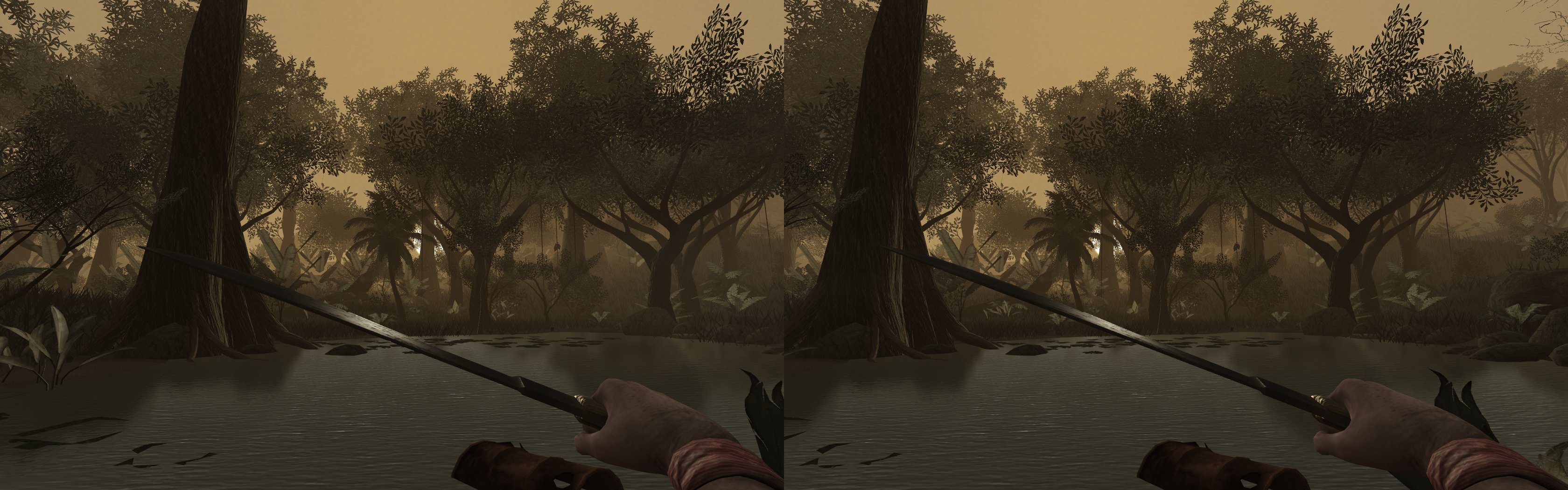
Recommended DX9

Ultra DX10

Lowest DX9

Ultra DX9

Recommended DX9

Ultra DX10

High ("Lowest") DX10

High ("Lowest") DX10

Ultra DX10

Ultra DX10

Ultra DX10

You are damn right, it is heavy display ghosting - but I still have minor problems, take a look at the shore and the strangely rendered "fire shadows". DX9 with the "recommended settings" fucks up the water. Only reducing details in DX10 to the lowest (but still high) setting delivers a "effects shadows" free rendering. Ill try iZ3D now. Ah, and DX9 on lowest works, too.
Lowest DX9
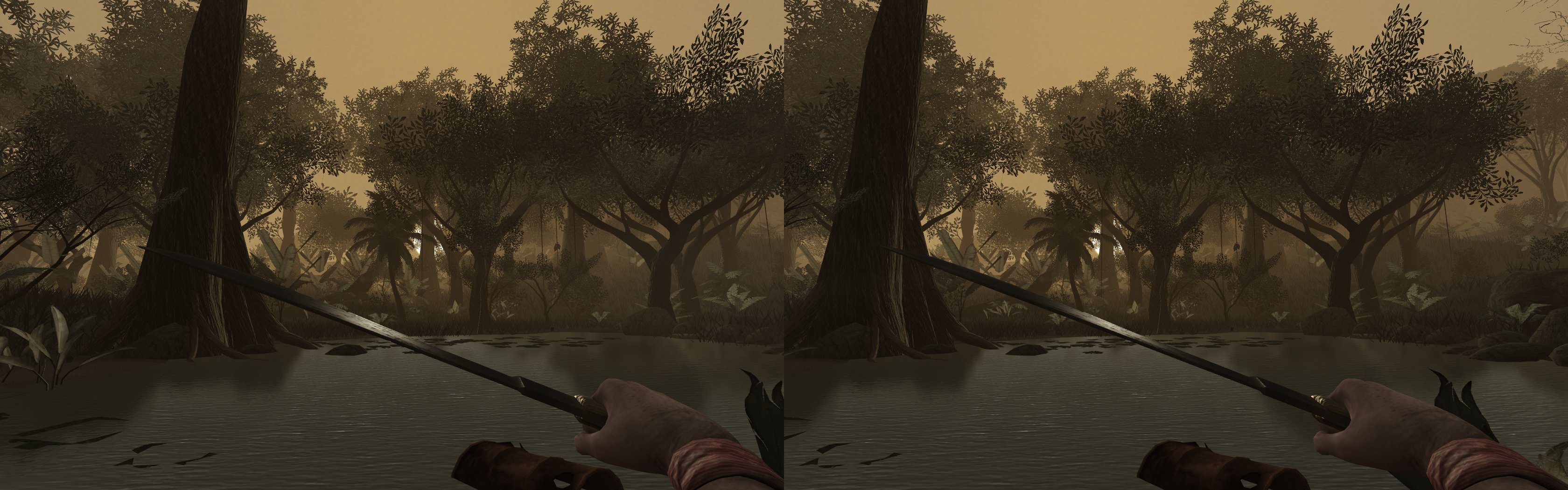
Recommended DX9

Ultra DX10

Lowest DX9

Ultra DX9

Recommended DX9

Ultra DX10

High ("Lowest") DX10

High ("Lowest") DX10

Ultra DX10

Ultra DX10

Ultra DX10

- MadManniMan
- One Eyed Hopeful
- Posts: 9
- Joined: Fri Oct 02, 2009 1:35 am
Re: FarCry 2
OMFG the iZ3D drivers completely do what they are supposed to (OK, the weapon could be rendered better - something between both versions)! I am REALLY impressed! What does nVidia do wrong?
Both screens in Ultra DX10. And it even works in window mode!!!


- cybereality
- 3D Angel Eyes (Moderator)
- Posts: 11407
- Joined: Sat Apr 12, 2008 8:18 pm
Re: FarCry 2
I haven't played Far Cry 2 yet, but its probably like most games where you have to put settings on medium/low for it to work right.
- MadManniMan
- One Eyed Hopeful
- Posts: 9
- Joined: Fri Oct 02, 2009 1:35 am
Re: FarCry 2
As you can see, iZ3D enables all the eye candy with a good 3d experience!
On problem is left ... the sunshafts have a minor "orientation problem" - nothing serious, but ill take another screenshot. So far, this is REALLY immersive!
On problem is left ... the sunshafts have a minor "orientation problem" - nothing serious, but ill take another screenshot. So far, this is REALLY immersive!
- Neil
- 3D Angel Eyes (Moderator)
- Posts: 6882
- Joined: Wed Dec 31, 1969 6:00 pm
- Contact:
FarCry 2 Stereoscopic 3D Review
By Neil Schneider Introduction FarCry 2 General Game Review iZ3D Stereoscopic 3D Findings NVIDIA Stereoscopic 3D Findings Conclusion


