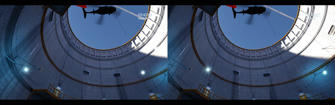I was looking forward to the new beta drivers. Did a quick test with GTA4 and Checkerboard.
Performance is non existant

Drops from Mono (deactivaded drivers) @40fps to 10 seconds/frame! it´s unplayable.
Sure I will do some tests later.
Edit: Performance with all set to low is @18fps in S3D with S3d active but toggled to mono its 22 fps.
But if you deactivate the whole driver before starting a game its @50fps on my pc!
Thats the same with previous driver(s). I wonder if its a bug in the injection code of the wrapper
If mono-mode is toggled on there shouldn´t be any performance loss because the wrapper should´t have to process anything.
Edit2: Mirrors Edge didn´t change for me. If convergence is set to 0 everything is at screen depth. But then i still have to put seperation up to 300. Depth is great but very narrow objects are seperated too much. That´s a problem with all games i tested so far.
BTW: high seperation > 300 is no problem, because there is no ghosting with Sammy DLP @reduced blanking mode.
The driver would be perfect if it will perform better and have a solution to set games to very low convergence and very high seperation without things very near get too much seperated. Maybe something like z-axis correction hotkeys?
Edit3: Mirrors Edge performance test. Level2 Standing on the roof looking to town
- disabled Iz3d driver: 54 FPS
- enabled driver mono: 45 FPS
- enabled driver DLP:24 FPS
Edit4: GTA4 performance test. After intro looking on car in harbour. Everything at minimum resolution 1280x1024. Thats because of high memory usage of the game. Don´t know if iz3d driver need videm mem for its functions. now its 250/1024 mb
- disabled Iz3d driver: 60 FPS (vsync cap) (without vsync 71 FPS)
- enabled driver mono: 25 FPS ??? WHY?
- enabled driver DLP:22 FPS