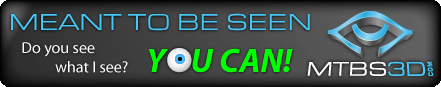I've had some weird issues for a while already regarding my SATA ports on my mobo [ASUS A8N-SLI] It has 4 SATA ports in addition to IDEs. I have a dual Win XP SP3 [32-bit] and Vista SP2 [64-bit] setup. Both are on the same hard disk but different partitions [of course].
Last week, I had shut down my system [Vista]. It went normally. The following bootup into Vista again, it just sat there at the opening indicator for 5+ minutes before I gave up and forced a reboot.
At the reboot I get the error message [something like]: "Read error. Press Ctrl-Alt-Del to reboot.' [What a stupid thing to display. Rebooting will do nothing.] Rebooted into ERD Commander [Vista version] and it couldn't find the hard disk.
So I shut down the system. Unplugged the SATA cable from one port and inserted it into another port. Rebooted into safe mode and it detected a "new" hard disk. Rebooted and I got into Vista. The next time I went into XP it also detected a new hard disk.
I guess something worky with the mobo SATA ports. This ain't the first time this has happened.
In addition, with Seagate SATA 7200.11 drives, the system would freeze with controller errors in Vista or XP.
Something tells me I won't have any IDE issues.
Motherboard SATA ports flakey?
- gisabun
- 3D Angel Eyes (Moderator)
- Posts: 215
- Joined: Wed Mar 28, 2007 1:54 pm
-
soundstorm
- Two Eyed Hopeful
- Posts: 57
- Joined: Sat Dec 22, 2007 3:38 am
Re: Motherboard SATA ports flakey?
I have this issue also from time to time. When it happens i just enter the BIOS, reselect the Boot order and devices and it works again. It does not happen very often.
But if your system freezes sometimes, thats not a very good sign, i guess. Maybe you could check the harddrives for errors.
Maybe you could check the harddrives for errors.
But if your system freezes sometimes, thats not a very good sign, i guess.
- gisabun
- 3D Angel Eyes (Moderator)
- Posts: 215
- Joined: Wed Mar 28, 2007 1:54 pm
Re: Motherboard SATA ports flakey?
Hard disks were tested a while back.soundstorm wrote:I have this issue also from time to time. When it happens i just enter the BIOS, reselect the Boot order and devices and it works again. It does not happen very often.
But if your system freezes sometimes, thats not a very good sign, i guess.Maybe you could check the harddrives for errors.
As for the boot order, I have one hard disk and 2 DVD burners. I can't see how the boot order would make a difference. either it will boot off the HD first or one or both of the DVD burners and when that fails, to the HD - unless by some issue, the HD isn't in the boot order.