[TOOL] 3D-Vision Driver Changer - Quick and easy 3D-Driver and Profile Installation - V4.20 [DCH/STD/CUSTOM]
-
Salk
- One Eyed Hopeful
- Posts: 2
- Joined: Thu Jan 14, 2021 11:44 am
Re: [TOOL] 3D-Vision Driver Changer - Quick and easy 3D-Driver and Profile Installation
Hello!
Thank you for helping me with further instructions. Before trying to use your Tool, I have - as I said - installed the latest nVidia drivers for my card (it's a 3060 TI so I guess older drivers can not be that good since this card was not even out at the time nVidia released driver 452.06, correct?).
After that I also installed a program I like very much: 3D Fix Manager. When I started it, it was telling me that I had no 3D Vision driver installed (because driver 461.09 does not support 3D Vision anymore as you all say) and it also told me that my current driver (461.09) was no good for 3D Vision.
At that point I clicked on "Install 3D Vision driver" even if my current driver is not really compatible with all games and now I understand from what you say that even if I cannot play DX11 games in 3D, I can still play DX9 or OpenGL games in 3D and to me that is enough because I am mostly interested in playing older games anyway.
About your Tool installation process hanging up, I will give it another try but I did whitelist the folder where the Tool is so I was hoping that my Antivirus would not cause any problems.
Thanks again for your help.
Thank you for helping me with further instructions. Before trying to use your Tool, I have - as I said - installed the latest nVidia drivers for my card (it's a 3060 TI so I guess older drivers can not be that good since this card was not even out at the time nVidia released driver 452.06, correct?).
After that I also installed a program I like very much: 3D Fix Manager. When I started it, it was telling me that I had no 3D Vision driver installed (because driver 461.09 does not support 3D Vision anymore as you all say) and it also told me that my current driver (461.09) was no good for 3D Vision.
At that point I clicked on "Install 3D Vision driver" even if my current driver is not really compatible with all games and now I understand from what you say that even if I cannot play DX11 games in 3D, I can still play DX9 or OpenGL games in 3D and to me that is enough because I am mostly interested in playing older games anyway.
About your Tool installation process hanging up, I will give it another try but I did whitelist the folder where the Tool is so I was hoping that my Antivirus would not cause any problems.
Thanks again for your help.
- Losti
- Golden Eyed Wiseman! (or woman!)
- Posts: 1547
- Joined: Tue Sep 17, 2019 5:30 am
Re: [TOOL] 3D-Vision Driver Changer - Quick and easy 3D-Driver and Profile Installation
Yepp, correct! RTX 30 series wont work with 452.06, you need 457.51 or later!Salk wrote: ↑Fri Jan 15, 2021 10:32 am Hello!
Thank you for helping me with further instructions. Before trying to use your Tool, I have - as I said - installed the latest nVidia drivers for my card (it's a 3060 TI so I guess older drivers can not be that good since this card was not even out at the time nVidia released driver 452.06, correct?).
May be its a FIREWALL problem, i have a EXTRA firewall in my AV solution that blocks some things more than the windows firewall. Sometimes AV solutions will have script blockers, extended security options or something that also has to be disabled maybe.Salk wrote: ↑Fri Jan 15, 2021 10:32 am After that I also installed a program I like very much: 3D Fix Manager. When I started it, it was telling me that I had no 3D Vision driver installed (because driver 461.09 does not support 3D Vision anymore as you all say) and it also told me that my current driver (461.09) was no good for 3D Vision.
At that point I clicked on "Install 3D Vision driver" even if my current driver is not really compatible with all games and now I understand from what you say that even if I cannot play DX11 games in 3D, I can still play DX9 or OpenGL games in 3D and to me that is enough because I am mostly interested in playing older games anyway.
About your Tool installation process hanging up, I will give it another try but I did whitelist the folder where the Tool is so I was hoping that my Antivirus would not cause any problems.
Thanks again for your help.
BUT: If you have used 3DFM for install 3DVISION for 461.09 everything should be fine for you. No improvements by install things with my tool. Only difference to 3DFM is a quick and silent installation without any hands on for you than login into windows after restart AND a DDU cleaneup before driver installation, except the PROFILE update that can be performed but NO NEED if you have the latestdriver
And YES, DX9 and OpenGL games should work for you now, having 3D-Vision installed with 3DFM, as wall as with my tool.
The tool is more quick if you want to switch drivers than the manual way but for a simple driver installation its the same thing 3DFM will do for you, except you will have some more hands on while the installation but if you dont swap drivers it really doesnt matter.
-
gehrkes910
- One Eyed Hopeful
- Posts: 7
- Joined: Fri Jun 12, 2020 3:50 am
Re: [TOOL] 3D-Vision Driver Changer - Quick and easy 3D-Driver and Profile Installation
Great program, thank you, thank you and thank you. Now, in January 2021 I'm still using my Nvision Kit and my Geforce GTX1650 - but I'm stuck with driver 452.06. Very hard to keep Windows 10 from auto-updating to 461.09, but it worked somehow. Now reading the posts before I was wondering if there is any chance to use 3D-Vision Driver Changer and 3DFX Manager with 461.09 driver to watch 3D Movies? I don't play games at all just watching films via Nvidia Stereoscopic Player. With 461.09, 3D-Vision Driver Changer and 3DFX Manager I was able to install everything (even the Nividia 3D medical test thing) but Stereoscopic Player won't switch to 3D anymore. I was hoping if DX9 and OpenGL games work with this constellation maybe there is a 3D video player?
Stefan
Stefan
-
sketor3d
- One Eyed Hopeful
- Posts: 1
- Joined: Mon Jan 25, 2021 2:15 pm
Re: [TOOL] 3D-Vision Driver Changer - Quick and easy 3D-Driver and Profile Installation
Does this mean 3d Vision hack can not work on any 3000 series GPU?Losti wrote: ↑Fri Jan 15, 2021 10:53 amYepp, correct! RTX 30 series wont work with 452.06, you need 457.51 or later!Salk wrote: ↑Fri Jan 15, 2021 10:32 am Hello!
Thank you for helping me with further instructions. Before trying to use your Tool, I have - as I said - installed the latest nVidia drivers for my card (it's a 3060 TI so I guess older drivers can not be that good since this card was not even out at the time nVidia released driver 452.06, correct?).
-
Lysander
- Terrif-eying the Ladies!
- Posts: 941
- Joined: Fri May 29, 2020 3:28 pm
Re: [TOOL] 3D-Vision Driver Changer - Quick and easy 3D-Driver and Profile Installation
That's right.
Ryzen 5 5600X, RTX2080Ti, 16GB ram, Windows 20H2, nVidia 452.06, SSD, Dell S2716DG.
- Losti
- Golden Eyed Wiseman! (or woman!)
- Posts: 1547
- Joined: Tue Sep 17, 2019 5:30 am
Re: [TOOL] 3D-Vision Driver Changer - Quick and easy 3D-Driver and Profile Installation
I have updated the Tool and fixing a Endless loop when an AV solution will kill the script, there is also a DDU-LESS-VERSION now available after the update, if you dont want use DDU to switch driver to save time. Also made a bunch of hints and error handling.
Like always, just run the tool it will auto update itselfe.
Like always, just run the tool it will auto update itselfe.
-
Anniewilson
- One Eyed Hopeful
- Posts: 2
- Joined: Thu Dec 03, 2020 2:10 am
- Contact:
Re: [TOOL] 3D-Vision Driver Changer - Quick and easy 3D-Driver and Profile Installation
Outstanding Work, Thanks for sharing 3D Vision Installation tools.

Have a Good Day!
Esource Parts
Esource Parts
-
Tyler1
- One Eyed Hopeful
- Posts: 1
- Joined: Wed Feb 10, 2021 3:03 am
Re: [TOOL] 3D-Vision Driver Changer - Quick and easy 3D-Driver and Profile Installation
I’ve had my GTX770M crash on me for a long time, but only in some specific games, after 10–30 minutes. Some kind of driver panic. No problems under benchmarks or stress tests like FurMark. Tried older and newer versions of drivers, 0x0003 error fixed.Until I found someone else that had similar problems and it turned out to be a faulty chip. It could not run stable at stock speed.
So I down-clocked my GPU by 10% and since then it’s rock solid.
So I down-clocked my GPU by 10% and since then it’s rock solid.
- TimFx7
- Cross Eyed!
- Posts: 101
- Joined: Wed Sep 18, 2019 5:50 pm
Re: [TOOL] 3D-Vision Driver Changer - Quick and easy 3D-Driver and Profile Installation
I've been using the profile update feature of this tool for a few months. profile updates smoothly. but after a few weeks the profile files are damaged. I do not know why. this situation happened to me three times in two months. I have never encountered such a problem for years. I started to wonder if the problem was caused by this tool. maybe irrelevant, but I wanted to leave feedback here. I've done experiments in "nvidia inspector", even if I set all profiles to default, the problem doesn't fix.
Nvidia control panel, crashes if I open Manage 3D Settings. If I start another tab of the nvidia panel, no problem occurs. If I use this tool and upload a new profile, the profile problem is fixed. but if there is no new driver profile, I am desperate. I have to reinstall driver. I guess I'll be backing up profile files from now on.
Windows 10 Pro x64 (20H2) , i7 6700K 4.7GHz , DDR4 3000MHz 32GB, GTX 1660 Super , PG278Q , 3D Vision 2
My 3D Epic Screenshots I - II and Videos ----- GHOSTING Fix PG278Q ------- HITMAN-2 3D-FIX TOOLBOX
My 3D Epic Screenshots I - II and Videos ----- GHOSTING Fix PG278Q ------- HITMAN-2 3D-FIX TOOLBOX
- Losti
- Golden Eyed Wiseman! (or woman!)
- Posts: 1547
- Joined: Tue Sep 17, 2019 5:30 am
Re: [TOOL] 3D-Vision Driver Changer - Quick and easy 3D-Driver and Profile Installation
Good Point. If i find some Time ill add this Backup function. Für the issue, can you tell me in which os you run the tool and which driver you install?Laptop or Desktop pc?TimFx7 wrote: ↑Thu Feb 11, 2021 6:24 pmI've been using the profile update feature of this tool for a few months. profile updates smoothly. but after a few weeks the profile files are damaged. I do not know why. this situation happened to me three times in two months. I have never encountered such a problem for years. I started to wonder if the problem was caused by this tool. maybe irrelevant, but I wanted to leave feedback here. I've done experiments in "nvidia inspector", even if I set all profiles to default, the problem doesn't fix.
Nvidia control panel, crashes if I open Manage 3D Settings. If I start another tab of the nvidia panel, no problem occurs. If I use this tool and upload a new profile, the profile problem is fixed. but if there is no new driver profile, I am desperate. I have to reinstall driver. I guess I'll be backing up profile files from now on.
- TimFx7
- Cross Eyed!
- Posts: 101
- Joined: Wed Sep 18, 2019 5:50 pm
Re: [TOOL] 3D-Vision Driver Changer - Quick and easy 3D-Driver and Profile Installation
thanks Losti
Windows 10 Pro x64 (20H2)
452.06
Desktop
Windows 10 Pro x64 (20H2) , i7 6700K 4.7GHz , DDR4 3000MHz 32GB, GTX 1660 Super , PG278Q , 3D Vision 2
My 3D Epic Screenshots I - II and Videos ----- GHOSTING Fix PG278Q ------- HITMAN-2 3D-FIX TOOLBOX
My 3D Epic Screenshots I - II and Videos ----- GHOSTING Fix PG278Q ------- HITMAN-2 3D-FIX TOOLBOX
- Losti
- Golden Eyed Wiseman! (or woman!)
- Posts: 1547
- Joined: Tue Sep 17, 2019 5:30 am
Re: [TOOL] 3D-Vision Driver Changer - Quick and easy 3D-Driver and Profile Installation
If you start the tool again, it will update to the new version.
I have added the latest driver profiles and DDU version. All the updates should be done automatically as usual.
I have added a RESTORE DRIVER PROFILE function as announced. In any Menu it should be able to choose via key 8.
I have added the latest driver profiles and DDU version. All the updates should be done automatically as usual.
I have added a RESTORE DRIVER PROFILE function as announced. In any Menu it should be able to choose via key 8.
- TimFx7
- Cross Eyed!
- Posts: 101
- Joined: Wed Sep 18, 2019 5:50 pm
Re: [TOOL] 3D-Vision Driver Changer - Quick and easy 3D-Driver and Profile Installation
Thanks Losti this will be useful.Losti wrote: ↑Tue Mar 02, 2021 12:31 pm If you start the tool again, it will update to the new version.
I have added the latest driver profiles and DDU version. All the updates should be done automatically as usual.
I have added a RESTORE DRIVER PROFILE function as announced. In any Menu it should be able to choose via key 8.
By the way, I have determined that the profile problem I experienced before was not caused by the software you prepared.
Windows 10 Pro x64 (20H2) , i7 6700K 4.7GHz , DDR4 3000MHz 32GB, GTX 1660 Super , PG278Q , 3D Vision 2
My 3D Epic Screenshots I - II and Videos ----- GHOSTING Fix PG278Q ------- HITMAN-2 3D-FIX TOOLBOX
My 3D Epic Screenshots I - II and Videos ----- GHOSTING Fix PG278Q ------- HITMAN-2 3D-FIX TOOLBOX
-
gehrkes910
- One Eyed Hopeful
- Posts: 7
- Joined: Fri Jun 12, 2020 3:50 am
Re: [TOOL] 3D-Vision Driver Changer - Quick and easy 3D-Driver and Profile Installation
Hello Losti. I've been using Driver Changer sucessfully to change between 461.72 and 452.06. Anyway, I stumbled over two questions: When I start the script it says"461.72 - This DRIVER-FILE was added by YOU, its working for 3D-Vision (DX11) !!" Shouldn't it read "It's NOT working for 3D-Vision (DX11) !!" ... I'm confused. The other thing: Changing the driver I'm always stuck in Win 10 safe mode. I tested to wait for 30 minutes but the program is stopping at that point. I have to manually go to the Driver Changer folder and start 3D-Vision_Driver_Changer.cmd again. Is that only on my system?
Thanks for helping
Stefan
Thanks for helping
Stefan
- Losti
- Golden Eyed Wiseman! (or woman!)
- Posts: 1547
- Joined: Tue Sep 17, 2019 5:30 am
Re: [TOOL] 3D-Vision Driver Changer - Quick and easy 3D-Driver and Profile Installation
Oh, sorry ^^ a writing error from megehrkes910 wrote: ↑Sun Mar 14, 2021 7:25 am Hello Losti. I've been using Driver Changer sucessfully to change between 461.72 and 452.06. Anyway, I stumbled over two questions: When I start the script it says"461.72 - This DRIVER-FILE was added by YOU, its working for 3D-Vision (DX11) !!" Shouldn't it read "It's NOT working for 3D-Vision (DX11) !!" ... I'm confused.
Hm....In Save mode you should get a message that DDU is running, or will the script not being opened in safe mode? Hard to say what happens to you, please ensure there is no antividus beeing active but i think you have done this? You can also use the NO-DDU version that skipps the save mode if you are sure you once have cleaned up and clean installed one of the drivers. In general it should be OK. You only need/should do DDU-clean installation in case of some strange behavios in games/fixes etc.gehrkes910 wrote: ↑Sun Mar 14, 2021 7:25 am The other thing: Changing the driver I'm always stuck in Win 10 safe mode. I tested to wait for 30 minutes but the program is stopping at that point. I have to manually go to the Driver Changer folder and start 3D-Vision_Driver_Changer.cmd again. Is that only on my system?
Thanks for helping
Stefan
- Losti
- Golden Eyed Wiseman! (or woman!)
- Posts: 1547
- Joined: Tue Sep 17, 2019 5:30 am
Re: [TOOL] 3D-Vision Driver Changer - Quick and easy 3D-Driver and Profile Installation
I have fixed an issue caused by a bug in the version 2.43. If you have problems, please start:
z_Reset.cmd
and run the tool again for the 2.44 update
Thak you Mourn for sorting this out and have time for me to track this down!
z_Reset.cmd
and run the tool again for the 2.44 update
Thak you Mourn for sorting this out and have time for me to track this down!
-
3dnutss
- One Eyed Hopeful
- Posts: 1
- Joined: Fri Mar 19, 2021 7:23 pm
Re: [TOOL] 3D-Vision Driver Changer - Quick and easy 3D-Driver and Profile Installation
Hi losti, thanks for this tool. the download link seems to be down. i lost my previous download on my sysstem can you upload again pls?
also been having some issues with my ROG QR nvidia aproved monitor 2K. It works fine and renders 3d. but does not react when i setup 3d mode in nvidia. even after wizzard it just stays at 144. some driver is giving the wrong instruction. it started a couple days ago. also had 3dmnager installed when this started to happen.
also been having some issues with my ROG QR nvidia aproved monitor 2K. It works fine and renders 3d. but does not react when i setup 3d mode in nvidia. even after wizzard it just stays at 144. some driver is giving the wrong instruction. it started a couple days ago. also had 3dmnager installed when this started to happen.
- Losti
- Golden Eyed Wiseman! (or woman!)
- Posts: 1547
- Joined: Tue Sep 17, 2019 5:30 am
Re: [TOOL] 3D-Vision Driver Changer - Quick and easy 3D-Driver and Profile Installation
I have made some mistake for the download link its ok now. But for me if i click the link nothingwill happen, i need to right klick the link, open in a now windows (not tab) and then klick to the URL and press ENTER. or right klick the link, copy the link, paste it in a new tab and press enter. I dont know why the dl is not starting by just clicking the link ^^3dnutss wrote: ↑Fri Mar 19, 2021 7:27 pm Hi losti, thanks for this tool. the download link seems to be down. i lost my previous download on my sysstem can you upload again pls?
also been having some issues with my ROG QR nvidia aproved monitor 2K. It works fine and renders 3d. but does not react when i setup 3d mode in nvidia. even after wizzard it just stays at 144. some driver is giving the wrong instruction. it started a couple days ago. also had 3dmnager installed when this started to happen.
The tool installes the desktop-XXXX-64bit-international-whql driver. You may need another one? Not sour. If so, just put it into the userscustomdriver folder for installation with key 3 in main menu from the tool.
-
3dnuts
- One Eyed Hopeful
- Posts: 2
- Joined: Sat Mar 20, 2021 11:20 am
Re: [TOOL] 3D-Vision Driver Changer - Quick and easy 3D-Driver and Profile Installation
Hi losti, thanks so much for the response. Please let me explain my situation
I have been using 3dfixm and your tool for a couple months now. for the past months everything was great, could watch 3d in chrome browser vr style no problem, also i was able to play games in 3d. specially ghost recon wildlands in CMU.
Now i run all the tools but I cant seem to get my system to recognize the frequency as it used to. The only way i can get back to watching 3d in chrome browser and all 3d content is if I run your previous tool version, the very first that added a driver HACK that you could enable. This way my screen thinks everything is 3d and runs great. Except Ghost Recon Wildlands in 3d CMU. Because it calls for a directx erro 5052 something like that, also Eeasy Atni Cheat recognizes the hack and stops the process. So... Is there a way to get Ghos recon wildlands to regonize properly as before so teh injection of the CMU can happen properly. At this moment I get the refresh rate correctly, my monitor ROG QR recognizes nvidia stereo and goes into lightboost 120. But the freeking system doesnt start anything in 3d.. event went trough the wizzard, install unininstall, rollback, went to recovery point.. poop im out of ideas.. been thinkering for over 2 days. Is there a way to force 3d into everything in your pc so when something 3d comes, for example chrome browser vr, it can be eeasily detected. Also can you give me please, please, some guideance with how to quiclkly and efficient run Ghost Recon Wildlands with CMU. Ive done all this before so I know it can be done. Cheers mate big big cheer for yoour support
MY GEAR
rtx 2080
gskillz 3200 32gb ram
ryzenx 2700x
3d vision monitor ROG QR 2K
watercooler
windows in a solid drive 1 gb

I have been using 3dfixm and your tool for a couple months now. for the past months everything was great, could watch 3d in chrome browser vr style no problem, also i was able to play games in 3d. specially ghost recon wildlands in CMU.
Now i run all the tools but I cant seem to get my system to recognize the frequency as it used to. The only way i can get back to watching 3d in chrome browser and all 3d content is if I run your previous tool version, the very first that added a driver HACK that you could enable. This way my screen thinks everything is 3d and runs great. Except Ghost Recon Wildlands in 3d CMU. Because it calls for a directx erro 5052 something like that, also Eeasy Atni Cheat recognizes the hack and stops the process. So... Is there a way to get Ghos recon wildlands to regonize properly as before so teh injection of the CMU can happen properly. At this moment I get the refresh rate correctly, my monitor ROG QR recognizes nvidia stereo and goes into lightboost 120. But the freeking system doesnt start anything in 3d.. event went trough the wizzard, install unininstall, rollback, went to recovery point.. poop im out of ideas.. been thinkering for over 2 days. Is there a way to force 3d into everything in your pc so when something 3d comes, for example chrome browser vr, it can be eeasily detected. Also can you give me please, please, some guideance with how to quiclkly and efficient run Ghost Recon Wildlands with CMU. Ive done all this before so I know it can be done. Cheers mate big big cheer for yoour support
MY GEAR
rtx 2080
gskillz 3200 32gb ram
ryzenx 2700x
3d vision monitor ROG QR 2K
watercooler
windows in a solid drive 1 gb
-
3dnuts
- One Eyed Hopeful
- Posts: 2
- Joined: Sat Mar 20, 2021 11:20 am
Re: [TOOL] 3D-Vision Driver Changer - Quick and easy 3D-Driver and Profile Installation
THANKS A LOT LOSTI. you pointed me in the right direction, you are a great person no joking. Kudos. Keep 3dvision alive!
Cheers mate!
Cheers mate!
- Losti
- Golden Eyed Wiseman! (or woman!)
- Posts: 1547
- Joined: Tue Sep 17, 2019 5:30 am
Re: [TOOL] 3D-Vision Driver Changer - Quick and easy 3D-Driver and Profile Installation
NEW Program Version is up
-DDU was updated
-an issue was fixed causes the tool to crash if the user starts it without internet some times
- latest game profiles added
-DDU was updated
-an issue was fixed causes the tool to crash if the user starts it without internet some times
- latest game profiles added
-
kwk2293
- One Eyed Hopeful
- Posts: 3
- Joined: Sat Apr 10, 2021 11:36 am
Re: [TOOL] 3D-Vision Driver Changer - Quick and easy 3D-Driver and Profile Installation
it seems im having a problem getting driver to download also keyboard wont work have to use display keyboard when i started i had a driver listed in display know it shows failed to download driver
- Losti
- Golden Eyed Wiseman! (or woman!)
- Posts: 1547
- Joined: Tue Sep 17, 2019 5:30 am
Re: [TOOL] 3D-Vision Driver Changer - Quick and easy 3D-Driver and Profile Installation
You may have to click to the window of the script because if it starts and something gets in foreground you see the windows of the scipt but if its not active in the foreground you THINK you are but you are not and so you cant press any key to continue.
On some systems you may need to wait longer than normal or it feels like the script freezes, but still be patient until it continue. On my Laptop this case happened, i have to wait approx 5 mins until the script continued to work....dont ask me why ^^ but its an older model
If driver download fails you have antivirus actions active in background/connection issues, provided that the inetsolution server host is not offline, OR your download rate is so LOW that the script "thinks" you are offline. You can download the Driver 425.31 and/or 452.06 without the tool and place it to this sub dir of the tool: ...\driverstorage ... it should look like this:
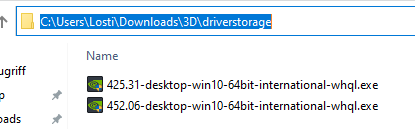
NOTE: ONLY place drivers with version 425.31 and/or 452.06 here, others will be ignored.
If you do so, by selecting one of this drivers to be installed (option 1 or 2 in the tool main menu) no download is needed/performed.
For any other driver, store the driver installation file in the ...\userscustomdriver folder and choose option 3 to install from the main menu.
Hope this helps.
Would be glad if you can give me some feedback about your progress.
- Losti
- Golden Eyed Wiseman! (or woman!)
- Posts: 1547
- Joined: Tue Sep 17, 2019 5:30 am
Re: [TOOL] 3D-Vision Driver Changer - Quick and easy 3D-Driver and Profile Installation
After hrs. of work on my system after some windows update fault and after tracking issues down using this method to prevent driver updates: viewtopic.php?p=177250#p177250
1. DO not use this method to prevent driver updates, USE THIS: https://www.laptopmag.com/articles/disa ... windows-10
===> For me, in some cases, windows is even updating the driver, so if something is wrong with 3D/3DGames, check the intalled driver, may it was updated to later than 452.06
2. I run into massive issues installing a GPU driver after the latest windows updates (march 2021, that installation to perform costs me arround 8 hrs today.....screw MS-WINDOWS.....), no matter what method i was using! After this updates, the following issues occures on my desktop PC as well as on my Laptop:
--- Restarting in save mode for DDU cleaneup seems to be freezing ANYTHING in save mode, i need to wait approx 5 minutes until the DDU cleaneup starts
--- The RESTART introduced by the driver tool after DDU cleaneup tells you that some application prevents it, you will be asked to restart: DO NOT DO THIS, JUST WAIT!!!! ... for the automatic restart!
--- NOW the system started again in save mode, i do not know WHY!! In this case the driver tool will NOT be started and: DO NOT START IT manually!!! Means: If you end up in save mode after restart, RESTART your system again MANUALLY!
---Now everything should be run as expected!
I do not have any idea about the things that today was going on after the latest windows updates but anything i have tried and the results was NOT related to the driver chaingin tool. Any other method where also afflicted by strange behavior!
1. DO not use this method to prevent driver updates, USE THIS: https://www.laptopmag.com/articles/disa ... windows-10
===> For me, in some cases, windows is even updating the driver, so if something is wrong with 3D/3DGames, check the intalled driver, may it was updated to later than 452.06
2. I run into massive issues installing a GPU driver after the latest windows updates (march 2021, that installation to perform costs me arround 8 hrs today.....screw MS-WINDOWS.....), no matter what method i was using! After this updates, the following issues occures on my desktop PC as well as on my Laptop:
--- Restarting in save mode for DDU cleaneup seems to be freezing ANYTHING in save mode, i need to wait approx 5 minutes until the DDU cleaneup starts
--- The RESTART introduced by the driver tool after DDU cleaneup tells you that some application prevents it, you will be asked to restart: DO NOT DO THIS, JUST WAIT!!!! ... for the automatic restart!
--- NOW the system started again in save mode, i do not know WHY!! In this case the driver tool will NOT be started and: DO NOT START IT manually!!! Means: If you end up in save mode after restart, RESTART your system again MANUALLY!
---Now everything should be run as expected!
I do not have any idea about the things that today was going on after the latest windows updates but anything i have tried and the results was NOT related to the driver chaingin tool. Any other method where also afflicted by strange behavior!
-
kwk2293
- One Eyed Hopeful
- Posts: 3
- Joined: Sat Apr 10, 2021 11:36 am
Re: [TOOL] 3D-Vision Driver Changer - Quick and easy 3D-Driver and Profile Installation
thx for the help finally got it working. making it full screen helped. i had to manually unplug internet ,keep kicking back on bootup. should the program pop back up after reboot ? i had to open it back up most the time .still not sure why keyboard stoped working had to take batteries out to resett works off same usb doggle as mouse and it didnt quite keyboard on tablet also stopped working
- Losti
- Golden Eyed Wiseman! (or woman!)
- Posts: 1547
- Joined: Tue Sep 17, 2019 5:30 am
Re: [TOOL] 3D-Vision Driver Changer - Quick and easy 3D-Driver and Profile Installation
It should kick back on bootup but i have had several issues yesterday so im not sure whats going on with the latest windows version or updates.kwk2293 wrote: ↑Sat Apr 10, 2021 7:19 pm thx for the help finally got it working. making it full screen helped. i had to manually unplug internet ,keep kicking back on bootup. should the program pop back up after reboot ? i had to open it back up most the time .still not sure why keyboard stoped working had to take batteries out to resett works off same usb doggle as mouse and it didnt quite keyboard on tablet also stopped working
-
kwk2293
- One Eyed Hopeful
- Posts: 3
- Joined: Sat Apr 10, 2021 11:36 am
Re: [TOOL] 3D-Vision Driver Changer - Quick and easy 3D-Driver and Profile Installation
this was windows 2004 i had to put in password after bootup so maybe that was causing itLosti wrote: ↑Sun Apr 11, 2021 1:57 amIt should kick back on bootup but i have had several issues yesterday so im not sure whats going on with the latest windows version or updates.kwk2293 wrote: ↑Sat Apr 10, 2021 7:19 pm thx for the help finally got it working. making it full screen helped. i had to manually unplug internet ,keep kicking back on bootup. should the program pop back up after reboot ? i had to open it back up most the time .still not sure why keyboard stoped working had to take batteries out to resett works off same usb doggle as mouse and it didnt quite keyboard on tablet also stopped working
-
Micky64
- One Eyed Hopeful
- Posts: 1
- Joined: Thu May 06, 2021 6:16 pm
- Losti
- Golden Eyed Wiseman! (or woman!)
- Posts: 1547
- Joined: Tue Sep 17, 2019 5:30 am
Re: [TOOL] 3D-Vision Driver Changer - Quick and easy 3D-Driver and Profile Installation
An issue was fixed causing the tool to freeze in save mode. Just start the tool for getting the update.
Please ensure to prevent windows updates, using SLEDGEHAMMER tool
http://web396.inetseite.de/3dprofiles/Sledgehammer.7z
Please ensure to prevent windows updates, using SLEDGEHAMMER tool
http://web396.inetseite.de/3dprofiles/Sledgehammer.7z
- Losti
- Golden Eyed Wiseman! (or woman!)
- Posts: 1547
- Joined: Tue Sep 17, 2019 5:30 am
Re: [TOOL] 3D-Vision Driver Changer - Quick and easy 3D-Driver and Profile Installation
An Update is online fixing issues with remaining artifacts from an old driver if you have NOT used a clean bench installation, reported by skyrimer.
Just start the tool to get it.
Just start the tool to get it.
- Losti
- Golden Eyed Wiseman! (or woman!)
- Posts: 1547
- Joined: Tue Sep 17, 2019 5:30 am
Re: [TOOL] 3D-Vision Driver Changer - Quick and easy 3D-Driver and Profile Installation
HAAAAAAAAAAAAAAAAAAAAAAAAAAA THIS IS MY POST 1.000 °!°
The Tool has been updated to work with Windows 10 21H1.
Just start the tool to get the update, as usual.
The Tool has been updated to work with Windows 10 21H1.
Just start the tool to get the update, as usual.
- WickedScav
- Cross Eyed!
- Posts: 128
- Joined: Sun Sep 29, 2019 11:59 am
Re: [TOOL] 3D-Vision Driver Changer - Quick and easy 3D-Driver and Profile Installation
Just wondering: So far I have never seen the "driver-hack" info or enabler/disabler in your tool, could it be because I didn't install my 3DV driver using your tool (I used BringBack3DV)?
- Losti
- Golden Eyed Wiseman! (or woman!)
- Posts: 1547
- Joined: Tue Sep 17, 2019 5:30 am
Re: [TOOL] 3D-Vision Driver Changer - Quick and easy 3D-Driver and Profile Installation
Jepp thats it. But you can use 3DFM to disable and reenable it....If i remeber right. Than you can also see it in the driver tool.WickedScav wrote: ↑Tue Jun 29, 2021 1:07 am Just wondering: So far I have never seen the "driver-hack" info or enabler/disabler in your tool, could it be because I didn't install my 3DV driver using your tool (I used BringBack3DV)?
- WickedScav
- Cross Eyed!
- Posts: 128
- Joined: Sun Sep 29, 2019 11:59 am
Re: [TOOL] 3D-Vision Driver Changer - Quick and easy 3D-Driver and Profile Installation
Thanks for the tip but unfortunately after disable/enabling the driver-hack a few times with the help of 3DFM, I still cannot see the option in your tool.
Anyway, it is not that important. Next time if I have to reinstall a driver, I'll just use your tool from the start.
-
kakashisensei
- Two Eyed Hopeful
- Posts: 62
- Joined: Fri Dec 06, 2013 2:09 am
Re: [TOOL] 3D-Vision Driver Changer - Quick and easy 3D-Driver and Profile Installation
Wanted to ask people who have used this tool alot, how long on average does it take for you to switch drivers and have everything good to go, start to finish?
Was excited to see RDR2 got DLSS, but found out I need to update drivers. Luckily I have dual boot setup, and I was planning to move 3d vision to the backup windows install. Wanted to check if this tool can be done very quickly. Thanks!
Was excited to see RDR2 got DLSS, but found out I need to update drivers. Luckily I have dual boot setup, and I was planning to move 3d vision to the backup windows install. Wanted to check if this tool can be done very quickly. Thanks!
- Losti
- Golden Eyed Wiseman! (or woman!)
- Posts: 1547
- Joined: Tue Sep 17, 2019 5:30 am
Re: [TOOL] 3D-Vision Driver Changer - Quick and easy 3D-Driver and Profile Installation
The first time you are using the tool you perform a DDU clean based driver installation that lasts a bit longer with 2-3 restart (this depends on your prev. driver and installation and how messed up it was). I suggest to do this using the given options installing the driver 425.31 or 452.06. I have issues with the 425.31 ref. Newer games and not disabled 3DV so i prefere 452.06. You do not need to do anything than decide if you want to install NV-GFE or not. Everything else is based on your driver and OS installed automatically.kakashisensei wrote: ↑Wed Jul 14, 2021 11:11 pm Wanted to ask people who have used this tool alot, how long on average does it take for you to switch drivers and have everything good to go, start to finish?
Was excited to see RDR2 got DLSS, but found out I need to update drivers. Luckily I have dual boot setup, and I was planning to move 3d vision to the backup windows install. Wanted to check if this tool can be done very quickly. Thanks!
After performing the first clean driver Installation you have 2 options to install a other driver. With DDU or without. Basically it should be ok switching drivers with the non-DDU version. A desktop link is present for you to start it. This is fastet and only one restart. If anything is not cool witht the driver setup the tool warns you. But in general if you dont install driver via other methods it should work switching between 2 drivers without DDU cleanup.
Please note: the first time you are using the tool will download 425.31 or respectively 452.06. This will be skipped next time you choose this driver for Installation.
Any other driver needs to be downloaded by you and placed in the usercustomdriver folder of the tool for its Installation.
The time to switch drivers depends on your system. But using this tool is the fastest and savest way you can go those days. You should try it and find out if this is cool for you if you prefere another way.
In some weeks I will release an Update presenting a fast Switch mode. This will Skip any hands on or warning message and will ne available if the tool was first used with the DDU cleanup and allow you to switch between the first installed 3DV compatible driver and a custom driver you have installed after this.
-
kakashisensei
- Two Eyed Hopeful
- Posts: 62
- Joined: Fri Dec 06, 2013 2:09 am
Re: [TOOL] 3D-Vision Driver Changer - Quick and easy 3D-Driver and Profile Installation
Thanks for the detailed explanation. Everytime I have to fix drivers because windows update borked it up, such a lengthy process with DDU and using CRU to fix freesync and setup passive 3d edid, not to mention losing nvidia application 3d settings, and then blocking the new driver that windows update released... . I'll probably try using dual boot setup for a while and see how that goes.
DLSS is quite nice for red dead 2. Some minor visual glitches, but getting consistent 4k 60fps ultra on a 2080 ti and it looks very close to native 4k.
DLSS is quite nice for red dead 2. Some minor visual glitches, but getting consistent 4k 60fps ultra on a 2080 ti and it looks very close to native 4k.
- Losti
- Golden Eyed Wiseman! (or woman!)
- Posts: 1547
- Joined: Tue Sep 17, 2019 5:30 am
Re: [TOOL] 3D-Vision Driver Changer - Quick and easy 3D-Driver and Profile Installation
An Update can be catched if you start the tool as used to: V 2.60
- program speed up
- NON-DDU version removed and replaced with QUICK-DRIVER-SWITCH option that is included in the main program now, you will be asked for QUICK switch (non DDU) after choosing the reinstall option from the main menu (KEY 3 if tool was once used)
- an issue was fixed that leads to several restarts if you switch from NV-GeforceExperiance to no GFE or other way round
- fatal errors or no driver installed will now install 425.31 as base for prevent not working tool
- several messages was removed if once readed
- Your choice to install NV-GeforceExperiance was rearranged for more suitible driver installation progress, you dont need to do anything than login into windows after a restart now, no choices there
- latest official NV driver (STANDARD) can now be downloaded via tool (NOTE: only if i add this, so may this will be no 0-day thing ^^)
- for custom driver installation, if more than one is present in the usercustomdiver folder, the latest file is selected to install
- quick edit disabled to prevent unwanted stop of the tool by klicking to its window
NOTE: Prevention of the driver update by WIN10: USE Sledgehammer tool:
- program speed up
- NON-DDU version removed and replaced with QUICK-DRIVER-SWITCH option that is included in the main program now, you will be asked for QUICK switch (non DDU) after choosing the reinstall option from the main menu (KEY 3 if tool was once used)
- an issue was fixed that leads to several restarts if you switch from NV-GeforceExperiance to no GFE or other way round
- fatal errors or no driver installed will now install 425.31 as base for prevent not working tool
- several messages was removed if once readed
- Your choice to install NV-GeforceExperiance was rearranged for more suitible driver installation progress, you dont need to do anything than login into windows after a restart now, no choices there
- latest official NV driver (STANDARD) can now be downloaded via tool (NOTE: only if i add this, so may this will be no 0-day thing ^^)
- for custom driver installation, if more than one is present in the usercustomdiver folder, the latest file is selected to install
- quick edit disabled to prevent unwanted stop of the tool by klicking to its window
NOTE: Prevention of the driver update by WIN10: USE Sledgehammer tool:
Code: Select all
http://web396.inetseite.de/3dprofiles/Sledgehammer.7z- Losti
- Golden Eyed Wiseman! (or woman!)
- Posts: 1547
- Joined: Tue Sep 17, 2019 5:30 am
Re: [TOOL] 3D-Vision Driver Changer - Quick and easy 3D-Driver and Profile Installation
An Issue was fixed with NV-Geforce-Experiance that was installed even if you have choosen NOT TO INSTALL it in the last version.
- Losti
- Golden Eyed Wiseman! (or woman!)
- Posts: 1547
- Joined: Tue Sep 17, 2019 5:30 am
Re: [TOOL] 3D-Vision Driver Changer - Quick and easy 3D-Driver and Profile Installation
An issue was fixed that simply CLOSES the driver tool and deny propper installation of driver if you have a windows user name containing spaces. I have set version to 3.00 because this is a major update. NOONE having a space containing username was able to usethis tool...SORRY. If you start it it will update and reset the tool tracking process ONCE to make sure issues caused by this problem do not deny driver installation. So do not wonder about this initial tool reset. If wont afflict your current driver installation.
THANK YOU Dugom for tracking this down with me!!!
THANK YOU Dugom for tracking this down with me!!!
